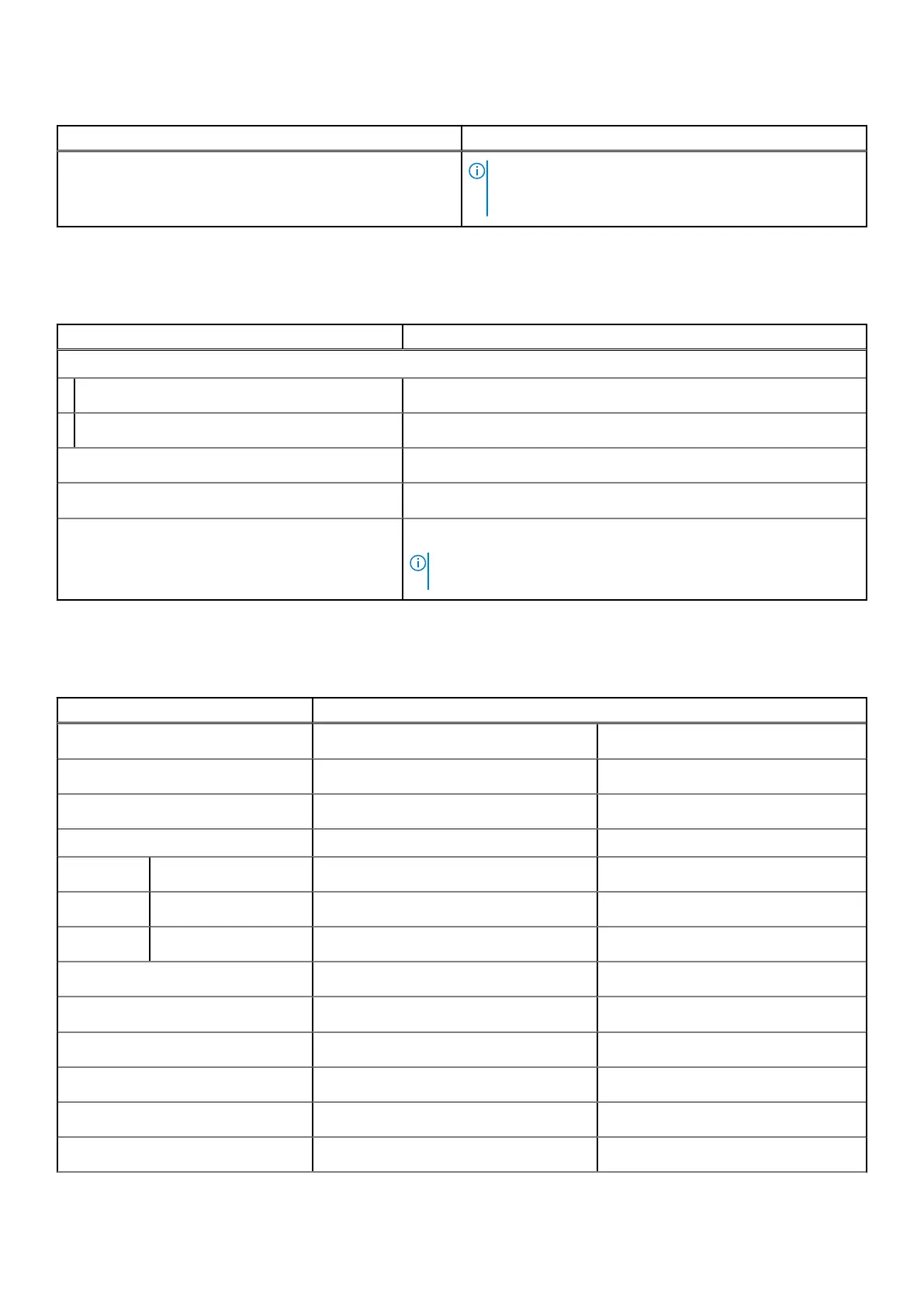Table 19. Keyboard specifications (continued)
Description Values
NOTE: You can define the primary behavior of the
function keys (F1–F12) changing Function Key Behavior
in BIOS setup program.
Dimensions and weight
Table 20. Dimensions and weight
Description Values
Height:
Front
18 mm (0.70 in.)
Rear
19.90 mm (0.78 in.)
Width
363.96 mm (14.32 in.)
Depth
249 mm (9.80 in.)
Weight
Touch: 1.98 kg (4.36 lb)
NOTE: The weight of your notebook depends on the configuration
ordered and the manufacturing variability.
Display
Table 21. Display specifications
Decsription Values
Type
High Definition (HD) Full High Definition (FHD)
Panel technology
TN (Twisted Nematic) WVA (wide view angle)
Luminance (typical)
220 nits 220 nits
Dimensions (active area):
Height
193.54 mm (7.62 in.) 193.54 mm (7.62 in.)
Width
344.23 mm (13.55 in.) 344.23 mm (13.55 in.)
Diagonal
394.90 mm (15.54 in.) 394.90 mm (15.54 in.)
Native resolution
1366 x 768 1920 x 1080
Megapixels
1.05 2.07
Color gamut
NTSC 45% Typ. NTSC 45% Typ.
Pixels per inch (PPI)
100 141
Contrast ratio (min)
400:1 400:1
Response time (max)
25 ms 35 ms
Technical specifications 21