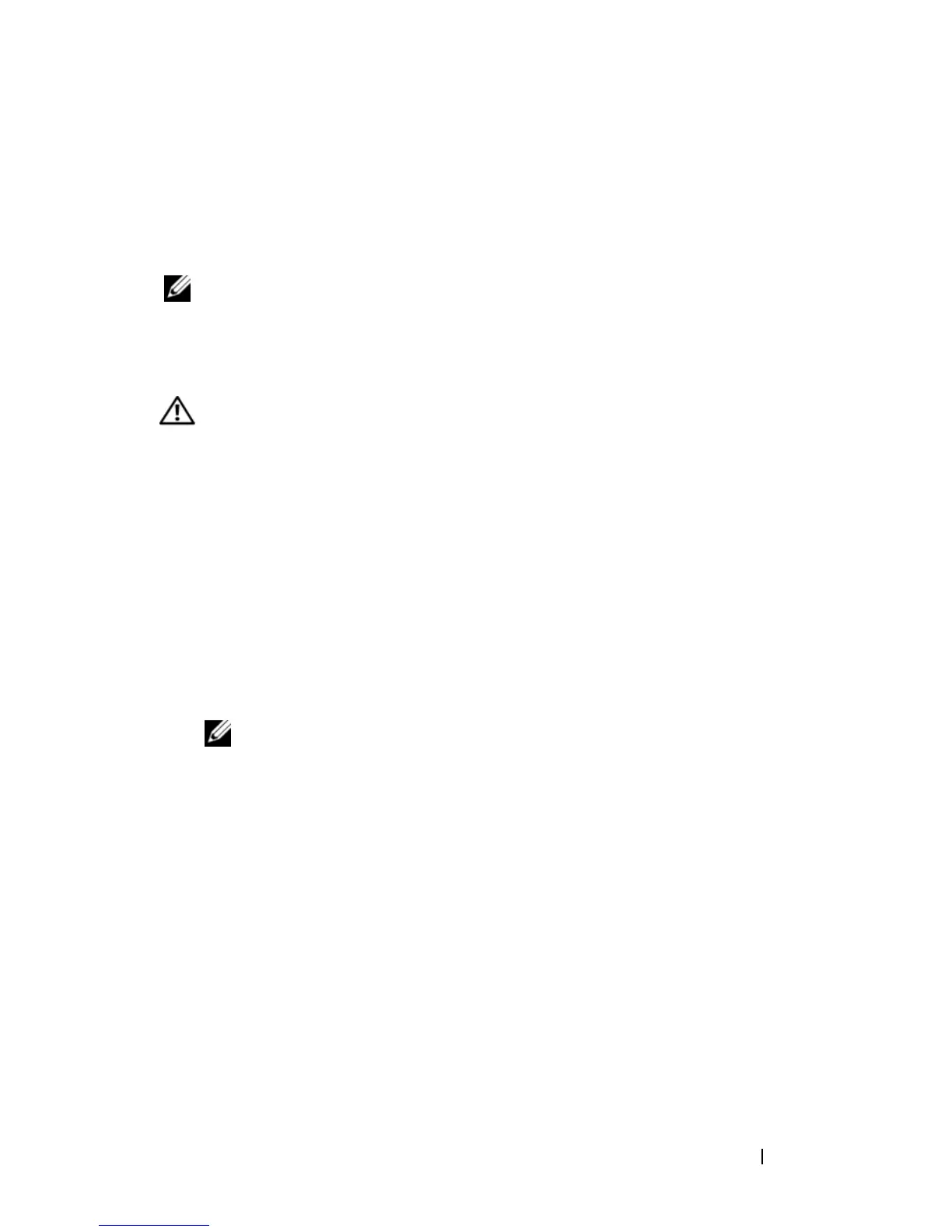Memulai Dengan Sistem Anda 31
•SUSE
®
Linux Enterprise Server 10 (x86_64)
• SUSE Linux Enterprise Server 11 (x86_64)
•VMware
®
ESX Versi 4.0 dan 3.5, Update 4 (jika tersedia)
• VMware ESXi Versi 4.0 dan 3.5, Update 4 (jika tersedia)
CATATAN: Untuk informasi terbaru mengenai sistem operasi yang didukung,
lihat www.dell.com.
Informasi Lain Yang Mungkin Anda Perlukan
PERINGATAN: Lihat informasi keselamatan dan peraturan yang dikirimkan
dengan sistem Anda. Informasi garansi mungkin disertakan dalam dokumen
ini atau sebagai dokumen yang terpisah.
• Buku
Panduan Pemilik Perangkat Keras
berisi informasi tentang fitur
sistem dan menjelaskan cara mengatasi masalah sistem dan menginstal
atau mengganti komponen sistem. Dokumen ini tersedia secara online
di
support.dell.com
.
• Semua media yang dikirimkan dengan sistem yang berisi dokumentasi
dan alat untuk mengkonfigurasikan dan mengelola sistem Anda, termasuk
yang berhubungan dengan sistem operasi, perangkat lunak manajemen
sistem, pembaruan sistem, dan komponen sistem yang dibeli bersama
dengan sistem Anda.
CATATAN: Selalu periksa pembaruan di support.dell.com dan bacalah
pembaruan tersebut terlebih dahulu karena seringkali menggantikan
informasi dalam dokumen lain.
Mendapatkan Bantuan Teknis
Jika Anda tidak memahami suatu prosedur dalam panduan ini atau jika
sistem tidak bekerja seperti yang diharapkan, lihat Panduan Pemilik Perangkat
KerasAnda. Dell™ menyediakan pelatihan dan sertifikasi perangkat lunak
secara menyeluruh. Lihat www.dell.com/training untuk informasi lebih lanjut.
Layanan ini mungkin tidak tersedia di semua lokasi.
