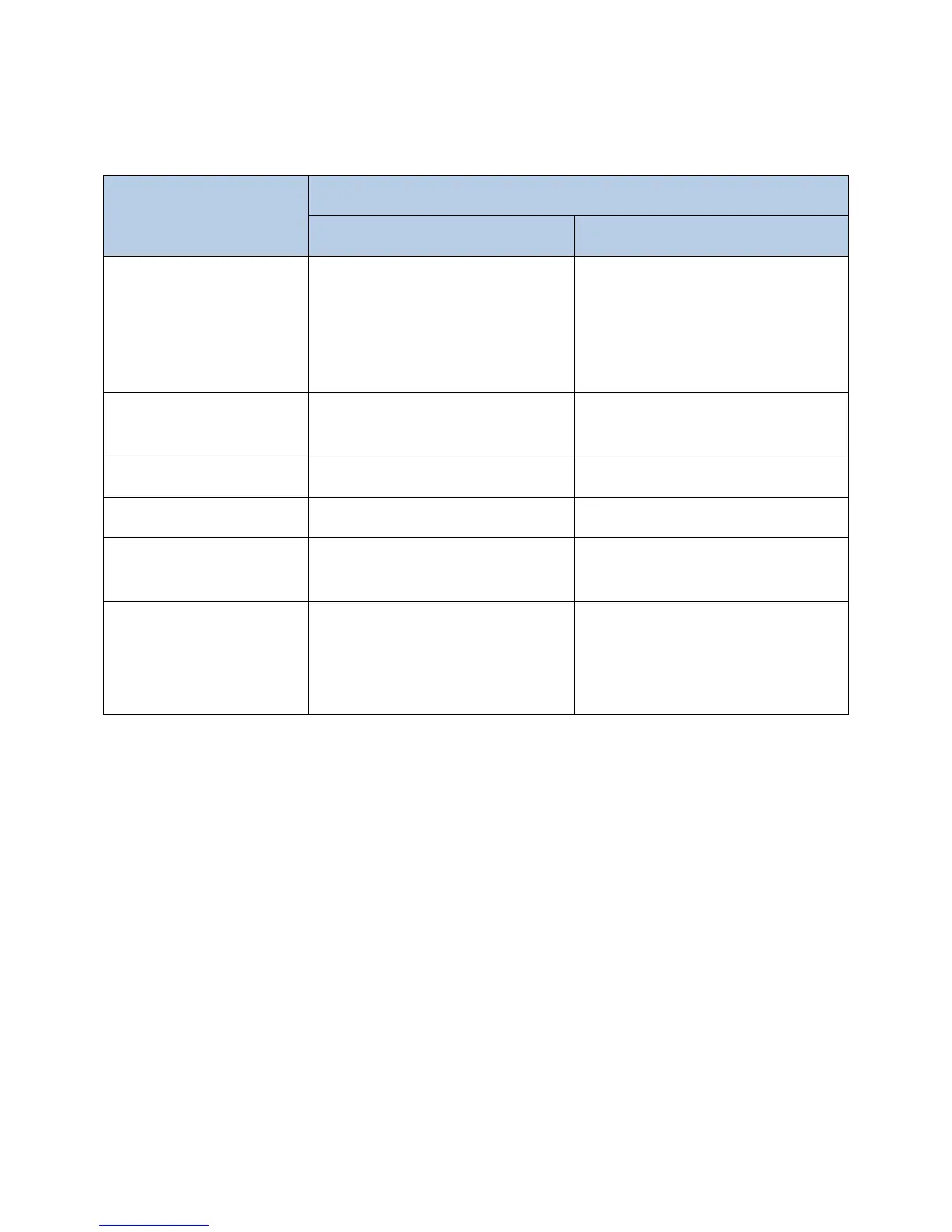Page4
DifferencesbetweenBIOSandUEFIBootModes
Thefollowingtablehighlightsthedifferencesbetweenthebootmodes.
Feature
BootMode
BIOS UEFI
OperatingSystemSupport Compatiblewithoperatingsystems
thatdonotsupportUEFI.Allthe
currentandlegacyoperation
systemscanbeinstalledinthis
bootmode.
MustsupportUEFI
BIOSPOST<F11>Boot
ManagerHotKey
EntersBIOSBootManager EntersUEFIBootManager
BootOrderControl ViaBIOSSetupUtility ViaUEFIBootManager
USBEmulation SupportedviaBIOSSetupUtility Notneeded
DefaultBootOrder TraditionalDellBIOSdefaultboot
order
None
BootOptions LegacyBIOSbootstoadrive.
Supportformulti‐bootdrive
requiresabootloader.
InUEFImode,thereisaconceptofa
bootfile.Thisallowsmultiplefiles
tobeaddedasabootoptionona
singledrive.
UEFIBootOptions
ThewaybootoptionsworkinUEFImodediffersfromthatofthelegacyBIOS.TheUEFIbootoption:
Specifiesafileonadriveasaboottarget(vs.adriveasinlegacyBIOS).
Isautomaticallycreatedbytheoperatingsystemduringinstallationandpointstoits
bootfile.
Providesapredeterminedbootpathforremovablemedia.
CanbemanuallyaddedbytheuserviatheUEFIBootManager.
Pointstoaspecificbootfile;henceasystemformatisnotnecessarytomakeadevicebootable.
AutomaticandManualBootOptions
InUEFI
mode,bootoptionsareautomaticallyaddedforremovabledevices.Theseautomaticallyaddedboot
optionscannotbedeleted.OperatingSysteminstallationautomaticallyaddsabootoptionthatpointstothe
OperatingSystemBootloader.BootoptionscanalsobeaddedmanuallybyusingtheUEFIBootManager.Whether
optionsareaddedmanually
orbytheoperatingsystem,theycanbedeletedusingUEFIBootManager.
Multiplebootoptionsperdevice,orperfile,areallowed.Youmaywanttohavetwobootoptionsforthesame
filewithdifferentinputparameters,suchasadebugparameter.WheninstallingaUEFI‐awareoperating
system,
theinstallationprocesswilladdacorrespondingbootoption.
