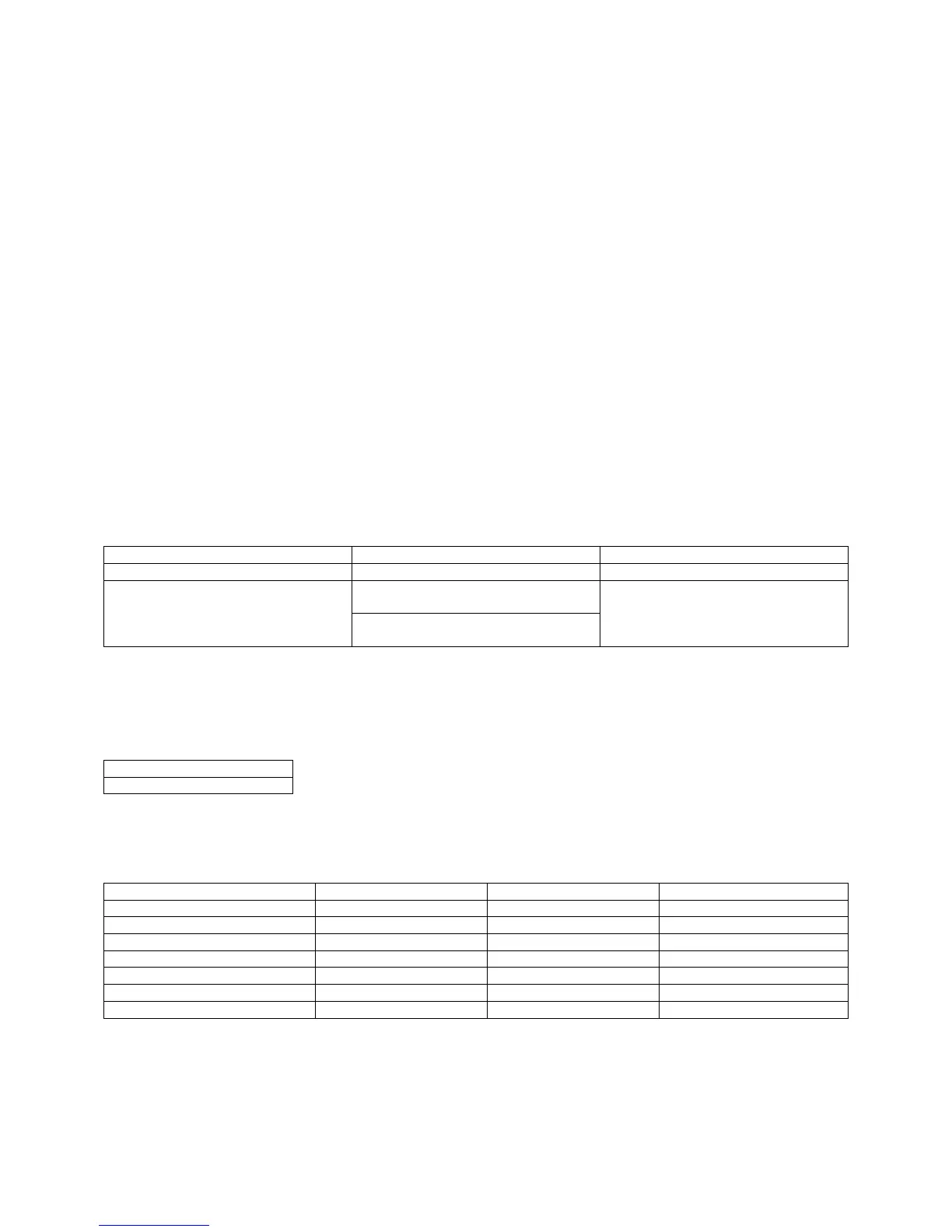* Refer to the Hardware Installation section of the MD3200 or MD3200i or MD3600i Series Owner’s
Manual.
** Dell Linux MPP drivers for the MD3000 can coexist with the Device Mapper driver used for the MD3200
and MD3600 series. Refer to coexistence whitepaper for supporting MD3000, MD3200 and MD3600 series
products on a single host.
*** Refer to the Disk Group Migration section of the MD3200 or MD3200i or MD3600i Series Owner’s
Manual.
SupportedControllerFirmwareandNVSRAM
NOTE: It is advisable to gather support information before performing any firmware upgrade. This can be
performed from the support tab of the MD Storage Manager application.
NOTE: Only drivers and firmware released by Dell are supported. For the latest driver and firmware
releases, see the Downloads section at support.dell.com.
To determine your firmware and NVSRAM levels:
From a management station, connect to the storage array using MD Storage Manager.
Select the Support tab.
Click on Storage Array Profile and look for the firmware and NVSRAM versions.
Software
ersion Notes
Controller Firmware 07.75.14.60
Controller NVSRAM N26X0-770890-009
for MD3200 and MD3200i Series
N26X0-770890-909
for MD3600i Series
SupportedSASHostBusAdapters
Please see support.dell.com for the latest supported firmware and driver versions.
Adapter Name
Dell 6Gbps SAS HBA
SupportediSCSISoftwareInitiators
Operating System SW Initiato
endo
SW Initiator Version Notes
Windows 2003 R2 SP2 Microsoft 2.08, 2.07 Available via MS download
Windows 2008 R2 SP2 Microsoft RTM or later Included w/OS
Windows 2008 SP2 Microsoft RTM or later Included w/OS
Red Hat Enterprise Linux Red Hat RTM or later Included w/OS
Suse Linux Enterprise Server Suse RTM or later Included w/OS
VMware ESX VMware RTM or later Included w/OS
Citrix XENserver Citrix RTM or later Included w/OS
SupportedProtocolOffload(TOE/iSCSI)Adapters
Standard Gigabit and 10 Gigabit Ethernet adapters are supported when used with supported software iSCSI initiators.
