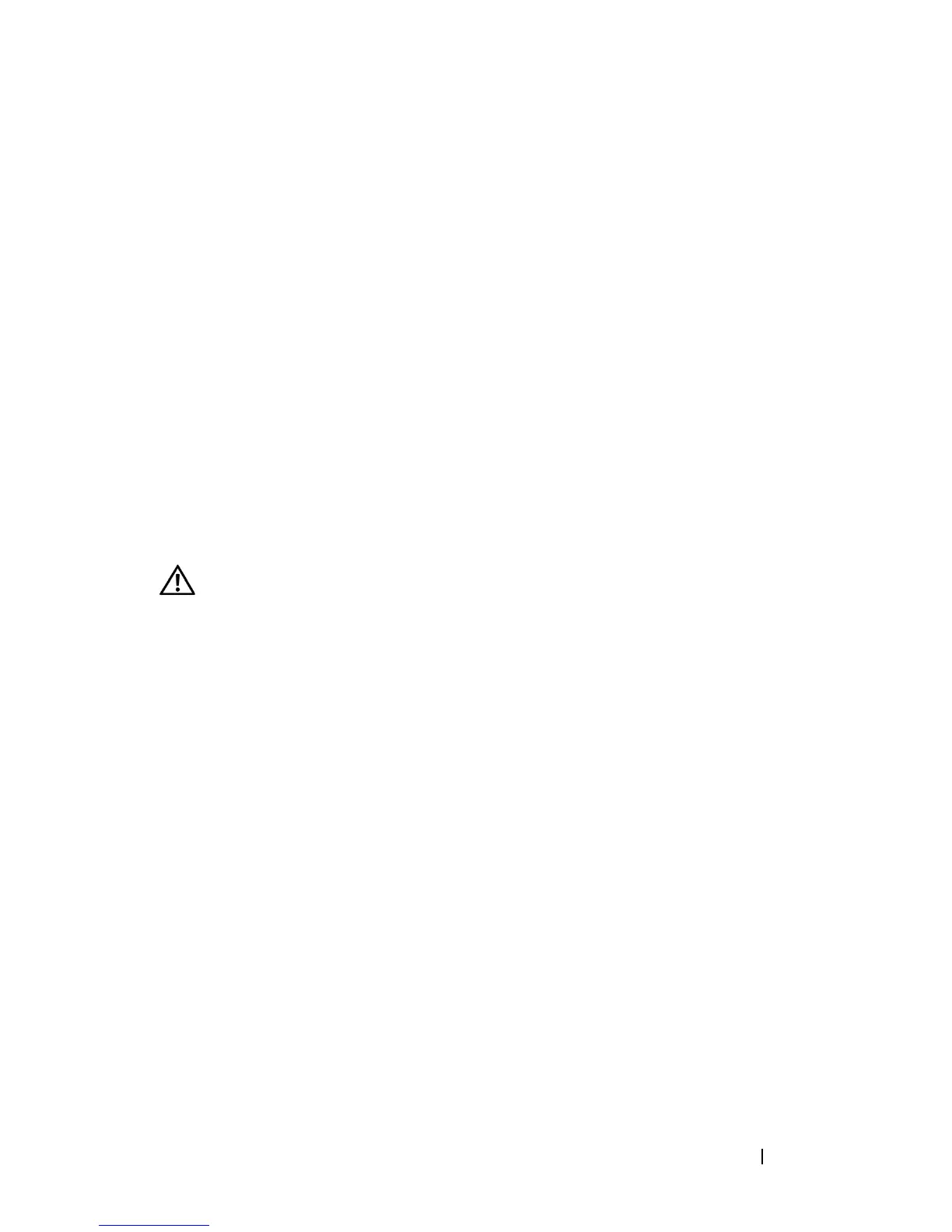Troubleshooting 47
A program is designed for an earlier Microsoft
®
Windows
®
operating system
RUN THE PROGRAM COMPATIBILITY WIZARD — Program compatibility is a
mode in Windows that lets you run programs written for earlier versions of
Windows. For more information, sea
rch for the keyword
program compatibility
wizard
in Windows Help and Support.
A solid blue screen appears
TURN THE COMPUTER OFF — If you are unable to get a response by pressing a
key on your keyboard or moving your mouse, press and hold the power button
for at least 8 to 10 seconds until the computer turns off, then restart your
computer.
Memory Problems
Fill out the "Diagnostics Checklist" on page 57 as you complete these checks.
CAUTION: Before you begin any of the procedures in this section, follow the
safety instructions in the Product Information Guide.
I
F YOU RECEIVE AN INSUFFICIENT MEMORY MESSAGE —
• Save and close any open files and exit any open programs you are not using
to see if that resolves the problem.
• See the software documentation for minimum memory requirements.
If necessary, install additional memory.
• Reseat the memory modules to ensure that your computer is successfully
communicating with the memory.
• Run the Dell Diagnostics
(see "Pre-Boot Self Assessment (PSA)
Diagnostics and Dell 32 Bit Diagnostics
" on page 35
)
.
IF YOU EXPERIENCE OTHER MEMORY PROBLEMS —
• Reseat the memory modules to ensure that your computer is successfully
communicating with the memory.
• Ensure that you are following the memory installation guidelines.
• Run the Dell Diagnostics
(see "Pre-Boot Self Assessment (PSA)
Diagnostics and Dell 32 Bit Diagnostics
" on page 35
)
.