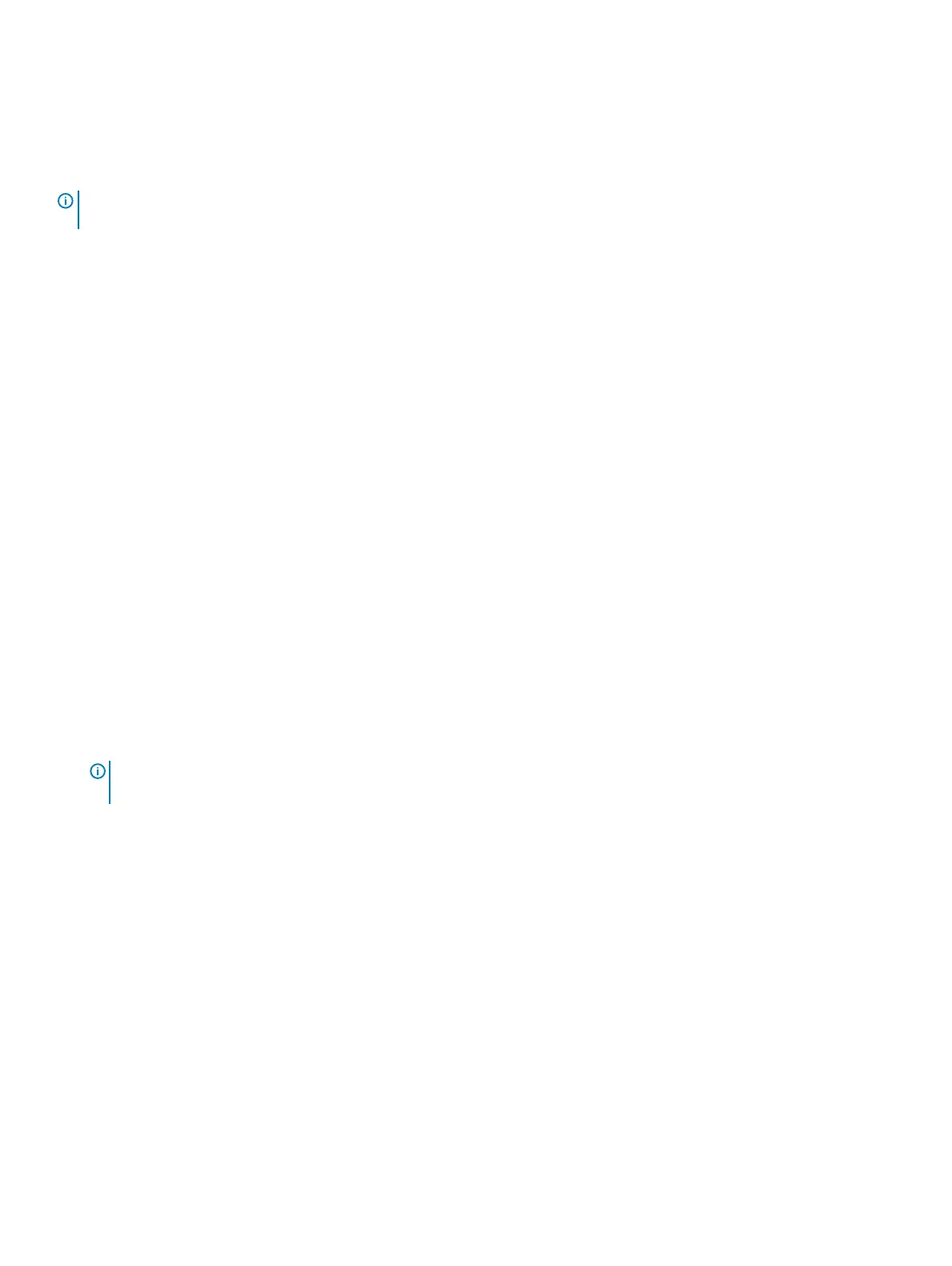Real Time Clock reset
The Real Time Clock (RTC) reset function allows you to recover your Dell system from No POST/No Boot/No Power situations. To initiate
the RTC reset on the system make sure system is in a power-o state and is connected to power source . Press and hold the power button
for 25 seconds and then release the power button. Go to how to reset real time clock.
NOTE: If AC power is disconnected from the system during the process or the power button is held longer than 40 seconds, the
RTC reset process is aborted.
The RTC reset will reset the BIOS to Defaults, un-provision Intel vPro and reset the system date and time. The following items are
unaected by the RTC reset:
• Service Tag
• Asset Tag
• Ownership Tag
• Admin Password
• System Password
• HDD Password
• TPM on and Active
• Key Databases
• System Logs
The following items may or may not reset based on your custom BIOS setting selections:
• The Boot List
• Enable Legacy OROMs
• Secure Boot Enable
• Allow BIOS Downgrade
Testing memory using ePSA
1 Turn on or restart your computer.
2 Press F12 or press Fn+PWR to invoke the ePSA diagnostics.
The PreBoot System Assessment (PSA) starts on your computer.
NOTE
: If you wait too long and the operating system logo appears, continue to wait until you see the login screen/desktop
screen. Turn o the computer and try again.
If the memory test results in 25 or less errors, then the RMT basic feature automatically xes the issues. The test will indicate a pass result
since the defect(s) have been removed. If the memory test results in 26 - 50 errors, the RMT basic feature masks the defective memory
blocks and results in pass with no memory replacement requirement. If the memory test results in more than 50 errors, then the test is
stalled and the result indicates that memory module replacement is required.
Troubleshooting
85
