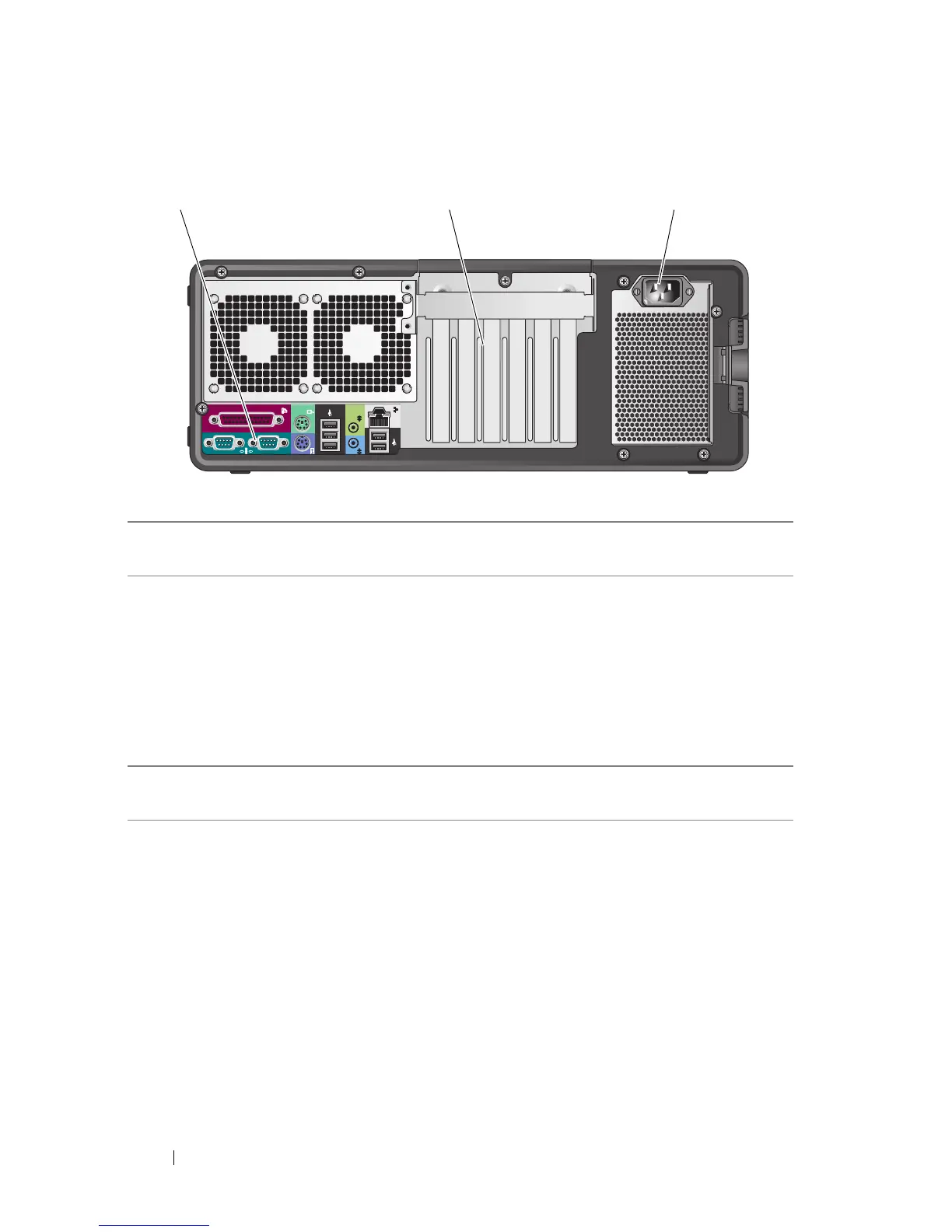220 Guía de referencia rápida
Vista posterior (orientación de escritorio)
1 Conectores del
panel posterior
Enchufe los dispositivos serie, USB y de otro tipo en el
conector apropiado
.
2 Ranuras para
tarjeta
Acceda a los conectores de las tarjetas PCI o PCI Express
instaladas.
Las ranuras 2-4 admiten tarjetas de longitud completa:
- dos ranuras PCI Express x16
- una ranura PCI.
Las ranuras 1, 5 y 6 admiten tarjetas de longitud media:
- dos ranuras PCI-X
- una ranura PCI Express x8.
3 Conector de
alimentación
Inserte el cable de alimentación.