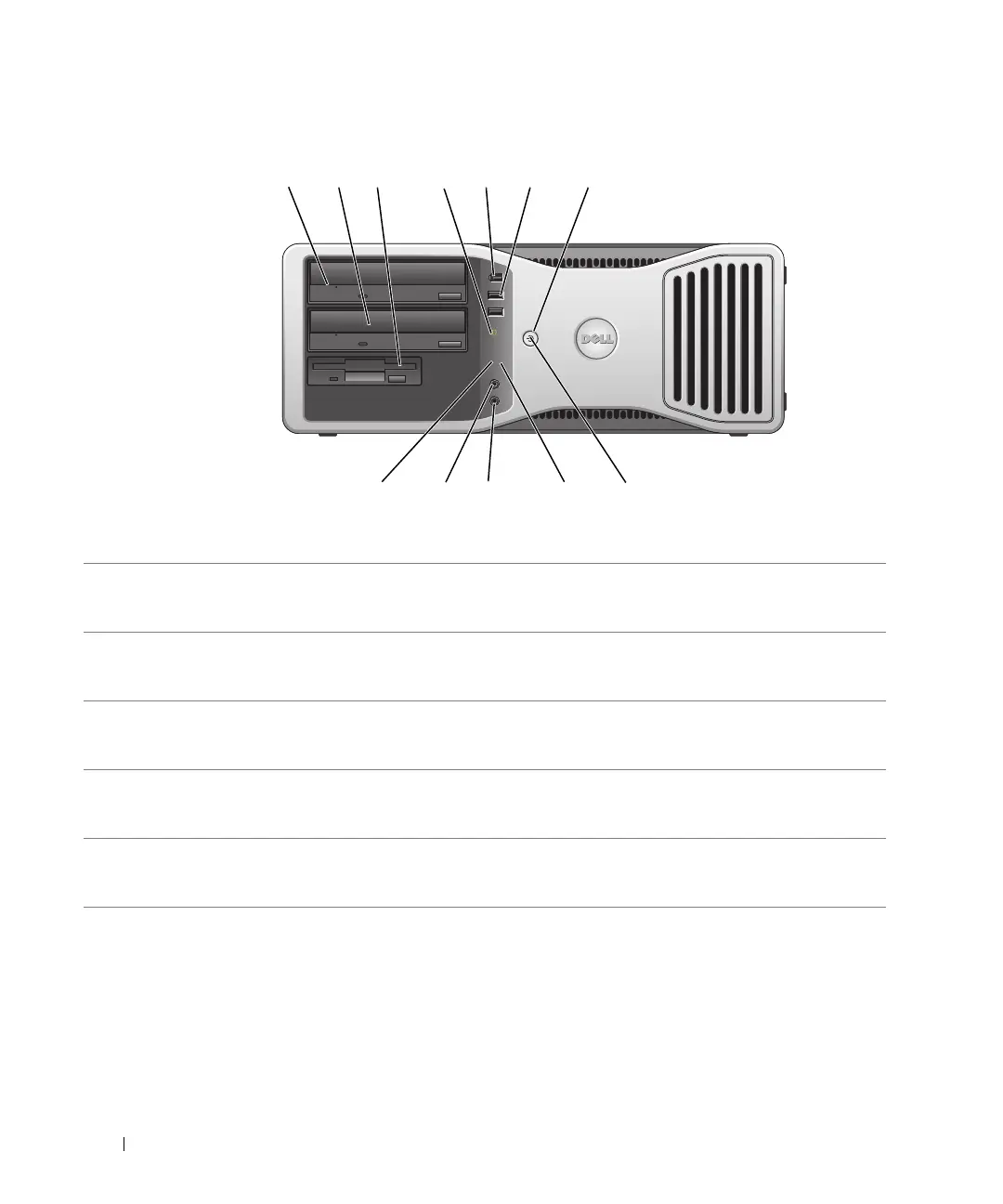114 Guia de Referência Rápida
www.dell.com | support.dell.com
Vista frontal (orientação de computador de mesa)
1
2
3
4
89101112
4
1 compartimento superior
para unidades de 5,25
polegadas
Para uma unidade de CD/DVD.
2 compartimento inferior
para unidades de 5,25
polegadas
Para uma unidade de CD/DVD ou para um terceiro disco rígido opcional (serial
ATA ou SCSI).
3 compartimento para
unidades de 3,5
polegadas
Você pode usar este compatimento para uma unidade de disquete ou para um
leitor de placa de mídia opcional.
4 luz de atividade do disco
rígido
A luz de atividade do disco rígido acende quando o computador estiver lendo ou
gravando dados no disco rígido. A luz também pode acender quando algum
dispositivo (por exemplo, o tocador de CD) estiver funcionando.
5 conector IEEE 1394
(opcional)
Use os conectores IEEE 1394 opcionais para dispositivos de dados de alta
velocidade como, por exemplo, câmeras de vídeo digitais e dispositivos externos de
armazenamento.
