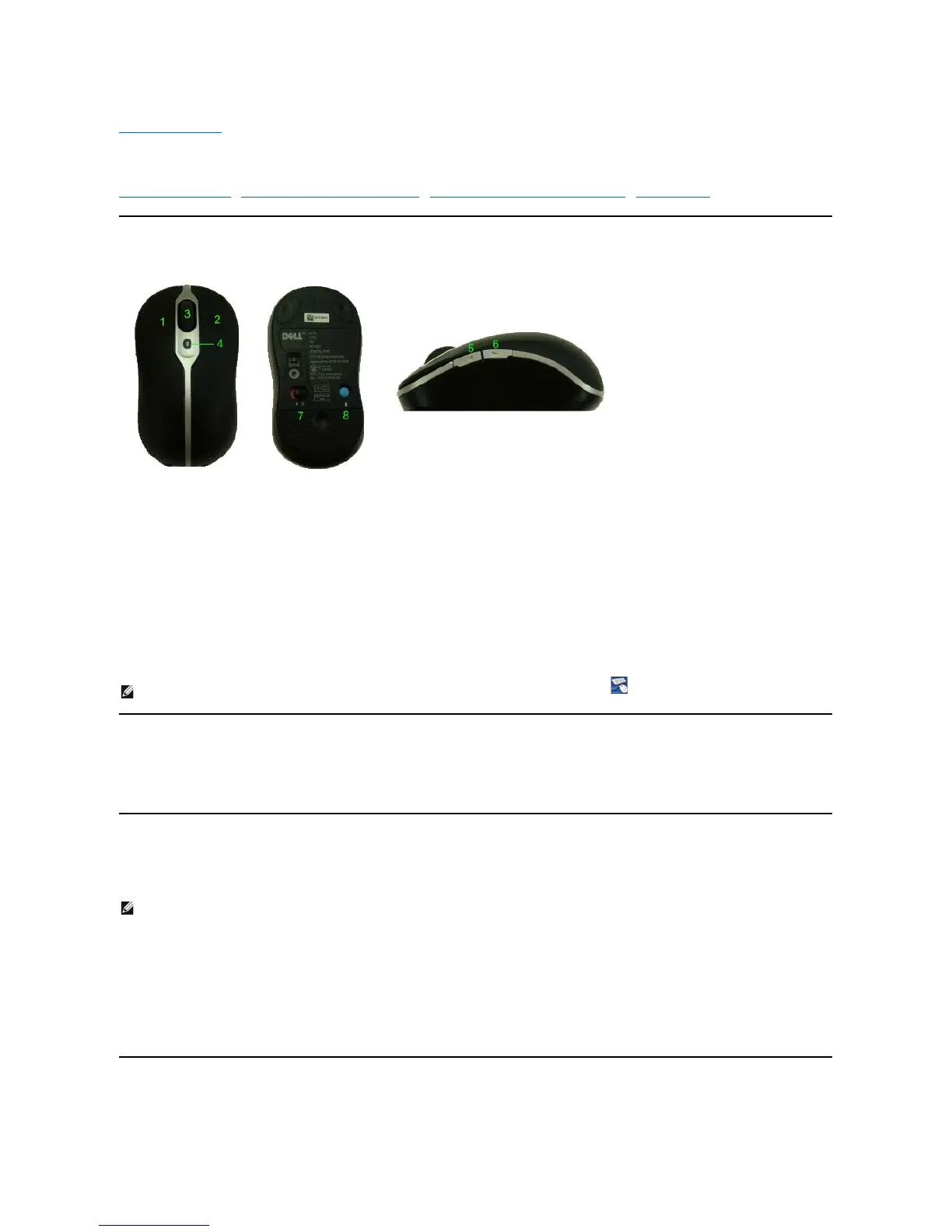Back to Contents Page
Usage:Dell™TravelMouseWithBluetooth
®
Technology
Mouse Buttons Overview •Using the Left and Right Mouse Buttons •Using the Forward and Back Mouse Buttons •Using the Wheel
Mouse Buttons Overview
Buttons assignments:
Using the Left and Right Mouse Buttons
Your mouse has traditional left and right mouse buttons. It is initially set up with the left-hand button assigned the standard 'Click/Select' task, and the
right-hand button assigned the 'Context Menu/Alternate Select' task. If you are left-handed you can reverse these basic functions to make your device more
comfortable to use.
Using the Forward and Back Mouse Buttons
The Forward and Back buttons can be customized depending on the Microsoft Office
®
application you are using. To do this, check the Application Specific
Settings box in the SetPoint software.
Forward and Back can navigate in the following ways:
Unchecking the Application Specific Settings box returns Forward and Back to their standard functions.
Using the Wheel
Using the scroll wheel instead of clicking the scroll bars within your applications makes it easier to focus on a document's content. Rolling the wheel forward
NOTE: You can use SetPoint to customize button assignments. To launch SetPoint either double-click the icon, , in the Windows taskbar or click Start
®
Programs
®
SetPoint
®
Settings.
NOTE: This feature only works with some applications in Microsoft Office 2000, Office XP, and Office 2003 applications, as listed below.