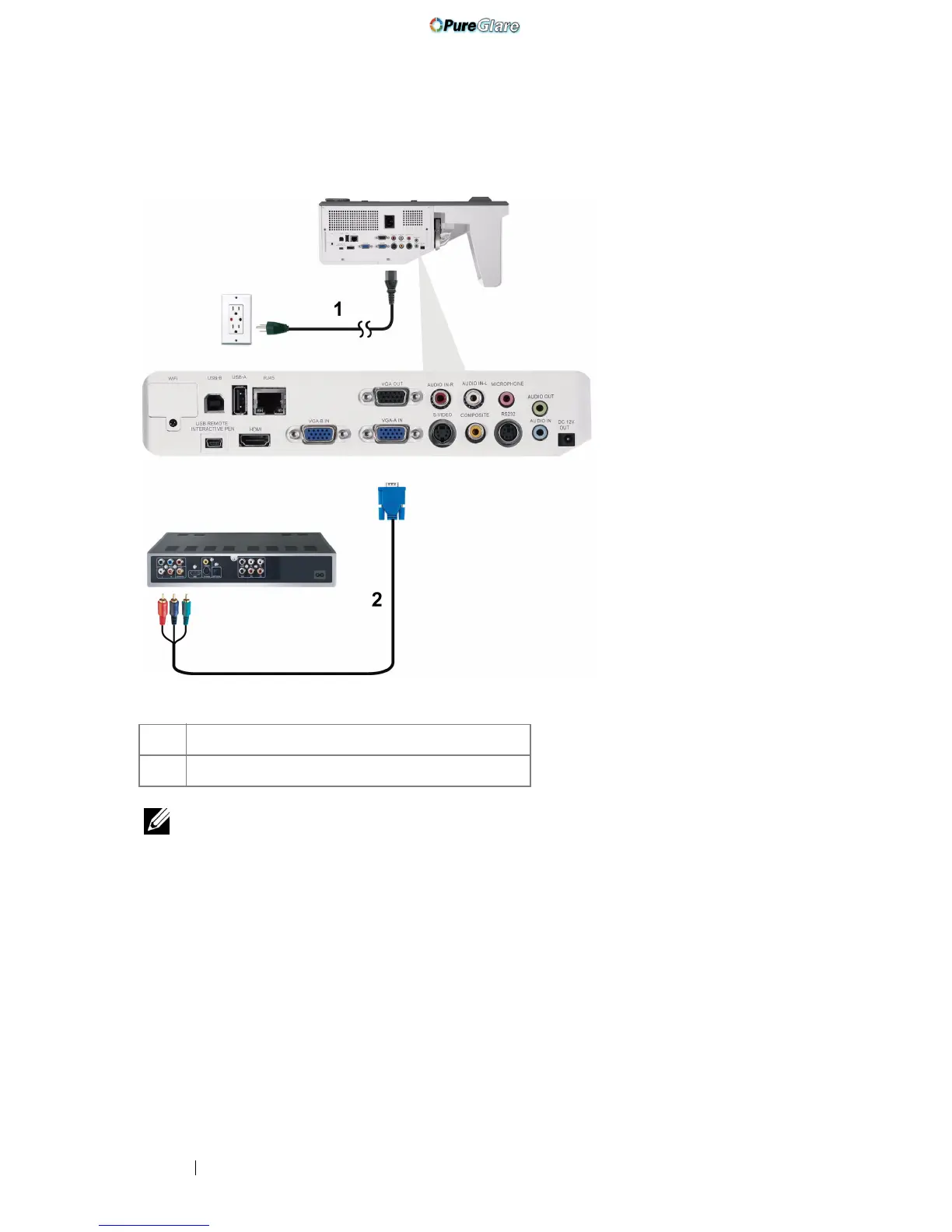22 Connecting Your Projector
Connecting a DVD Player Using a Component Video Cable
NOTE: The VGA to Component Video cable is not shipped with your projector.
You can purchase the VGA to Component Video Extension (50 ft/100 ft) cable on
the Dell website at www.dell.com.
1 Power cord
2 VGA to Component Video cable
http://www.pureglare.com.au
