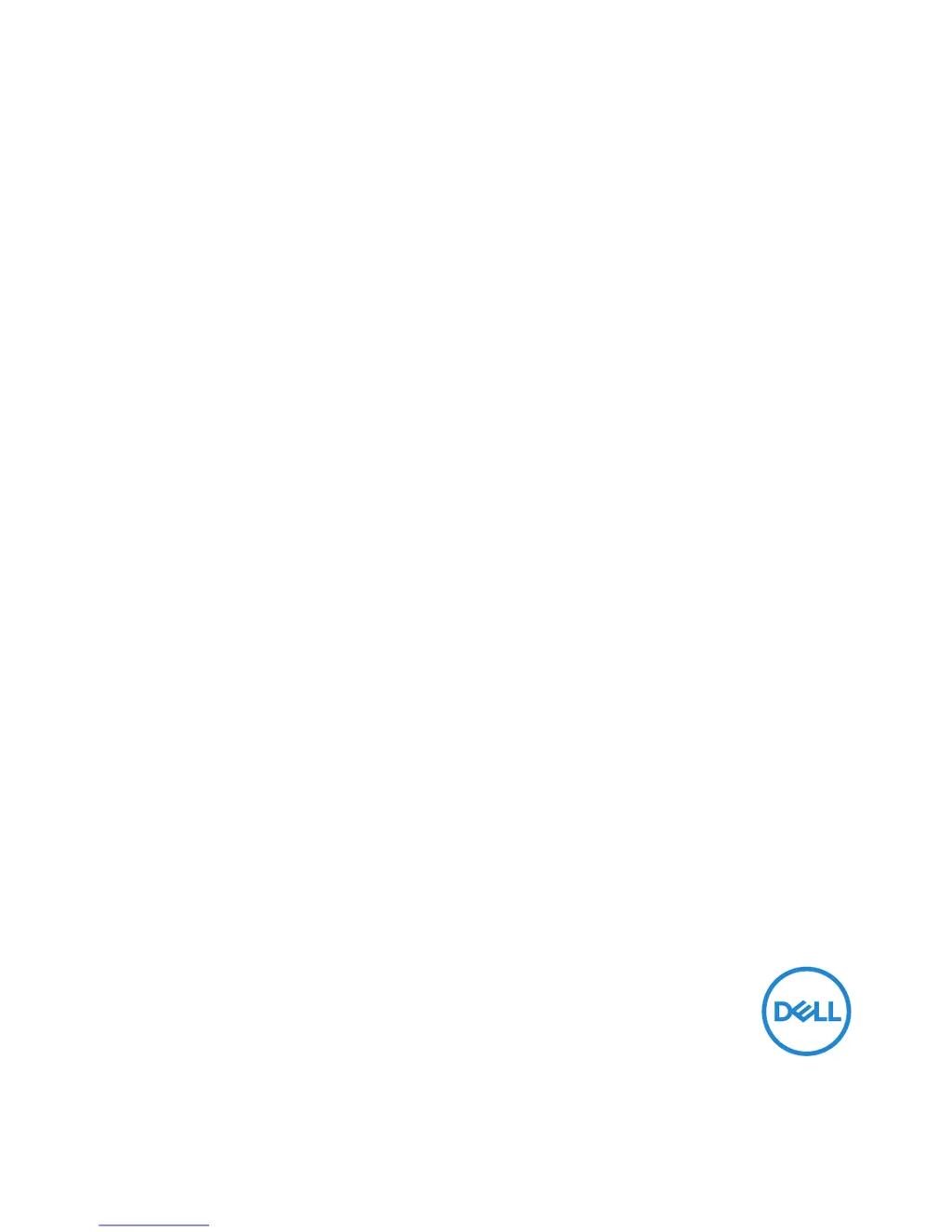What to do if my Dell SE2219H Monitor has power but no display?
- PPaula SmithAug 21, 2025
If your Dell Monitor's power LED is on but there's no video, try increasing the brightness and contrast using the OSD. Perform a monitor self-test. Check the video cable connector for bent or broken pins. Run the built-in diagnostics. Also, ensure the correct input source is selected via the Input Source menu.