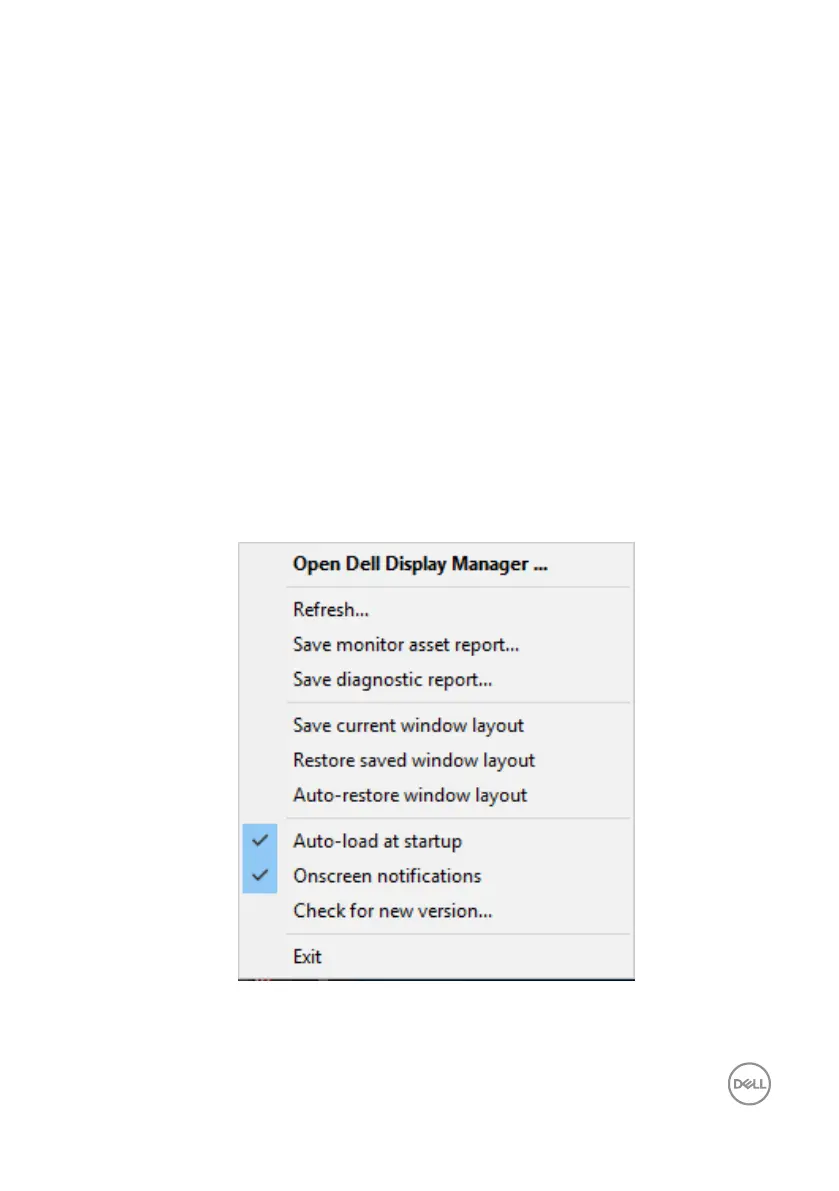Troubleshooting | 21
4. Remove any docking stations or cable extenders or converters between the
monitor and the graphics port. Some low-cost extenders, hubs or converters
may not support DDC/CI properly and can fail DDM. Update the driver of such
device if the latest version is available.
5. Restart your system.
DDM may not work with below monitors:
• Dell monitor models earlier than year 2013 and D-series of Dell monitors. You
can refer to Dell Product Support websites formore information
• Gaming monitors using Nvidia-based G-sync technology
• Virtual and wireless displays do not support DDC/CI
• Some early models of DP 1.2 monitors, it may be necessary to disable MST/DP
1.2 using the monitor OSD
If your PC is connected to the Internet, you will be prompted with a message when
a newer version of DDM application is available. It is recommended to download and
install the latest DDM application.
You may also check for new version by right clicking on DDM icon while pressing
and holding ‘shift’ key.
