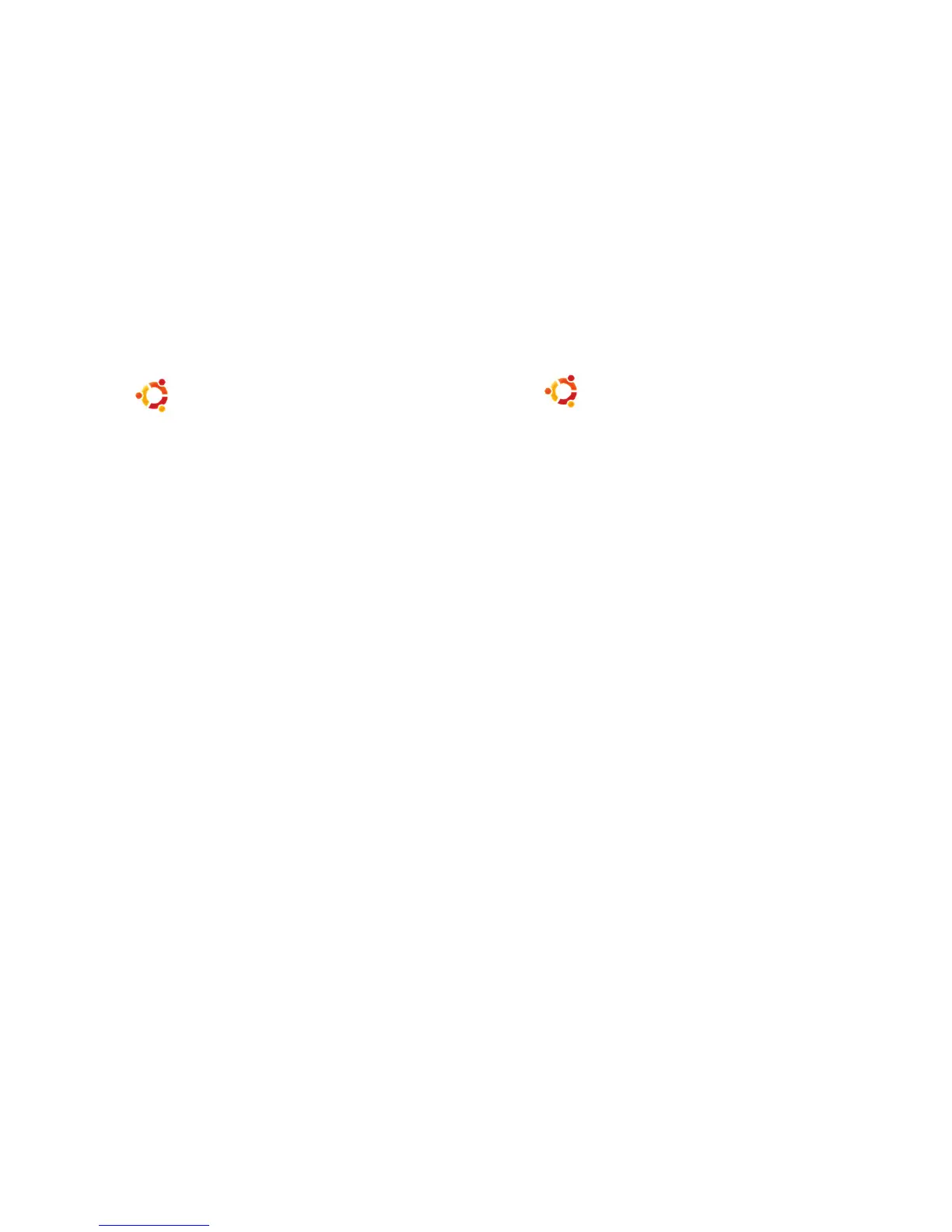18
Getting Started with Ubuntu®
Adding a Printer
Click 1. → System→ Administration→
Printing.
The Printers window appears.
Double-click on the 2. New Printer icon. The
Add a Printer wizard will start and your
printer is automatically detected.
Click 3. Forward.
The 4. Printer Driver settings are automatically
set.
Click 5. Forward.
If required, enter a 6. Description and Location
Click 7. Apply.
Your printer appears in the Printers window.
If your printer was not automatically
detected, you can set the Printer Port and
Driver manually.
Connecting to the Internet
Click 1. → System→ Administration→
Network.
Select the connection that you plan to use 2.
and click Properties.
If you are using a wireless or wired 3.
connection then set Configuration to
Automatic configuration (Dynamic Host
Configuration Protocol). Otherwise, if your
ISP or network administrator has given
you an IP address, set Configuration to
Static IP address, enter the address in the
IP address field and click OK.
To activate or deactivate network 4.
connections, select or deselect the check
box next to the required connection in the
Connections tab of the Network Settings
window.
Click 5. Close.
