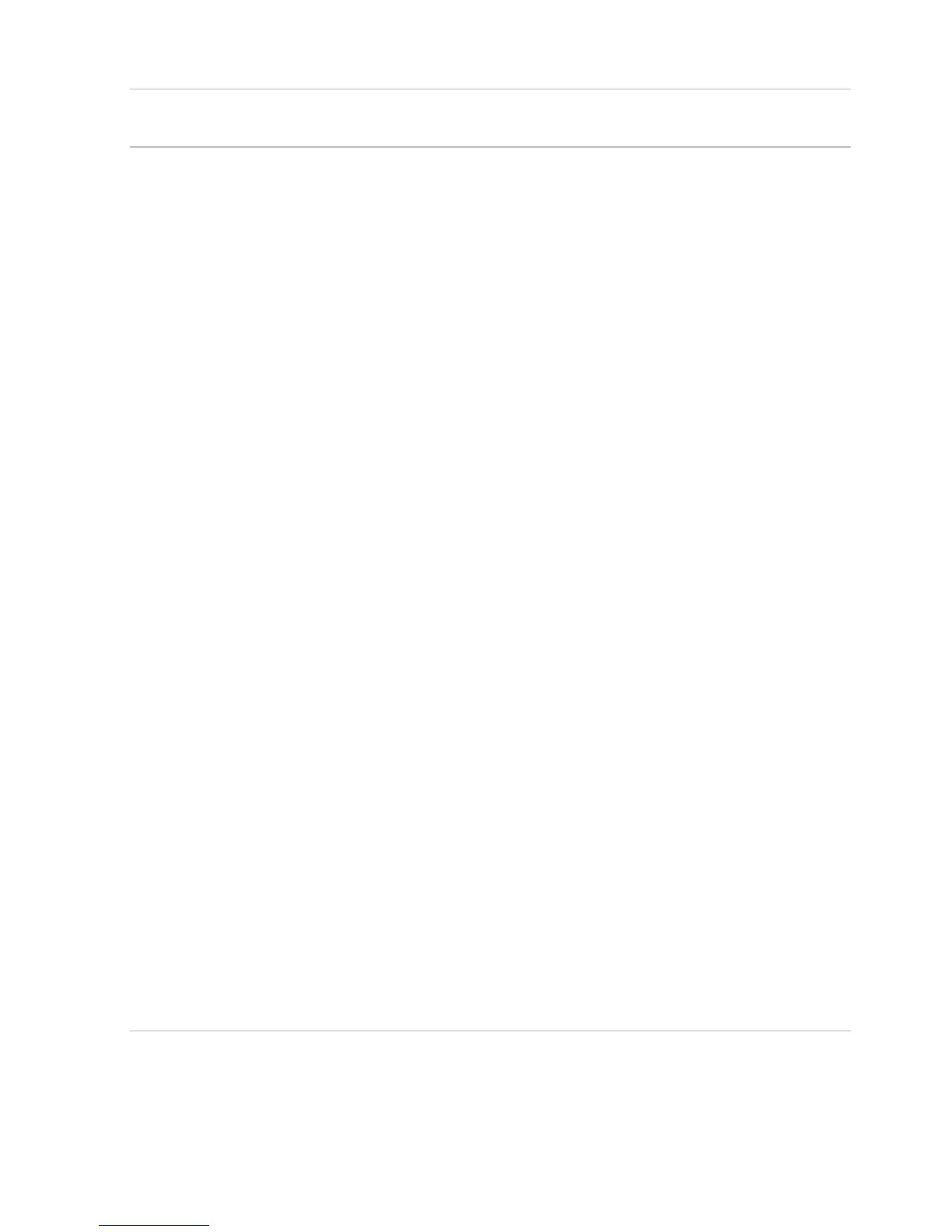Troubleshooting │ 21
Common
Symptoms
What You
Experience
Possible Solutions
Mouse pointer
does not move
The mouse
pointer freezes
1. Check the battery level.
• If the mouse uses a
rechargeable battery, make
sure the batteries are fully
charged.
• If the mouse uses
replaceable batteries,
replace them with new
batteries.
2. Turn the mouse o then on.
• Rotate the mouse to off
position, then rotate the
mouse to on position.
• Check that the power LED
(white) on scroll touch-
strip blinks once.
3. On your computer, turn the
Bluetooth o and on.
4. Restart your computer.
5. Check for interference
that may aect Bluetooth
connectivity (e.g nearby Wifi,
USB 3.0 Devices).
• Check for any wireless
devices that are in
close proximity such
as wireless networking
devices (Bluetooth printer,
USB 3.0 dongle, etc),
wireless pointing devices,
and microwave ovens.
• Move away from these
devices.
