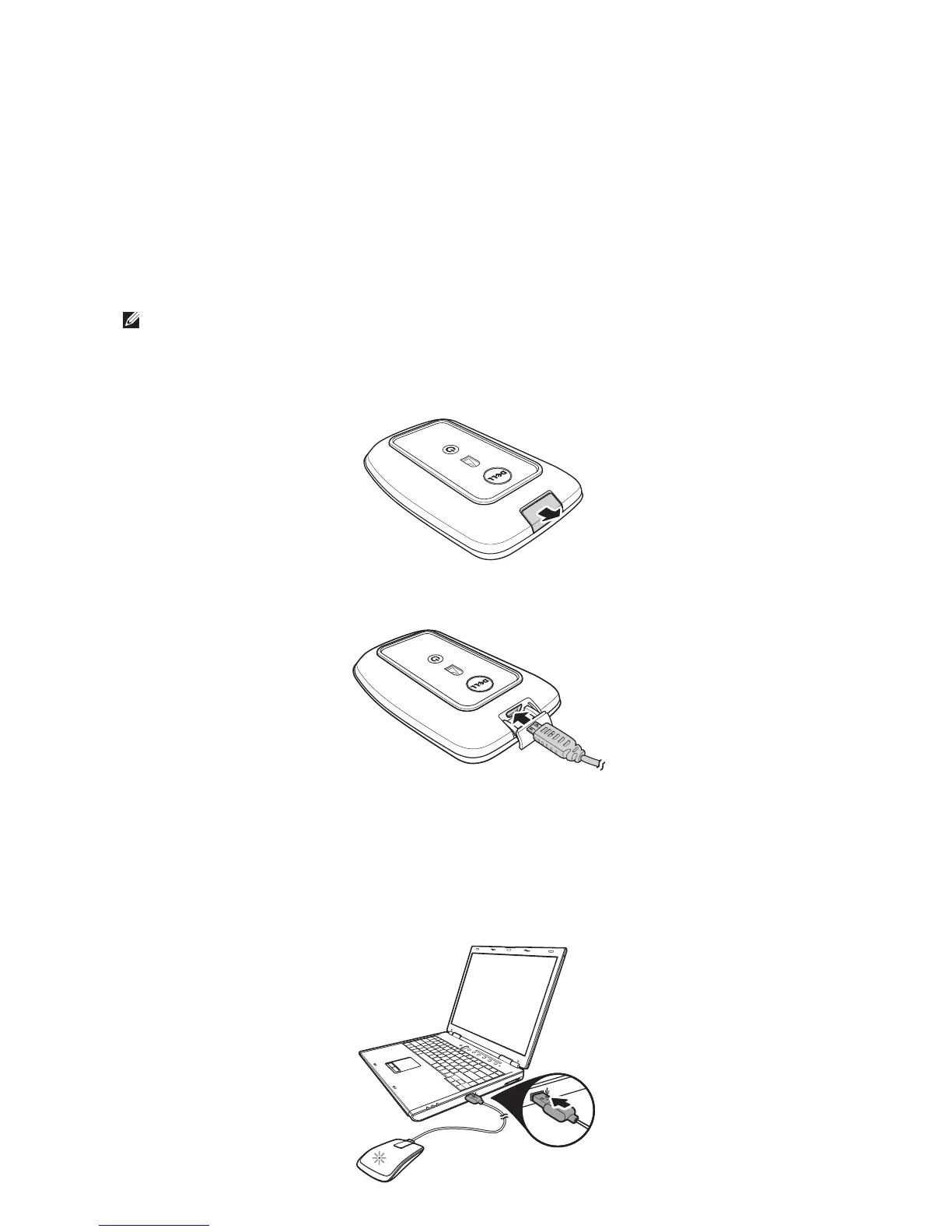5
Back to Contents Page
Charging Dell WM713 Wireless Touch Mouse
NOTE: Before using this touch mouse for the first time, you need to charge the
mouse using the USB cable. Charge time is approximately five hours.
1. Open the USB port cover.
2. Connect one end of the USB cable to the mini USB port of the
mouse.
3. Connect the other end of the USB cable to the computer.
• The battery status light turns amber indicating the battery is
charging.
• The battery status light turns white indicating battery is charged
completely. The battery status light is turned o when the usb
cable is unplugged.