
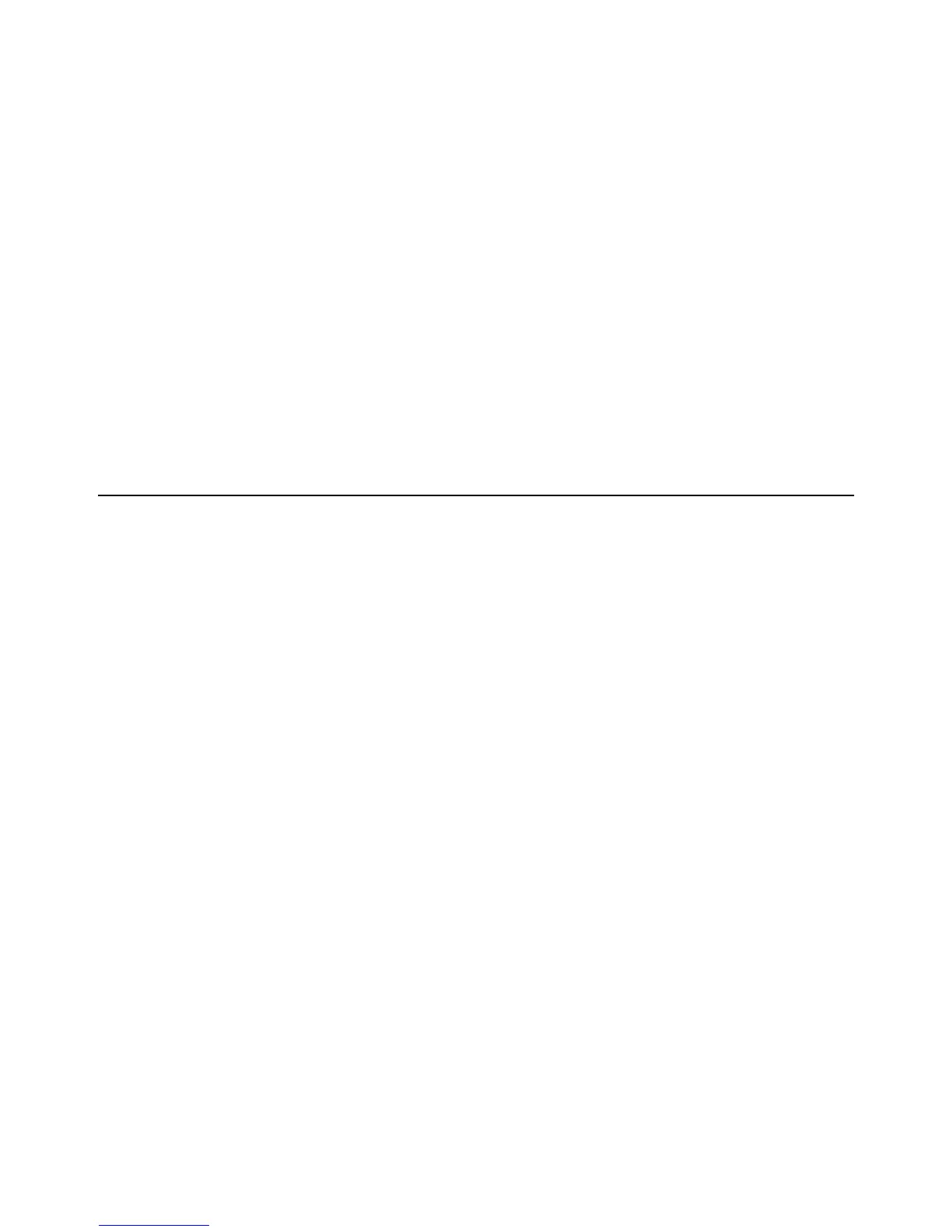 Loading...
Loading...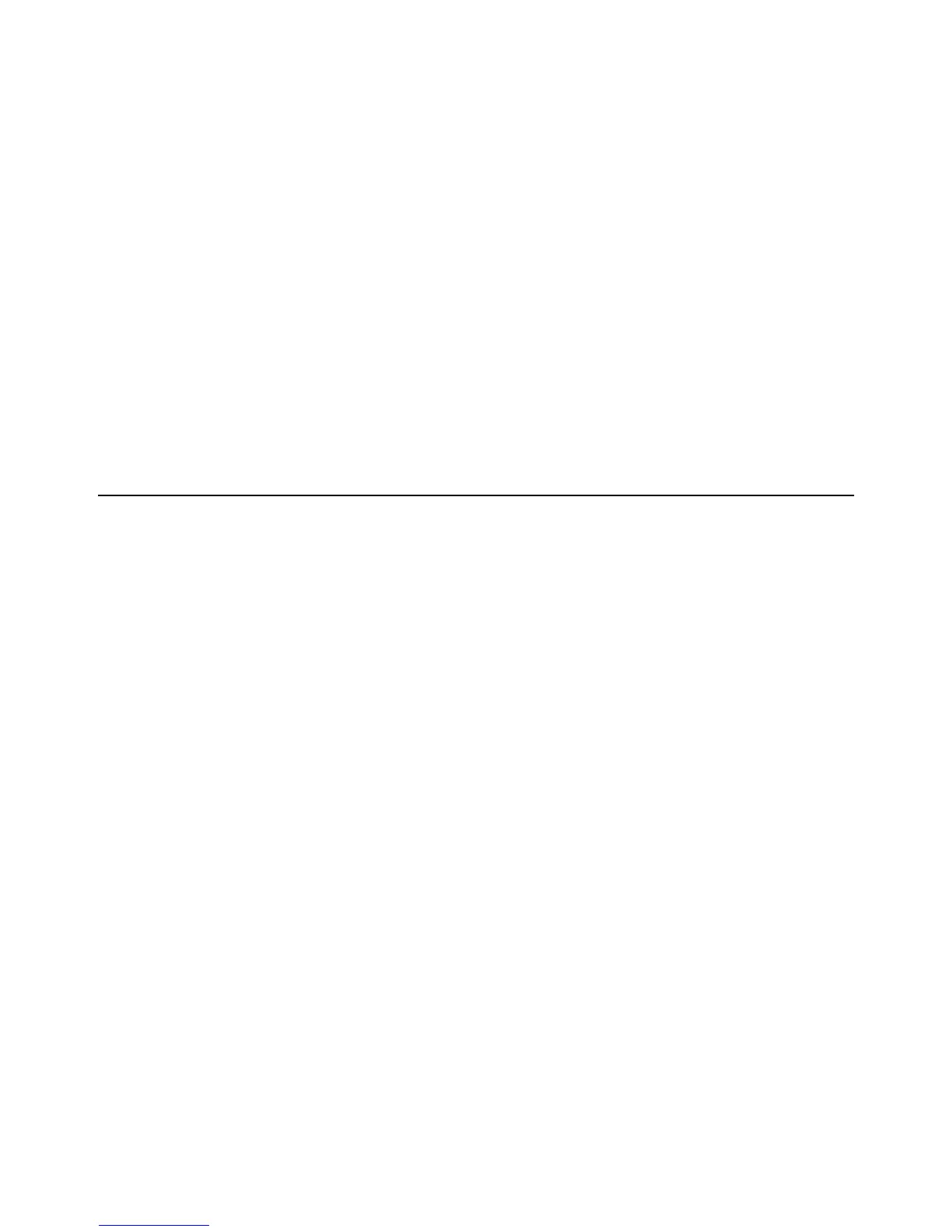
Do you have a question about the Dell Wyse Z90D7 and is the answer not in the manual?
| Category | Thin Client |
|---|---|
| Operating System | Windows Embedded Standard 7 |
| RAM | Up to 8GB |
| Storage | Up to 64GB |
| Graphics | Integrated AMD Radeon HD Graphics |
| Network | Gigabit Ethernet |
| Display Output | 2 x DisplayPort |
| Wireless | Optional Wi-Fi |
| Ports | USB, DisplayPort, Ethernet |
| Audio | 3.5mm headphone/microphone combo jack |
Lists components included in the conversion kit, such as DVD-ROM, labels, and flash module.
Details the warranty coverage for the hardware component of the conversion kit.
Outlines the steps required to convert Wyse Z class thin clients to WES7p.
Provides contact information and resources for technical assistance from Dell.
Directs users to Dell's website for fact sheets and administrator documentation.
Informs users about Dell's online forums for product support and information exchange.
Specifies necessary tools like a Phillips screwdriver and ESD precautions for hardware installation.
Step-by-step instructions for opening the thin client and accessing the flash module.
Lists system requirements, including OS versions and USB key specs for firmware installation.
Detailed steps for preparing the USB key, installing the firmware tool, and configuring the USB key.
Advises trying different USB key brands if boot issues occur with the Wyse USB Firmware Tool.
Provides solutions for partition issues with SanDisk USB drives when using the Wyse USB Firmware Tool.