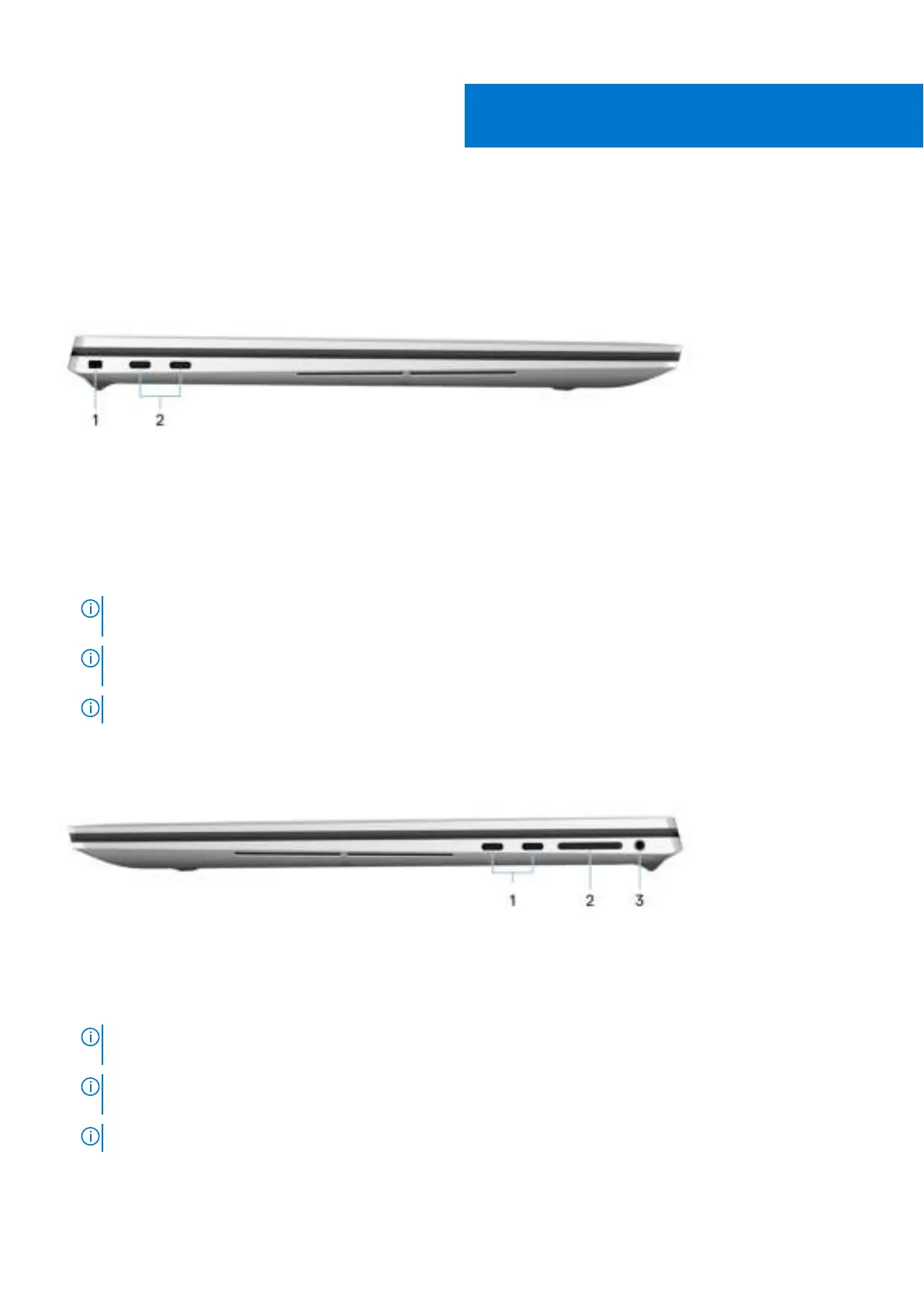Views of XPS 17 9710
Left
1. Security-cable slot (wedge-shaped)
Connect a security cable to prevent unauthorized movement of your computer.
2. Thunderbolt 4 ports (2)
Supports USB 3.2 Gen 2, DisplayPort 1.4 (supporting up to HBR3), Thunderbolt 4 and also enables you to connect to an
external display using a display adapter. Provides data transfer rates up to 10 Gbps for USB 3.2 Gen 2 and up to 40 Gbps
for Thunderbolt 4. Supports Power Delivery that enables two-way power supply between devices. Provides up to 5 V power
output that enables faster charging.
NOTE: You can connect a Dell Docking Station to one of these two Thunderbolt 4 ports. For more information, see the
knowledge base article SLN286158 at www.dell.com/support.
NOTE: There is a total of four Thunderbolt 4 ports on this computer. Connect the USB Type-C power adapter to only
one of the four USB Type-C ports.
NOTE: A USB Type-C to DisplayPort adapter (sold separately) is required to connect a DisplayPort device.
Right
1. Thunderbolt 4 ports (2)
Supports USB 3.2 Gen 2, DisplayPort 1.4 (supporting up to HBR3), Thunderbolt 4 and also enables you to connect to an
external display using a display adapter. Provides data transfer rates up to 10 Gbps for USB 3.2 Gen 2 and up to 40 Gbps
for Thunderbolt 4. Supports Power Delivery that enables two-way power supply between devices. Provides up to 5 V power
output that enables faster charging.
NOTE: You can connect a Dell Docking Station to one of these two Thunderbolt 4 ports. For more information, see the
knowledge base article SLN286158 at www.dell.com/support.
NOTE: There is a total of four Thunderbolt 4 ports on this computer. Connect the USB Type-C power adapter to only
one of the four USB Type-C ports.
NOTE: A USB Type-C to DisplayPort adapter (sold separately) is required to connect a DisplayPort device.
2. SD-card slot
2
6 Views of XPS 17 9710
