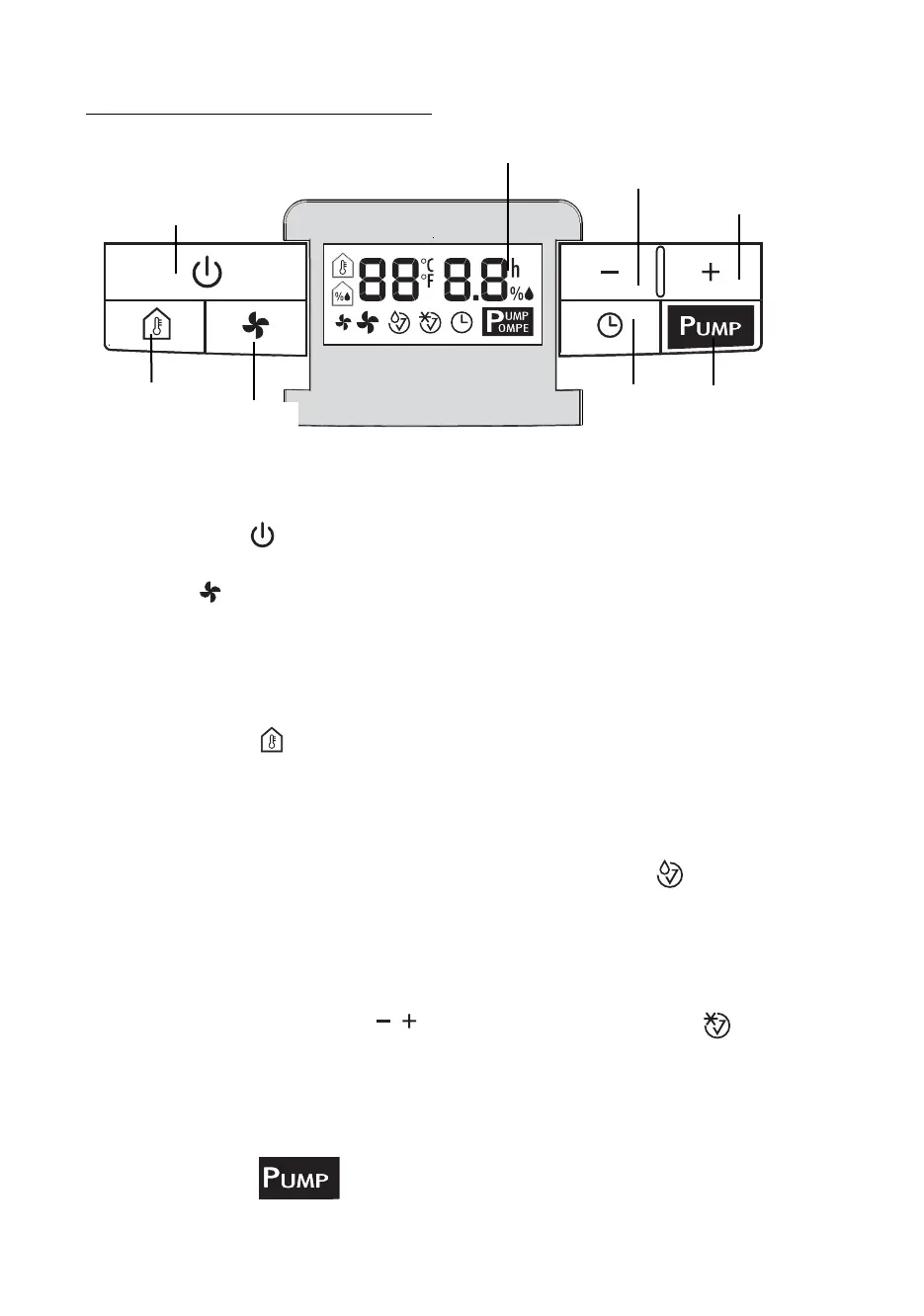6
Description of buttons
1 ON/Standby" button
ON/Standby" button
2 "Fan" button
Press this button to select the Fan Speed (MIN or MAX).
Note: The fan runs constantly with minimum
energy consumption, to circulate the air and accu-
rately allow the unit to measure the humidity level
of the entire room.
3 Thermometer button
Temporarily displays the temperature measured in
the room by the appliance. If you press the button
once you will see the room temperature in
Fahrenheit for a few seconds, then in Celsius for a
few seconds, then the display will return to the
current level of humidity in the room. If you press
the button multiple times, it will cycle through
these displays faster.
Note: Temperatures and humidity displayed are
indicative, rather they should be used as a guide
when determining the achievable level of humidity.
4 Humidity increase/decrease buttons
These buttons are used to adjust the desired
humidity level, with 5% increments; they are
also used to set the timer. From 0 -10 the hours
increase by 30 min. and from 10-24 the hours
increase by 1 hour increments.
5 Pump button
(only in some models)
When you press the “Pump button” the display
will show “PUMP/POMPE”. If the display shows
“PUMP” blinking, it means that the pump is not
operating correctly, see page 9 for
Troubleshooting.
6 Timer button
If you press the TIMER button the display will
show the hours after which you want the applian-
ce to switch OFF or ON. Once the timer is set the
user can no longer adjust the % Relative Humidity
Display
Meaning of the codes or symbols which may be
displayed:
-- --
Indicates that the appliance is in standby
mode.
Tank warning symbol
If the water tank is full, improperly positioned or
missing, the tank warning light will start blinking.
An alarm will sound until the tank is either emp-
tied or correctly positioned into place.
Defrosting indicator symbol
With an room temperature of less than 59°F
(15°C) the appliance performs defrosting cycles.
While the appliance is defrosting, the defrosting
symbol comes on and remains on until defrosting
is completed. This symbol will also be displayed if
the unit is switched on immediately after being
turned off. The unit requires 3 minutes before it
can function again.
Display
Increase
humidity level
button
PUMP
button *
TIMER
button
Fan speed
button
Room
temperature
button °F/°C
Decrease
humidity level
button
ON/STAND-BY
CONTROL PANEL
* (only on some models)
