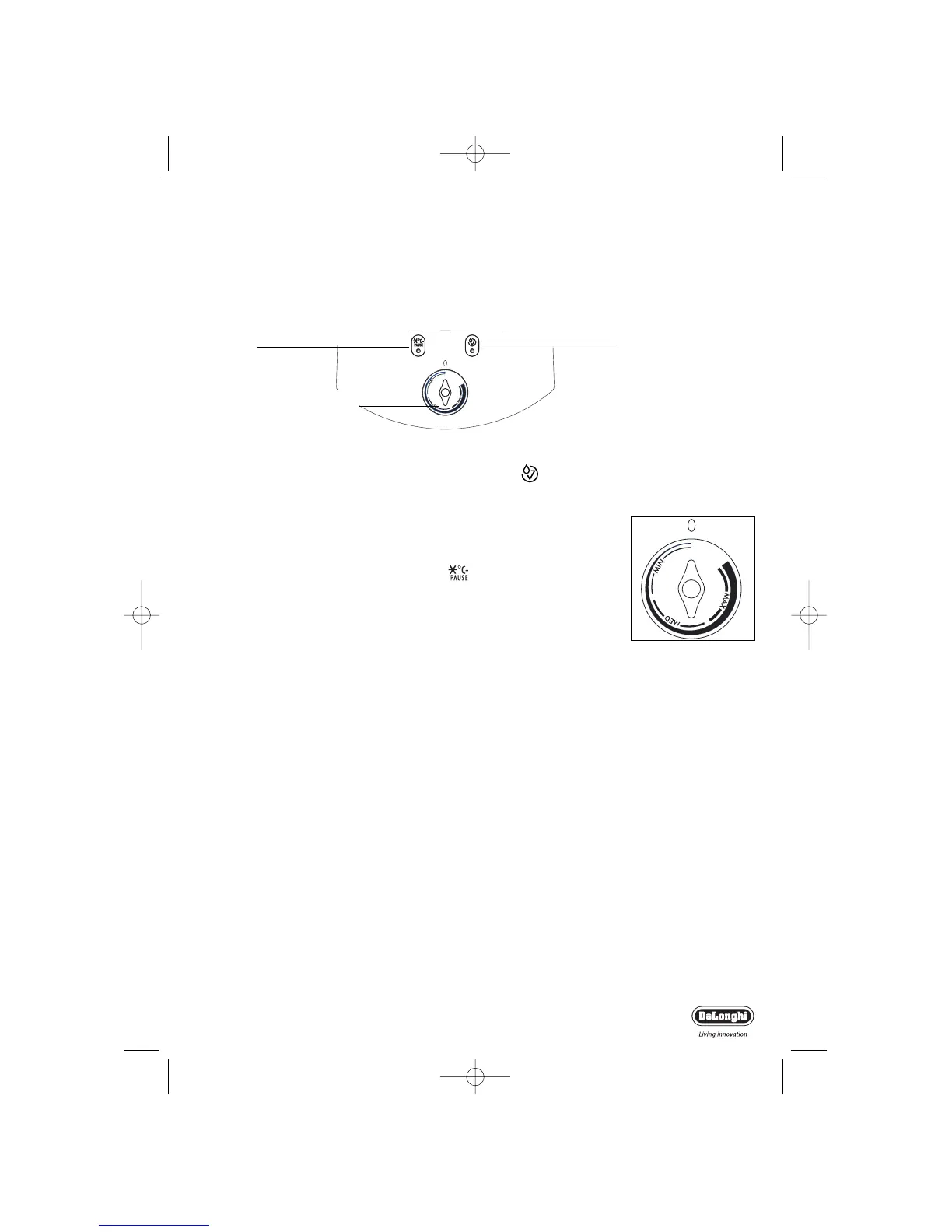Dehumidifier
13
How to dehumidify
1) Plug the appliance into a mains socket.
2) Check that the “tank full/tank missing” light is off; if not,
place the tank in the correct position.
3) The humidistat knob is used to adjust the humidity level as
desired (MIN/MED/MAX)
To easily select the right humidity level, we suggest you operate as follows:
Turn the humidistat clockwise as far as it will go to the MAX position.
(The dehumidification standby light comes on for the first 3
minutes after which the appliance starts dehumidifying).
Leave the unit on this setting until signs of excess moisture (e.g.
condensation on windows) decrease. This can take several weeks.
At this point slowly turn the humidistat knob anti-clockwise until
the appliance switches off. The dehumidifier will then keep the
humidity at the selected level automatically.
Dehumidifying standby light
Humidistat
knob
“Tank full / no tank”
indicator light
HUMIDISTAT KNOB
