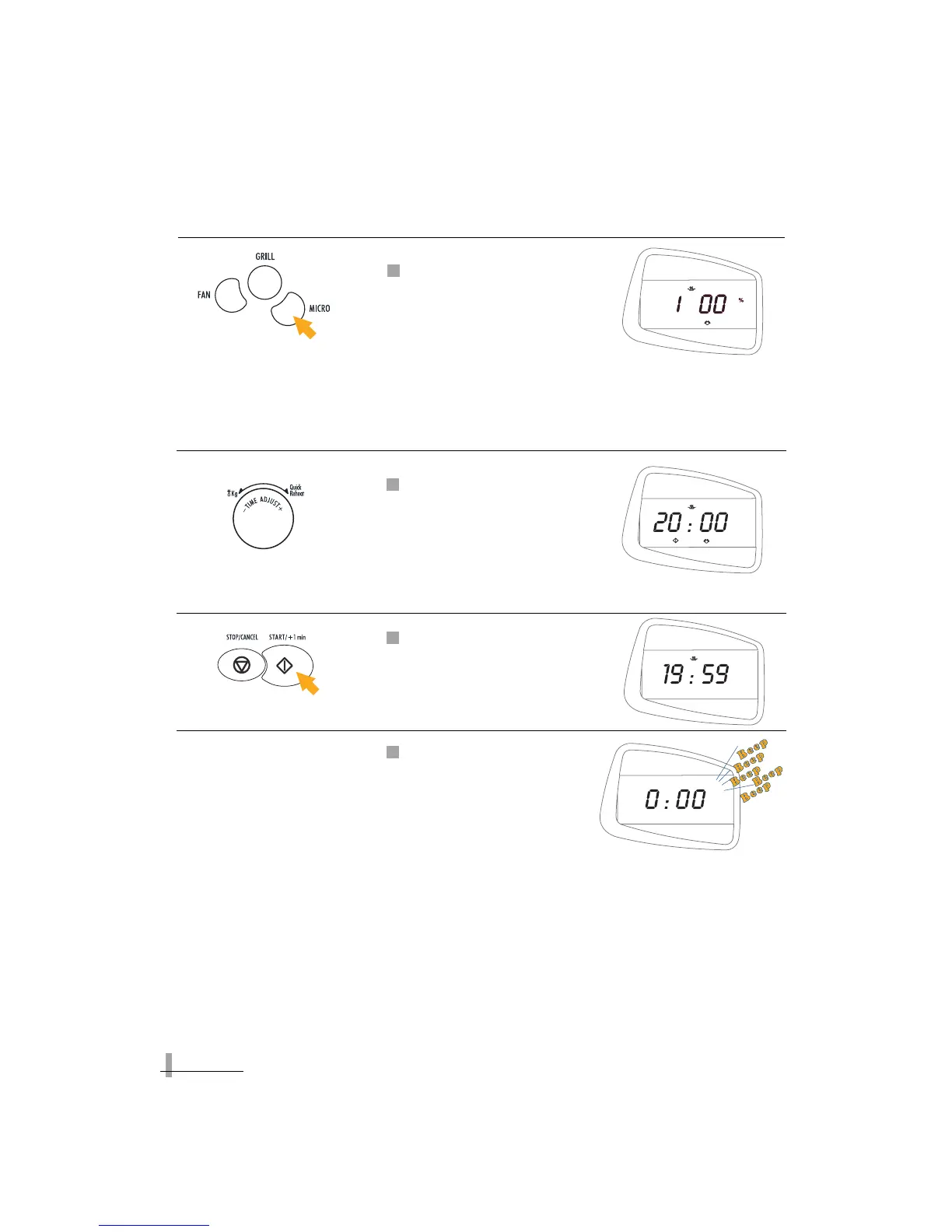38
CHAPTER 2 - USING THE CONTROLS AND SETTING THE FUNCTIONS
•You can open the door to check on cooking at any time. If you open the door during cooking, microwave
emission stops. To restart cooking, close the door and press the START/+1 min button (10).
• If cooking must be stopped for any reason, this can be done without opening the door by pressing the
STOP/CLEAR button (9).
•To finish cooking, proceed as follows:
- if the door is open, press the STOP/CLEAR button (9) once;
- if the oven is operating, press the STOP/CLEAR button (9) twice;
- if the oven is off and the door is closed, press the STOP/CLEAR button (9) once.
• The cooking time and microwave power level can be modified even after the required function has been
started by pressing the START/+1 min button (10).
Press the MICRO button (6).
Maximum power appears on
the display (100%). Press the
MICRO button (6) until the
required power level is selected
(100 = maximum, 10 = mini-
mum) If the button is not pres-
sed, the oven functions at maxi-
mum power (power 100).
1
Select the time required by
rotating the TIME ADJUST
knob (8).
2
Press the START/+1 min but-
ton (10).
(The set time is displayed).
3
The end of the set time is indi-
cated by five beeps and
00 :: 00 00
(or the time of day if previou-
sly set) will appear on the
display.
4
KEEPING FOOD WARM, HEATING, COOKING
