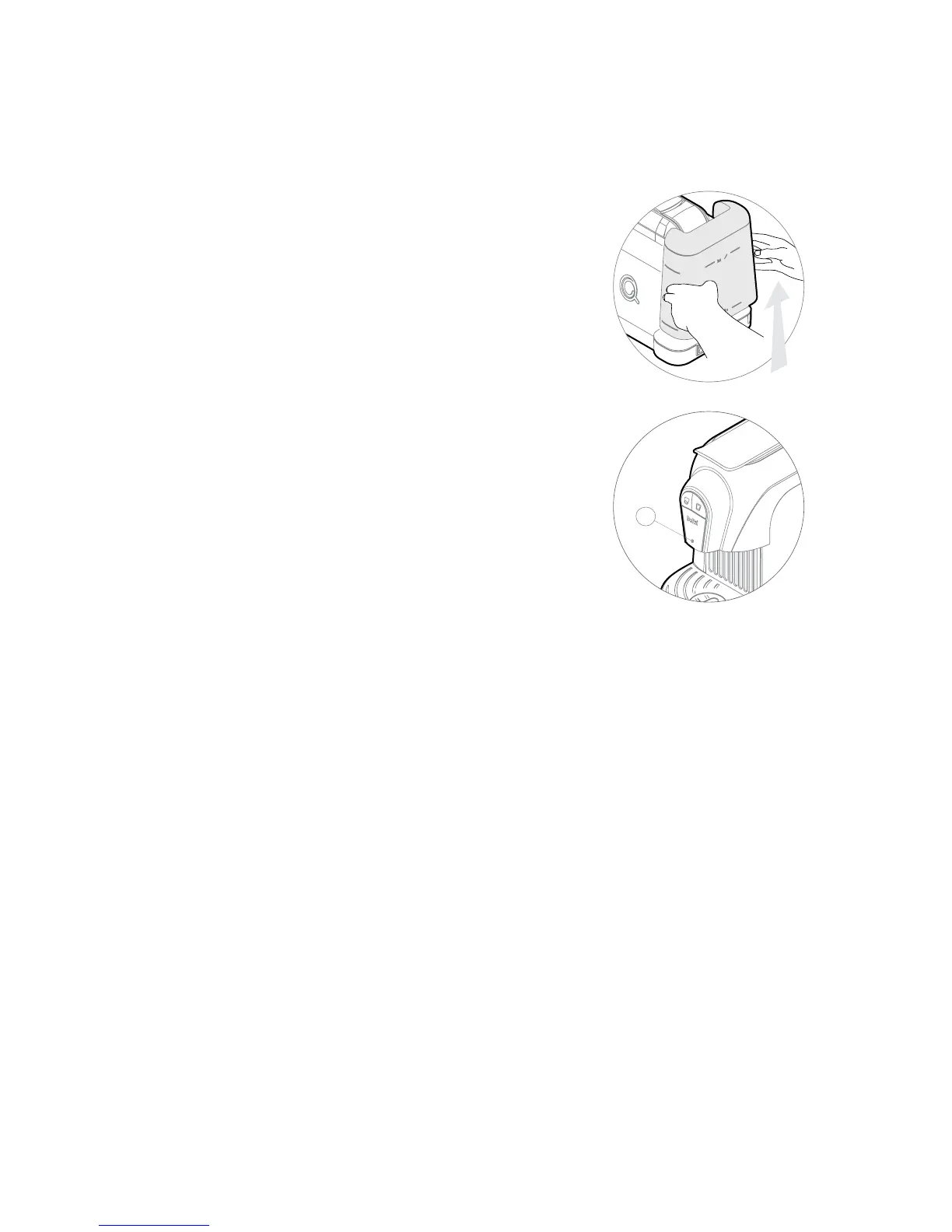56
57
EN
Starting up the equipment
• Makesurethereisenoughwaterinthetank(2);
if not, top up with water as explained in section
“Water filling” (page 55).
• Checkthatthecapsulelever(5)isclosed.
• Pressthebutton(13)to“ON”.TheOn/Ogeneral
light (14) goes on and the boiler starts heating the
water.
• Pressoneofthefrontoptions(11or12).
• Waitforthecorrectoperatingtemperaturetobe
attained. This will be signaled by the front 3 LEDs
emitting a steady green light.
• Themachinewillthenbereadytouse.
Carefully check that during these operations the
lever is closed and the water tank is filled.
Before producing the first coee
• Donotinsertacapsule.Placeacupunderthe
dispense spout, press one of the extraction/pour
buttons (11 or 12) and draw a cup of hot water.
This operation is necessary to ensure that the machine
mechanism is correctly primed.
EQUIPMENT START UP
The first time you use the equipment, or if it has not been
used for a long time,the following must be done:
• Gentlyremovethemachinewatertank(2)andrinse
thoroughly with tap water. After washing, gently dry
and fill with fresh water according to “Water filling”
(page 55).
Carefully place the water tank back into the machine
housing.
• PresstheGeneralOn/Obutton(13)tothe“ON”
position. The On/O LED (14) will illuminate (red)
and the equipment will enter Stand by mode.