
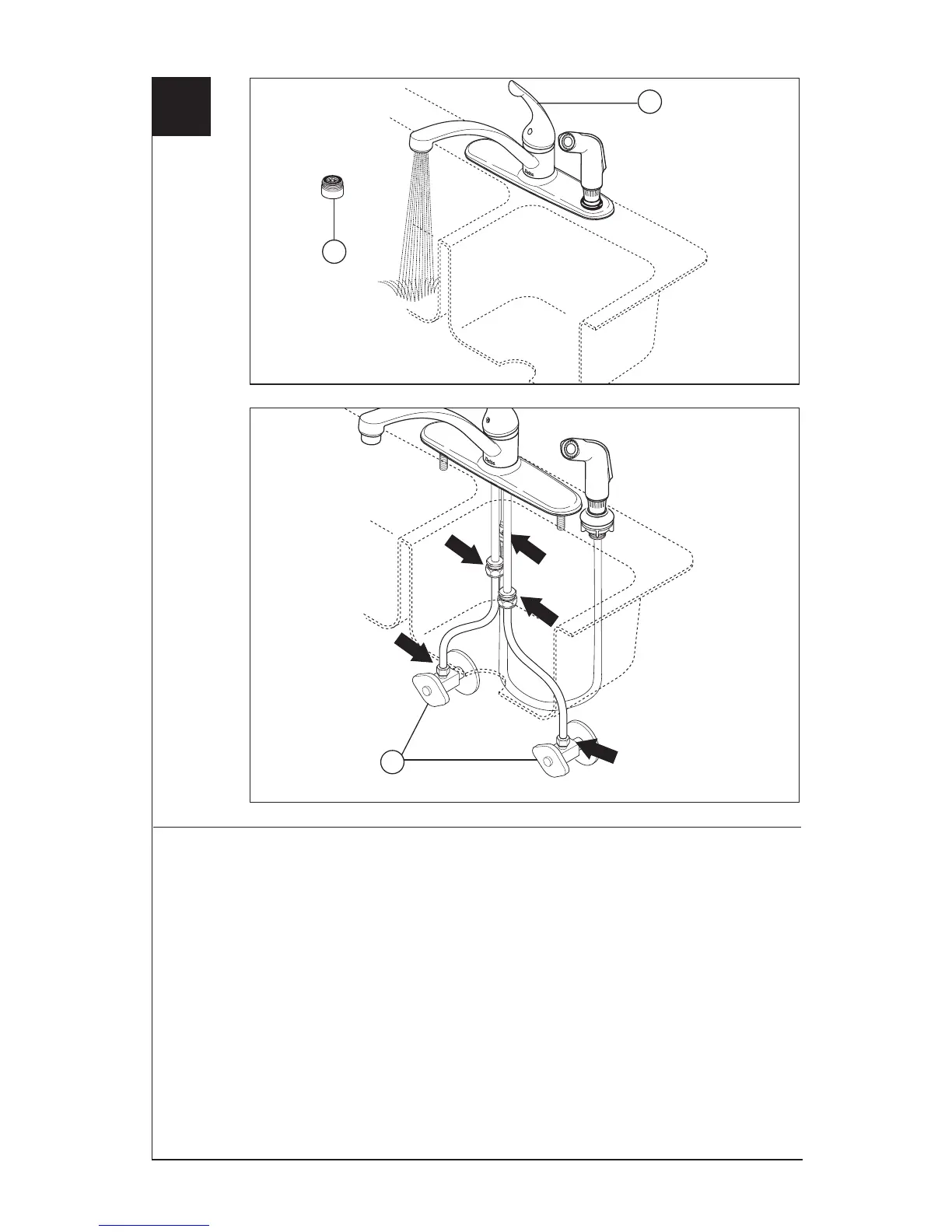
Do you have a question about the Delta 102 Series and is the answer not in the manual?
| Brand | Delta |
|---|---|
| Model | 102 Series |
| Category | Plumbing Product |
| Language | English |
Turn off water supply before starting installation process.
Troubleshoot leaks originating from under the faucet handle by checking the cap and replacing internal parts.
Address leaks at the spout outlet by replacing the Ball Assembly and Seats & Springs.
Resolve low water flow by cleaning the aerator or seats and springs.
Fix spray attachment issues by cleaning or replacing the Diverter Assembly.
Repair leaks from the spout base by replacing the Spout O-Rings.