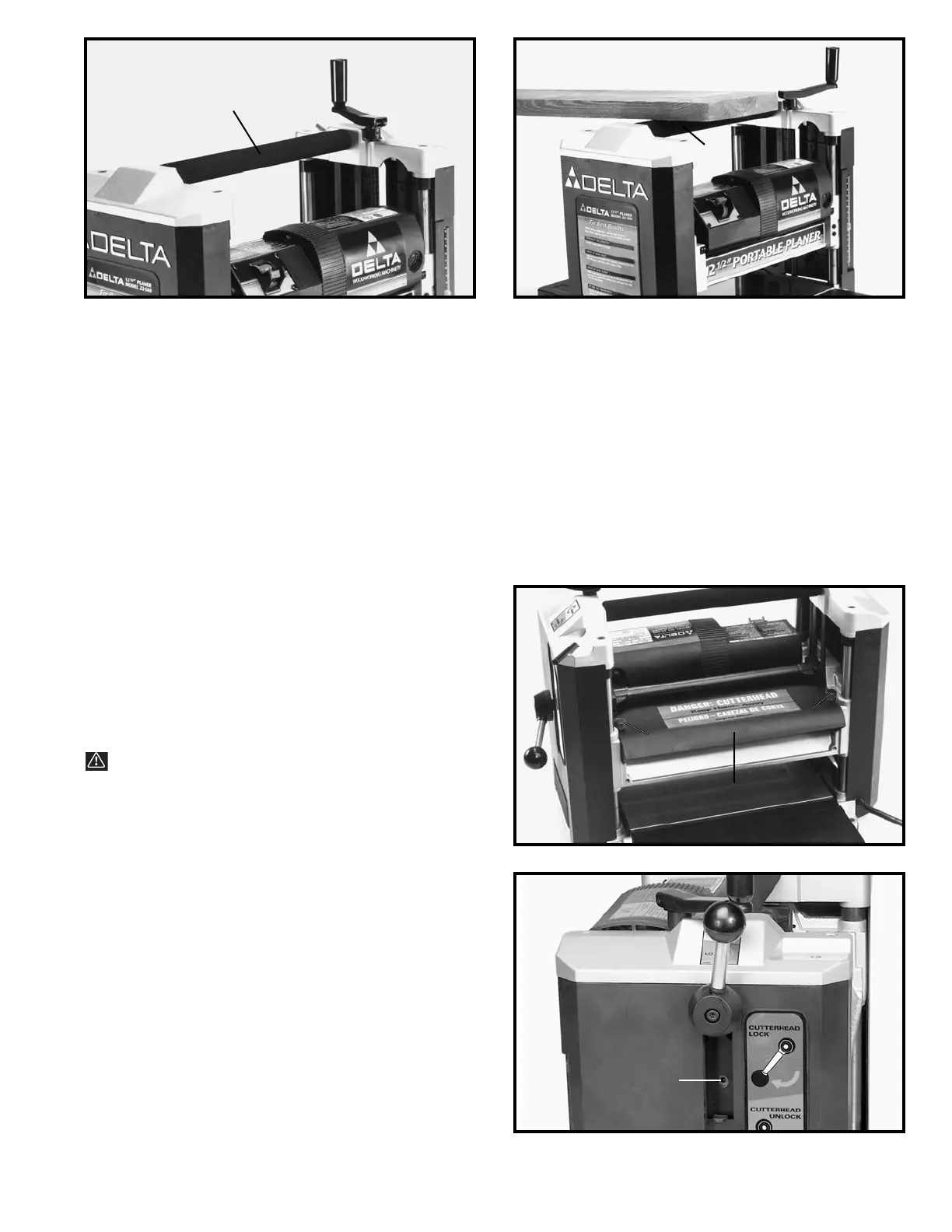11
Fig. 25 Fig. 26
CARRYING HANDLE/STOCK TRANSFER BAR
1. Your planer is provided with a foam covered carrying handle (A) Fig. 25, located on top of the machine, for ease in
transporting the planer. Carrying handles are also provided at the base of the planer on each side which allow
you to lift the machine with ease.
2. The carrying handle (A) Fig. 26, also doubles as a stock transfer bar for transferring stock from the outfeed to infeed
end of the machine. This is helpful when planing long material, as the workpiece can easily be transferred back to the
infeed end of the machine for additional cuts.
REPLACING KNIVES
The knives supplied with your planer are double edged and reversible, which enables you to turn the knives end-for-
end when one edge becomes dull or chipped. To change the knives, proceed as follows:
Fig. 27
Fig. 28
1. DISCONNECT TOOL FROM POWER SOURCE.
2. Raise head assembly all the way to the top.
3. Remove two screws (A) Fig. 27, and remove
cutterhead guard (B) by pulling it straight out.
4. Figure 29 illustrates the cutterhead guard removed,
exposing the cutterhead (C).
5. Using the wrench supplied, rotate cutterhead by
inserting end of wrench into the hex hole (A) Fig. 28.
Rotate cutterhead until the cutterhead lock (D) Fig. 29,
engages and locks the cutterhead (C) in place.
A
A
A
A
B
WARNING: THE KNIVES ARE SHARP.
A