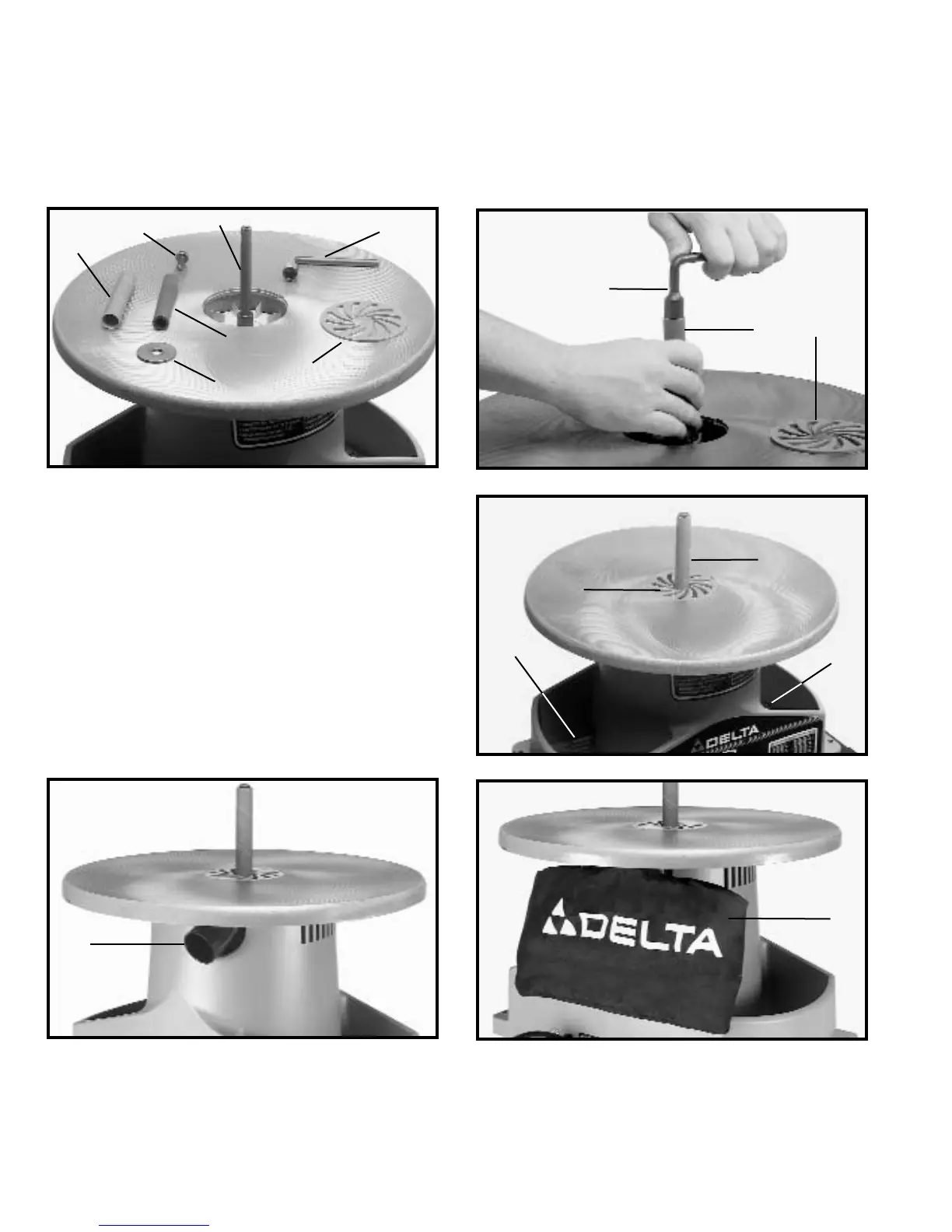Fig. 13
Fig. 14
ATTACHING THE DUST BAG
1. A 1-1/2" I.D. dust chute (A) Fig. 13, is supplied with the spindle sander to accept the dust bag.
2. To attach the dust bag (B) Fig. 14, to the dust chute (A), squeeze the spring clamp on the dust bag and slide it over
the dust chute. Release clamp.
6
Fig. 10
Fig. 11
Fig. 12
3. Place the table insert (G) Figs. 11 & 12 over abrasive
sleeve (C) and onto the table. NOTE: Arrows on the table
insert indicate the top surface.
4. Compartments (H) Fig. 12, on the sides of the sander
can be used for storing work pieces or accessories.
ASSEMBLING SANDING DRUM, ABRASIVE SLEEVE AND
TABLE INSERT
1. Place 1-3/4" drum washer (A) Fig. 10, on the spindle adapter (B).
2. Slide the abrasive sleeve (C) Fig. 10 over the sanding drum (D), and attach the sanding drum (D) Fig. 11, with the
sleeve to the spindle adapter. Fasten with a 5/16" screw (E) using the socket wrench (F) supplied. NOTE: The screw
(E) is a left-hand thread.
B
C
D
E
A
F
G
F
D
G
G
C
H
H
B
A