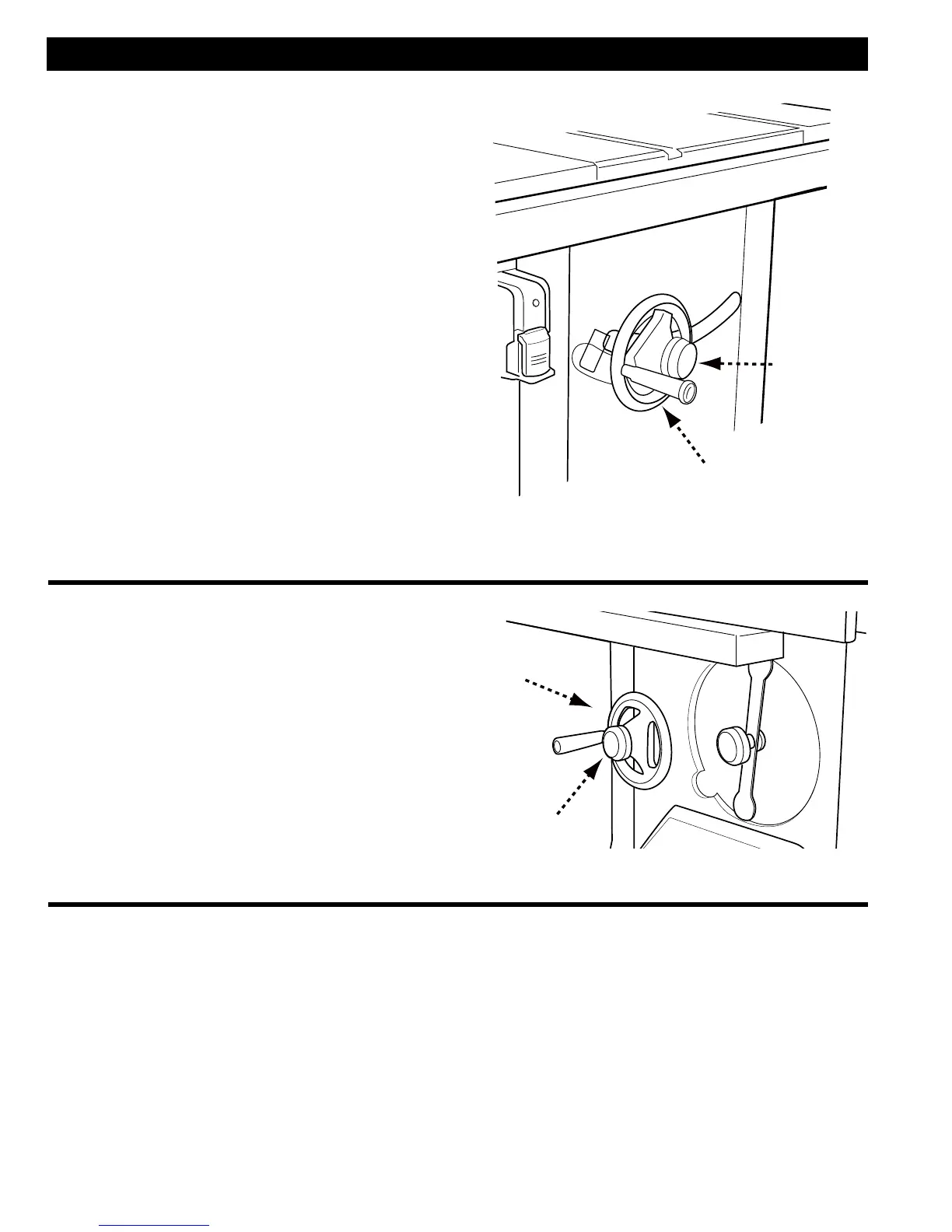18
ASSEMBLY
A
B
FIGURE 15
TILTING THE BLADE
The blade can be tilted up to 45° to the left using the
blade tilt wheel (A) located on the right side panel of
the saw. The angle of tilt is measured by the bevel
gauge on the front of the saw. To tilt the saw blade:
1. Loosen the lock knob (B) counterclockwise and
turn the hand wheel clockwise. A pointer on
the front of the saw indicates the angle of tilt in
½-degree increments.
2. To lock the saw blade at your desired angle, tighten
the lock knob by rotating it clockwise.
A
B
FIGURE 16
PREPARING TO CUT
(continued)
RAISING AND LOWERING THE
BLADE
For most applications, it is recommended that you
raise the blade 1/8-inch (3.2mm) to 1/4-inch (6.4mm)
above the top surface of the workpiece.
Raise or lower the blade with the hand wheel (A)
located on the front of the saw (fig 15).
1. Before raising or lowering the blade, be
sure to loosen the lock knob (B) by turning it
counterclockwise.
2. To raise the saw blade, turn the hand wheel
clockwise. To lower the saw blade, turn the hand
wheel counter-clockwise.
3. Tighten lock knob to keep blade at the desired
height. Only a small amount of force is required to
lock the blade raising mechanism securely. Any
added force merely puts unnecessary strain on the
locking device.
4. When done operating the saw, and when
performing maintenance, adjustments or repairs,
lower blade below surface of table.