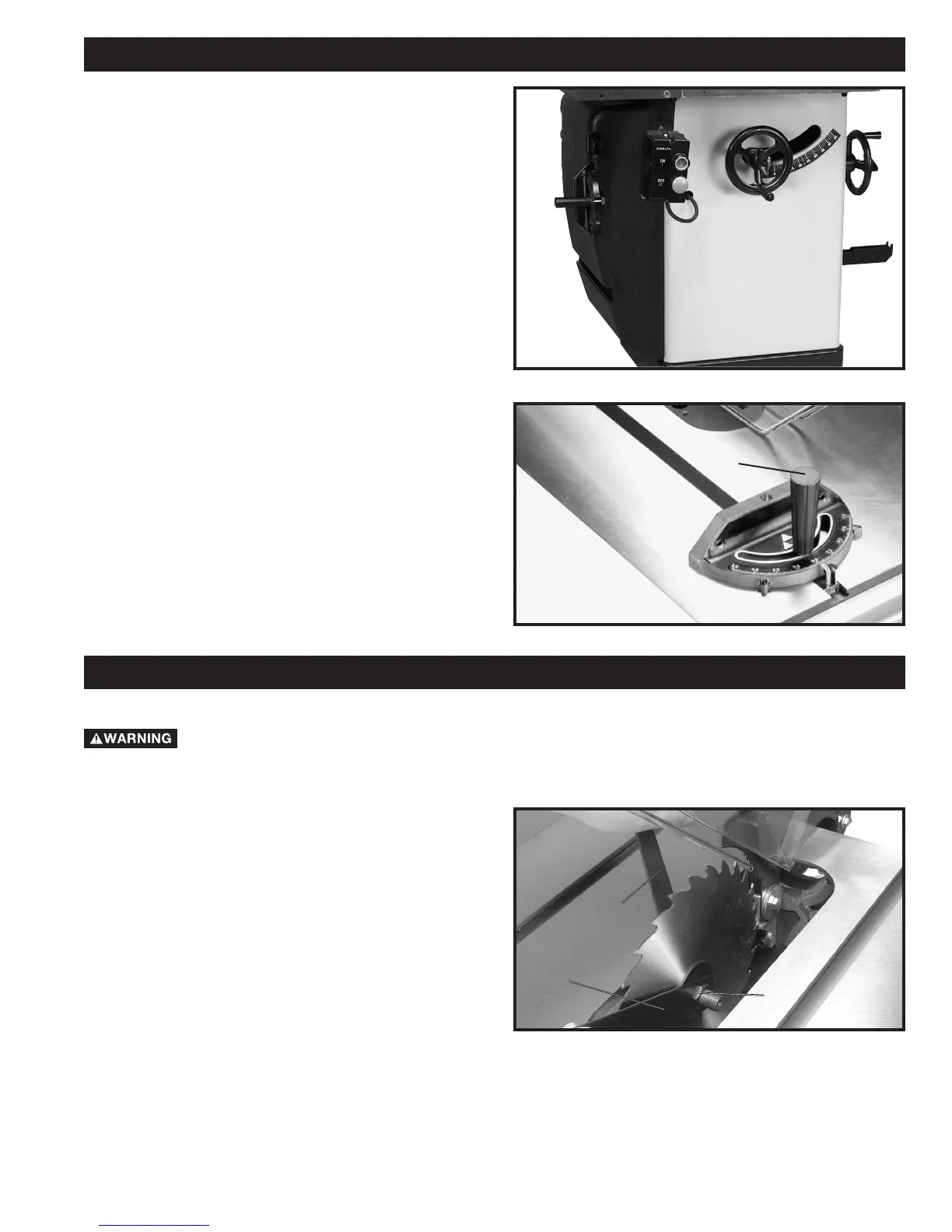23
STORAGE
MITER GAGE HOLDER AND
WRENCH HOLDER
The miter gage and arbor wrenches can be stored in the
slots provided in the motor cover, as shown in Fig. 71.
Fig. 71
HEX WRENCH STORAGE
The miter gage handle can be used to store the two hex
wrenches (1/8", 5/64") supplied with the machine.
Remove the top cap (A) Fig. 72, of the miter gage handle
for the hex wrench storage compartment.
Fig. 72
A
MAINTENANCE
CHANGING THE SAW BLADE
DISCONNECT MACHINE FROM POWER
SOURCE.
1. NOTE: Two wrenches are supplied with the saw for
changing the saw blade; a box end wrench and open end
wrench.
2. Remove table insert and raise saw blade to its
maximum height.
3. Place the open end wrench (B) Fig. 73, on the flats of
the saw arbor to keep the arbor from turning, and using
box end wrench (A), turn the arbor nut (C)
counterclockwise. Remove arbor nut, blade flange and
saw blade.
4. Assemble the new blade, making certain the teeth are
pointing down at the front of the saw table and assemble
outside blade flange and arbor nut. With wrench (B) Fig.
73, on the flats of the arbor to keep it from turning, tighten
arbor nut by turning box end wrench (A) clockwise.
5. Replace table insert.
NOTE: Use only 10" saw blades with 5/8" arbor
holes, rated for at least 4000 RPM.
Fig. 73
C
A
B