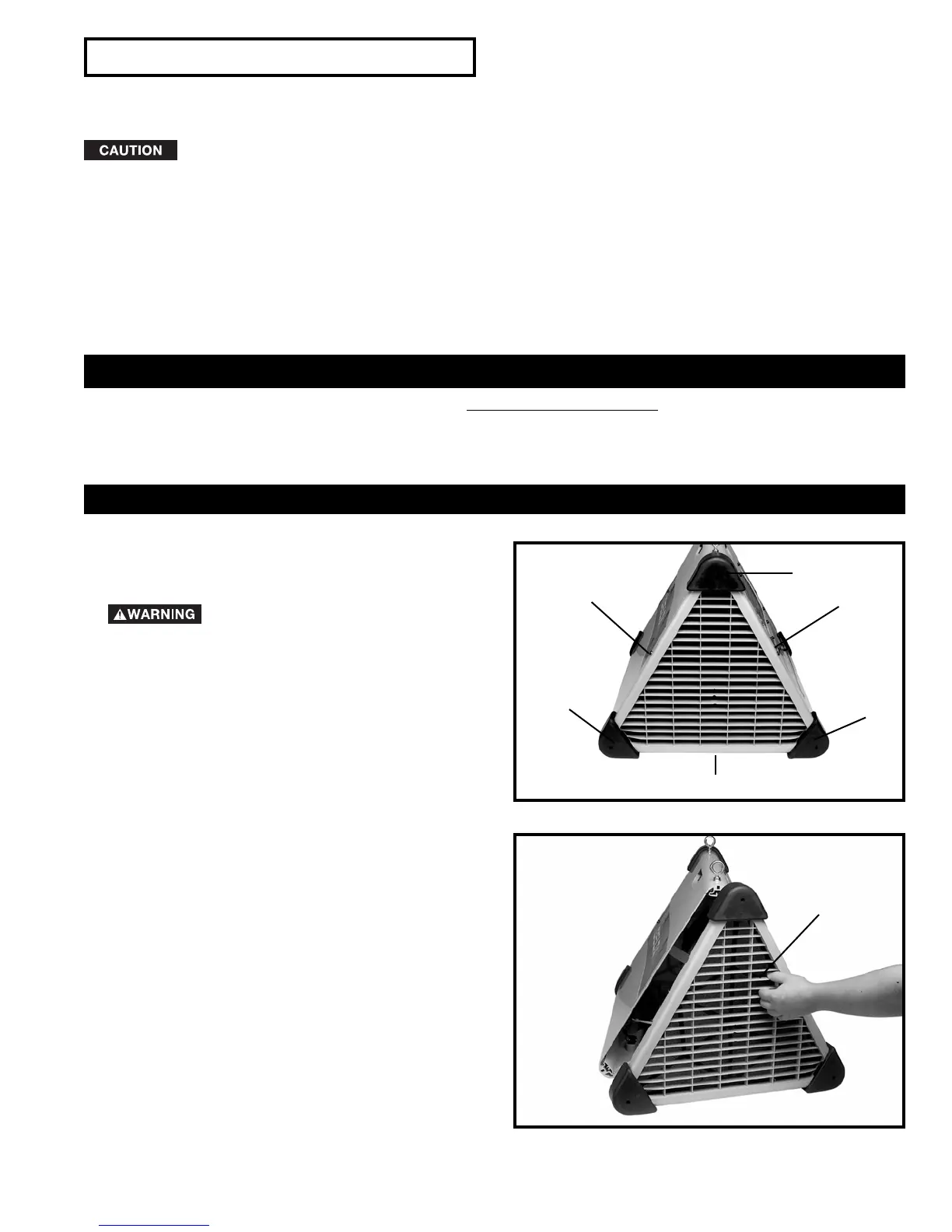11
MACHINE USE
NOTE: The air cleaner may produce a slight odor for the first few hours of operation due to the protective coating which
is applied to internal components. This odor will dissipate and should be disregarded.
NEVER OPERATE THE AIR CLEANER WITHOUT AIR FILTERS IN PLACE.
The air cleaner can be used in the overhead position, on a work bench, or on the floor.
The Delta AP100 Air Cleaner can be used for:
a. sanding applications.
b. sawing applications.
c. dry wall applications.
d. any other application where non-metallic dust is a factor.
MAINTENANCE
CHANGING AND
CLEANING FILTERS
1. DISCONNECT MACHINE FROM
POWER SOURCE.
2. Remove the six screws (A) Fig. 9, on the filter cover.
Fig. 9
A
A
A
A
A
Fig. 10
3. Pull out on the filter cover (C) Fig. 10, to remove from
the machine.
C
A
TROUBLESHOOTING
For assistance with your machine, visit our website at www.deltamachinery.com for a list of service centers or call
the DELTA Machinery help line at 1-800-223-7278 (In Canada call 1-800-463-3582).
