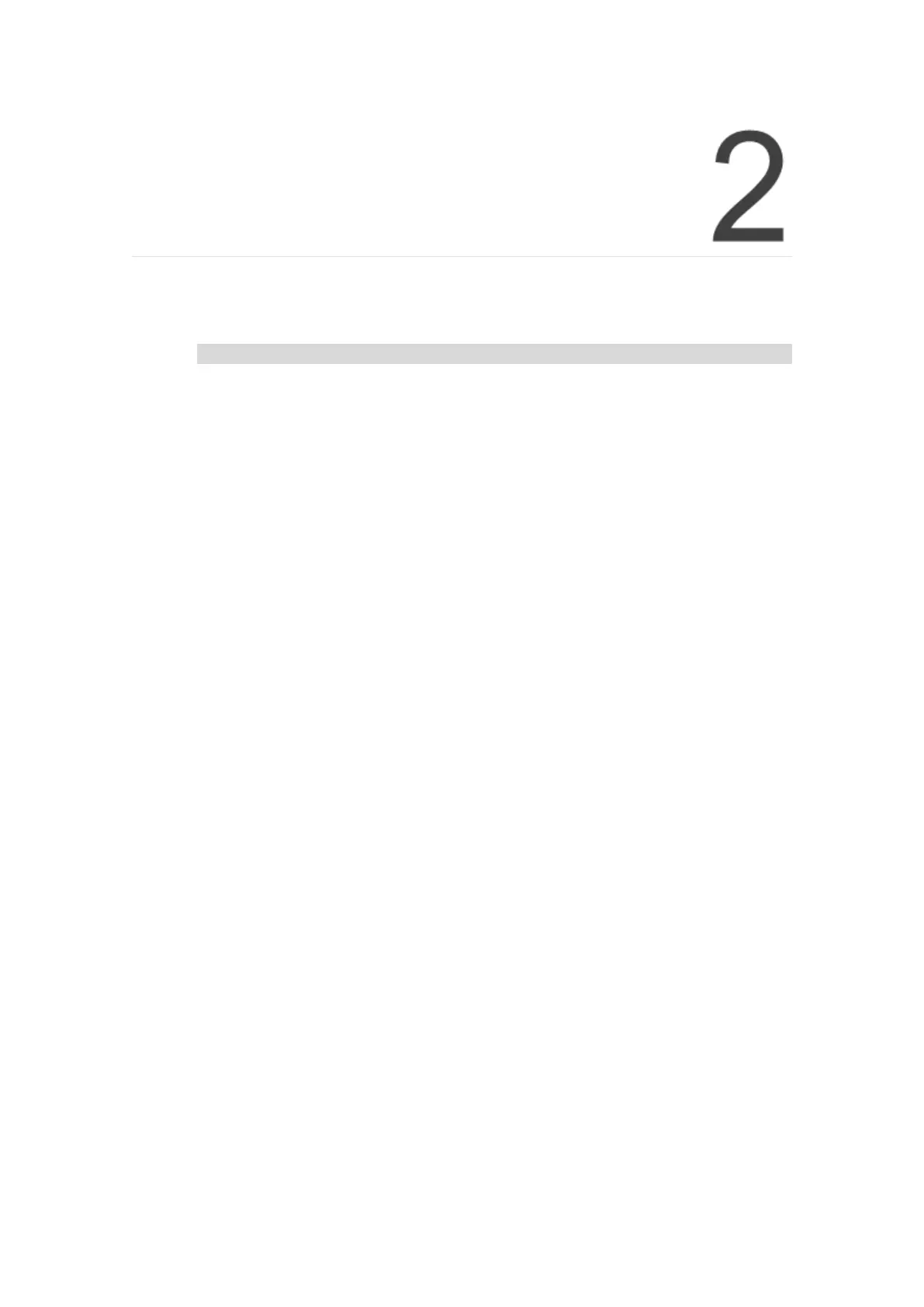February, 2019 2-1
Software Interface
Conversion
This chapter introduces the differences between the operation interfaces and functions
for the DOP-B series and the DOP-100 series.
試
2.1 Button ··························································································· 2-2
2.1.1 Button color ·············································································· 2-2
2.1.2 Previous page ··········································································· 2-4
2.2 Security level and password ······························································· 2-5
2.3 Multimedia ······················································································ 2-6
2.4 Multi-language input ········································································· 2-8
2.5 Printer ··························································································· 2-9
2.6 File encryption ················································································2-11
2.7 Conversion of COM port ·································································· 2-13
2.8 Update ICD OpenGL driver ······························································ 2-17