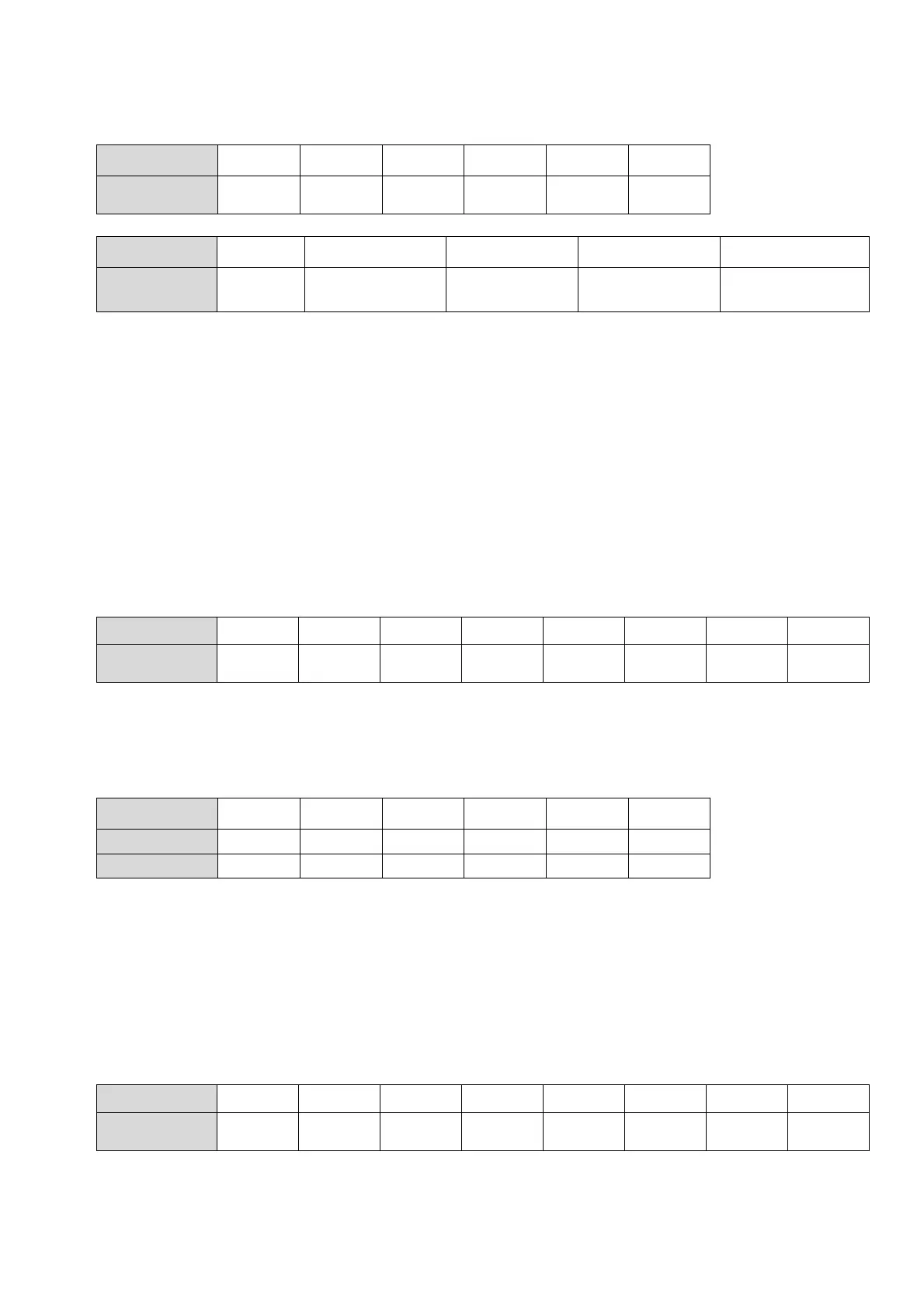7
2. Each channel can be set up individually for specific functions.
Addresses:
CH CH1 CH2 CH3 CH4 CH5 CH6
Address for the
EVENT function
1998H 1999H 199AH 199BH 199CH 199DH
Functions:
Set value 0 1 2 3 4
Function N/A
RUN (open circuit)
STOP (short circuit)
SV1 (open circuit)
SV2 (short circuit)
Auto (open circuit)
Manual (short circuit)
Execute (open circuit)
Pause (short circuit)
Definitions:
RUN/STOP: To enable or disable the output.
SV1/SV2: To switch between set values.
Auto/manual: To switch between the PID and manual controls.
Execute/pause: To execute or pause the counting time when in programmable PID control.
Example: If you would like the function of EVENT1 at CH1 to be “SV1/SV2”, write 0002H into address 1998H.
Slope
Function
The temperature rises according to the slope set. Unit: 0.1°C/min.
Example: Suppose the slope is set to “50” and SV “200.0°C”, then the temperature will rise at 5°C per minute until it reaches 200.0°C.
How to Operate
1. Enable the slope function: Write 1234H into the address 47F1H and then 0020H into address 4824H.
Bits in 4824H Bit7 Bit6 Bit5 Bit4 Bit3 Bit2 Bit1 Bit0
Flag --
Hot runner
control
Slop
control
-- Latch CT EVENT --
Notes:
The flag to enable slope function is at bit5 of 4824H. Write 0020H to bit5 to set it on.
If the “multistate” function is enabled, for example, writing 0022H means enabling bit5 and bit1 at the same time.
If there is already a set value in 4824H and you would like to modify it, reset it to 0 before you set up a new value.
2. Set up relevant parameters using the table below.
CH CH1 CH2 CH3 CH4 CH5 CH6
Set value (SV) 1008H 1009H 100AH 100BH 100CH 100DH
Slope (unit: 0.1°) 1970H 1971H 1972H 1973H 1974H 1975H
Note: To stabilize the control, first execute auto-tuning when the slope function is selected. When auto-tuning is being executed, the slope
control will stop.
Programmable PID Latch Function
Function
DTE10P offers programmable PID latch function. When the power is off and on again, the status before the power is cut off can be retained.
How to Operate
1. Enable the programmable PID latch function: Write 1234H into the address 47F1H and then 0008H into address 4824H.
Bits in 4824H Bit7 Bit6 Bit5 Bit4 Bit3 Bit2 Bit1 Bit0
Flag --
Hot runner
control
Slop
control
-- Latch CT EVENT --
Notes:
The flag to enable PID latch is at bit3 of 4824H. Write 0008H to bit3 to set it on.
If the “multistate” function is enabled, for example, writing in 0028H means enabling bit5 and bit3 at the same time.
If there is already a set value in 4824H and you would like to modify it, reset it to 0 before you set up a new value.
