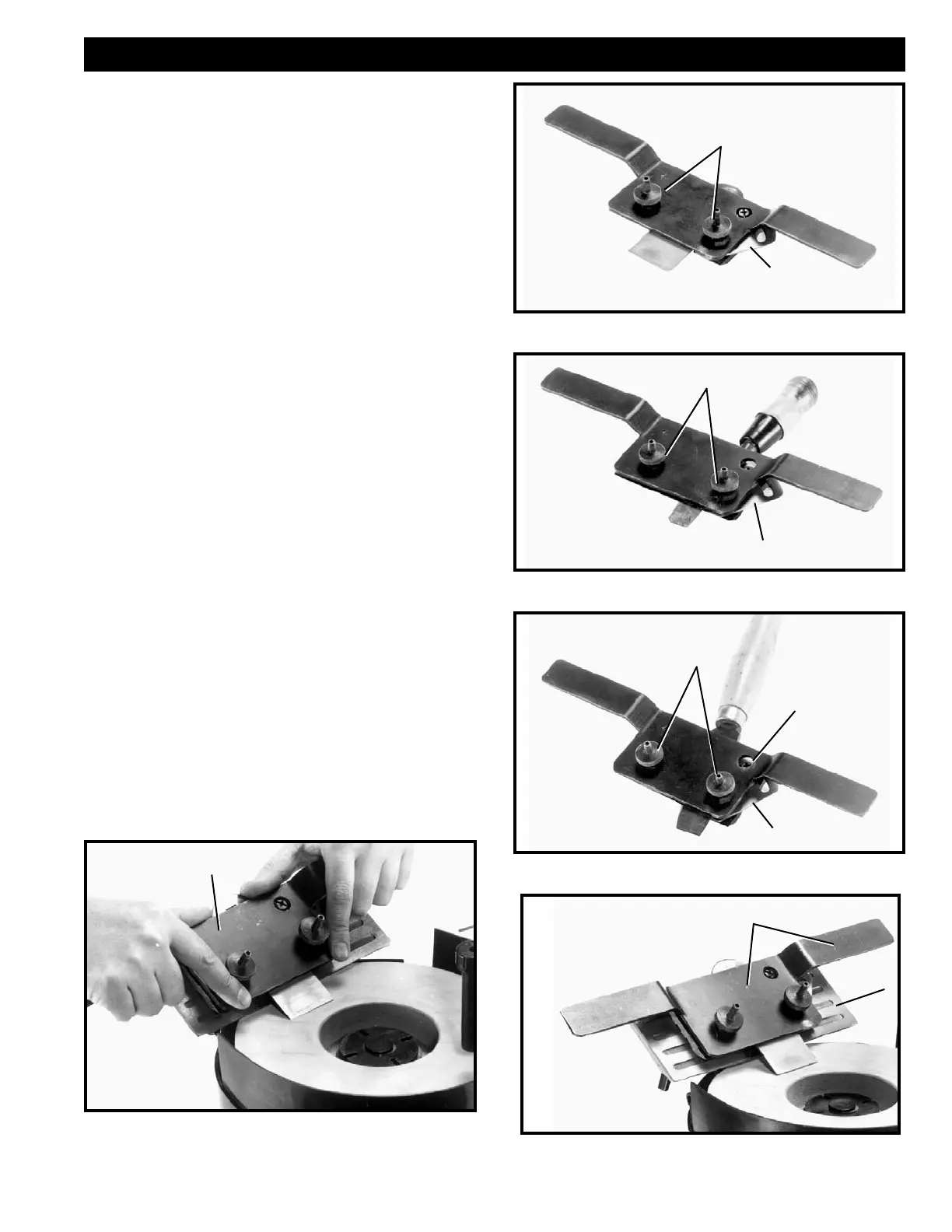13
Fig. 25
1. Loosen the two clamp knobs (A) Figs. 25, 26 and 27,
and insert the tool or chisel between the clamp as
shown, making sure the edge of the tool or chisel is
against the inside of the protractor gage (B). Fig. 25
illustrates a plane iron; Fig. 26 illustrates a wood
chisel; and Fig. 27 illustrates a lathe turning tool
inserted between the clamp of the tool and chisel
holder. Then tighten the two clamp knobs (A). Adjust
the protractor gage (B) so that the cutting edge of
the tool to be sharpened is the correct angle for the
grinding wheel. Loosen screw (C) Fig. 27, and adjust
the protractor gage (B) as shown. Tighten screw (C)
after angle is obtained.
The tool and chisel holder is supplied as standard equip-
ment with your sharpening center and is ideal for sharp-
ening wood chisels, plane irons, some lathe turning
tools, etc. To use the tool and chisel holder, proceed as
follows.
USING TOOL AND CHISEL HOLDER
Fig. 26
3. Figure 29, illustrates a plane iron being sharpened
using the tool and chisel holder (D) supplied with the
machine.
2. Place the complete tool and chisel holder assembly
(D) Fig. 28, on the tool rest base (E) as shown.
Adjustment of the tool rest is explained in section
“ASSEMBLING AND ADJUSTING TOOL AND
CHISEL HOLDER.”
Fig. 27
Fig. 28
Fig. 29
A
B
B
A
B
A
C
D
D
E
OPERATION
