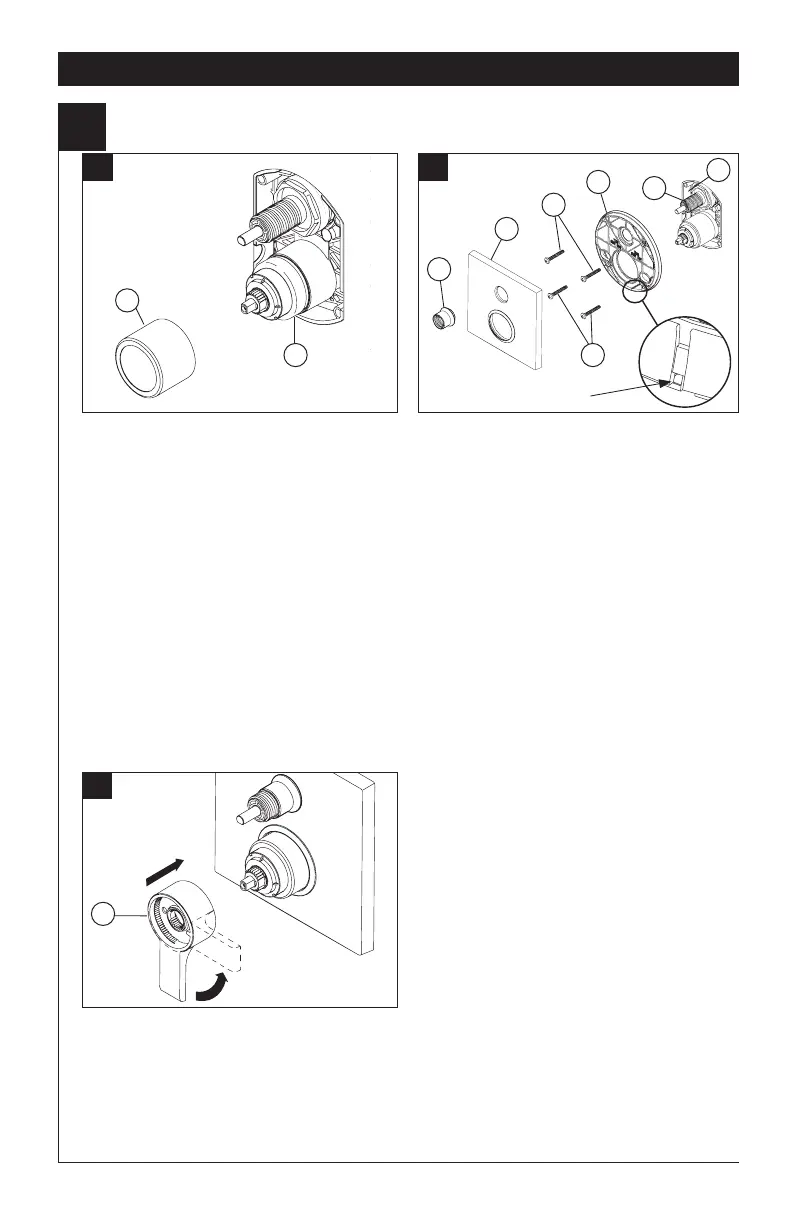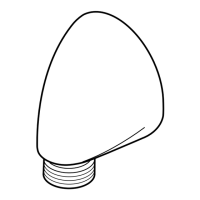92345 Rev. E
Installation
3
5
Trim Installation
Trim Sleeve Installation
Slide trim sleeve (1) over the bonnet (2),
cartridge and rough-in body.
Ensure sleeve is properly positioned over the
front of cartridge.
Escutcheon Installation
For nished wall thickness up to 1 1/8". Secure
the backplate (1) to the rough-in body (2) using
4 screws (3) provided.
Note: Be sure backplate is oriented front side
forward and markings are visible.
Slide escutcheon (4) over diverter cartridge,
thread trim nut (5) onto diverter sleeve (6).
Note: For thick wall installations, order
installation kit RP90543 to support nished
wall thickness up to 2 1/8".
On rough or uneven surfaces it is necessary
to apply caulk around the backplate (1) to
supplement the seal. Do not caulk the drip notch
in the bottom of the backplate (1). Do not caulk
the escutcheon (4).
1
2
A. B.
1
2
5
4
C.
1
Install volume control handle (1) with lever
pointing down, then turn to the on position.
DO NOT SECURE WITH SCREW.
3
3
6
Drip notch
