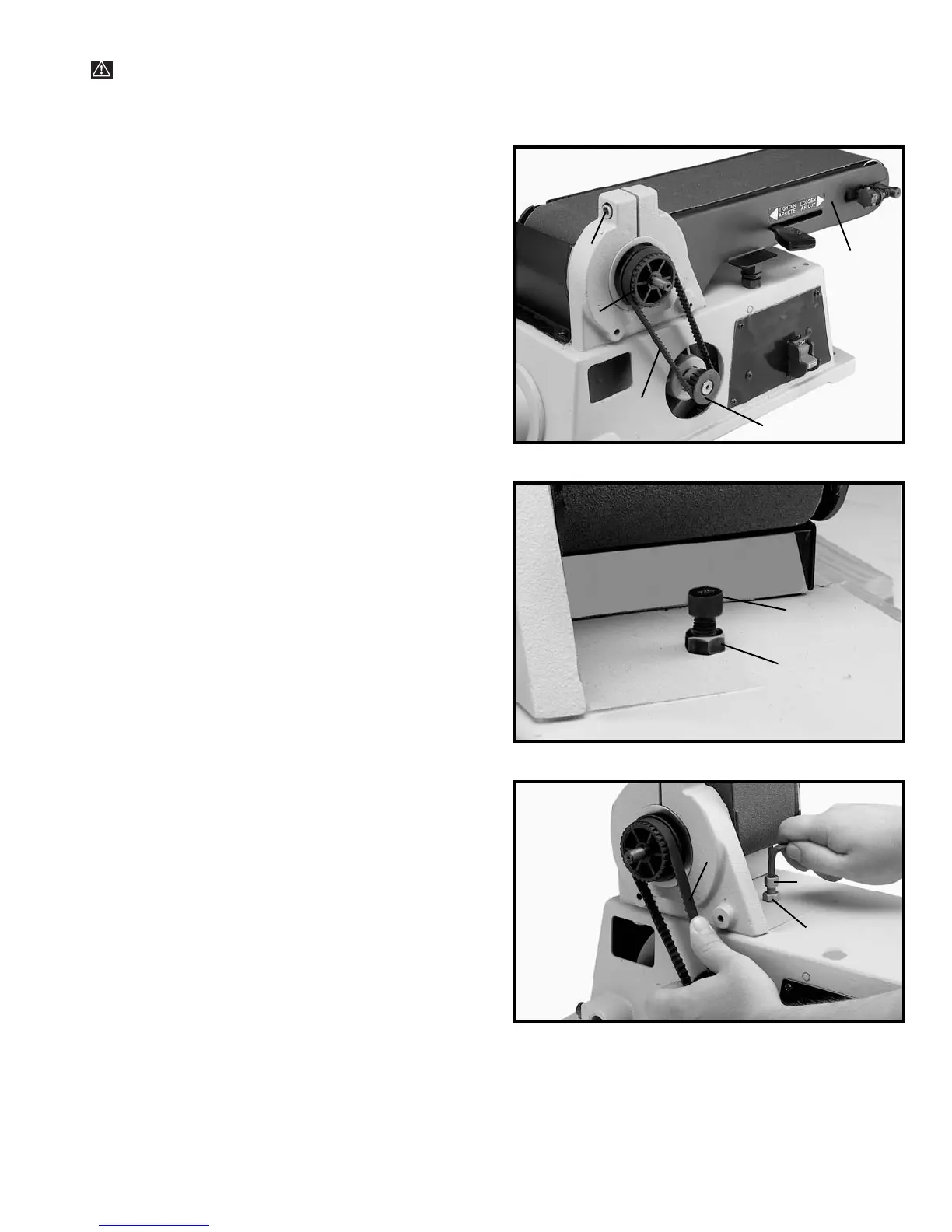7
ASSEMBLY INSTRUCTIONS
WARNING: FOR YOUR OWN SAFETY, DO NOT CONNECT THE SANDER TO THE POWER SOURCE UNTIL
THE MACHINE IS COMPLETELY ASSEMBLED AND YOU READ AND UNDERSTAND THE ENTIRE OWNERS
MANUAL.
Fig. 2
Fig. 3
Fig. 4
2. Check to see if the belt (A) Fig. 4, is tensioned
properly by applying light pressure to the belt at the
center span of the pulleys as shown. NOTE: THERE
SHOULD BE APPROXIMATELY 1/4 INCH DEFLEC-
TION IN THE BELT (A) AT THE CENTER SPAN OF THE
PULLEYS USING LIGHT FINGER PRESSURE. THE
BELT DOES NOT REQUIRE EXCESSIVE TENSION TO
FUNCTION PROPERLY.
3. If an adjustment is necessary, loosen locknut (G)
Fig. 4, and tighten or loosen adjusting screw (F), with
6mm hex wrench, until correct tension is obtained. Then
tighten locknut (G).
4. After belt tension is checked and adjusted if neces-
sary, move the sanding arm to the horizontal position.
ADJUSTING BELT TENSION
Your sander was shipped from the factory with the drive
belt (A) Fig. 2, assembled to both pulleys (B) and (C).
Before assembling the machine, check and adjust the
belt tension as follows:
1. Loosen screw (D) Fig. 2, with the 6mm hex wrench,
and move sanding arm (E) to the vertical position to
expose belt tensioning screw (F) Fig. 3, and locknut (G).
A
B
C
D
E
F
G
A
F
G
