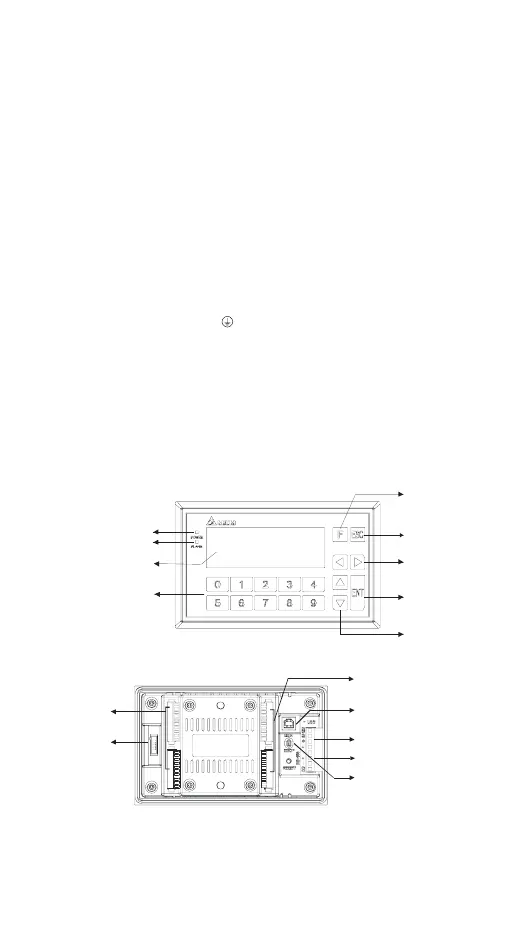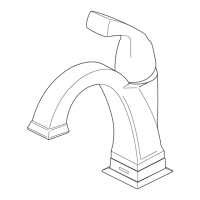- 1 -
………………………………………………………………… ENGLISH …………………………………………………………………
Thank you for choosing Delta TP series products. TP04P is a text panel PLC supporting
16~32 inputs and outputs, various instructions, and 8k steps SRAM for programming.
TP04P features the same program download port shared by both PLC and TP editing
software: WPLSoft and TPEditor. It also offers various graphical objects for developing
the program. The user can also obtain higher efficiency by purchasing additional
extension cards, which increase the program portability and save the program download
time. Please ensure to use TP series with Delta power supply module, DVPPS01 and
DVPPS02.
a Please read this instruction carefully before use. This instruction sheet only provides
introductory information on electrical specifications, general specifications,
installation and wiring. For detailed information on programming and instructions,
please refer to “DVP-ES2/EX2/SS2/SA2/SX2/SE Operation Manual—Programming”.
For information about optional peripherals, please see individual product instruction
sheet enclosed with TP04P.
a Switch off the power before wiring. DO NOT touch any terminal when the power is
switched on. DO NOT touch any internal circuit in 1 minute after the power is
switched off.
a DO NOT connect AC input power to any of the input/output terminals, otherwise
serious damage may occur. Check all the wiring again before switching on the
power.
a Make sure the ground terminal is correctly grounded in order to prevent
electromagnetic interference.
a The display panels of TP04P series products are waterproof. However, please
prevent grease, corrosive liquids and sharp objects from contacting TP04P series
products.
a Please use the fixed supports which are packed in the product package. Tighten the
cables or screws according to the specified torque, otherwise serious damage may
occur.
Product Outline and Dimensions
y Front Panel
P ow er i ndi c at or
Alarm indicator
Display area
Escape/Exit key
Function/Nemeric keys
Up/Dow n keys
Enter key
Le ft/Rig ht keys
User-defined key
y Back Panel
Program copy
card interface
DC power suppl y
Program uplaod/download
communication port (USB)
RS485 communication
Run/Stop swtich
Input/output terminal blocks
Input/output
terminal blocks
