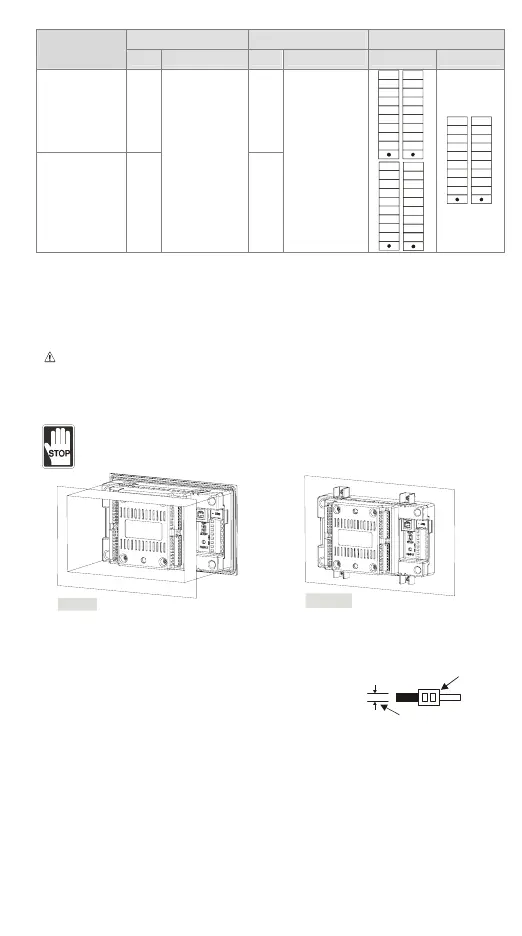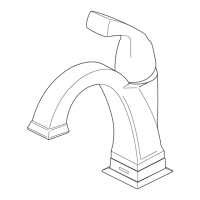- 5 -
Input Output I/O Configuration
Model
Point Type Point Type 32TP1R 16TP1R
TP04P-32TP1R 16 16
TP04P-16TP1R 8
DC
(Sink or Source)
8
Relay
Y10
Y11
Y12
Y13
Y14
Y15
C1
S/S0
X0
X1
X2
X5
X6
X7
X4
X3
Y16
Y17
S/S1
X10
X11
X12
X15
X16
X17
X14
X13
Y0
Y1
Y2
Y3
Y4
Y5
C0
Y6
Y7
S/S0
X0
X1
X2
X5
X6
X7
X4
X3
Y0
Y1
Y2
Y3
Y4
Y5
C0
Y6
Y7
Installation
Insert TP04P into the opening hole on the panel, and then tighten the screws. If it needs to be
mounted firmly, please use the mounting fixed supports and screws in the accessory package
which is packed with TP04P. Insert the hooks of the fixed supports into the fixing holes on the
back, and then tighten the screws. Please refer to figure 5 and figure 6 below for more
information.
(
The torque exerted on a screw should be 4.75 (kg-cm). Please tighten the screws
according to the specifications, otherwise the product may be damaged. If the fixed supports
are not installed well, Delta will not guarantee the waterproof rating.) The cover of the mounting
panel should be waterproof/dust proof or meet the related specifications (IP66/NEMA4).
Do not install TP04P in the following environment.
h A location full of Airborne dust, metallic particles, oily smoke, corrosive or flammable
gases and liquids
h High-temperature and humid environment
h A location in which the product may be shocked and vibrated directly
Figure5
Figure6
Wiring
1. Please use single-core cables or twin-core cables. The
diameters of the cables used should be within the range
between 16 AWG and 22 AWG (1.5mm). The torque applied
to the screw terminals should be 1.90 kg-cm (1.65 in-lbs).
Please use copper conducting wires. The temperature of the
copper conducting wires should be 60/75°C.
22-16AWG
< 1.5mm
2. DO NOT wire the empty terminal. DO NOT put the input signal cables and the output signal
cables in the same wiring.
3. DO NOT drop any tiny metallic conductor into the PLC while you are tightening screw and
wiring the PLC. After the wiring is complete, you have to ensure that heat can radiate from the
PLC.
Power Supply
The power input of TP04P is DC. When you operates TP04P, please note the following
points:
1. The power is connected to two terminals, 24 VDC and 0 V, and the range of power is
20.4 to 28.8 VDC. If the power voltage is less than 20.4VDC, TP04P will stop running,
all outputs will be Off, and the ERROR indicator will start to blink.
2. If a power failure lasts for less than 10 ms, the operation of TP04P will not stop.
