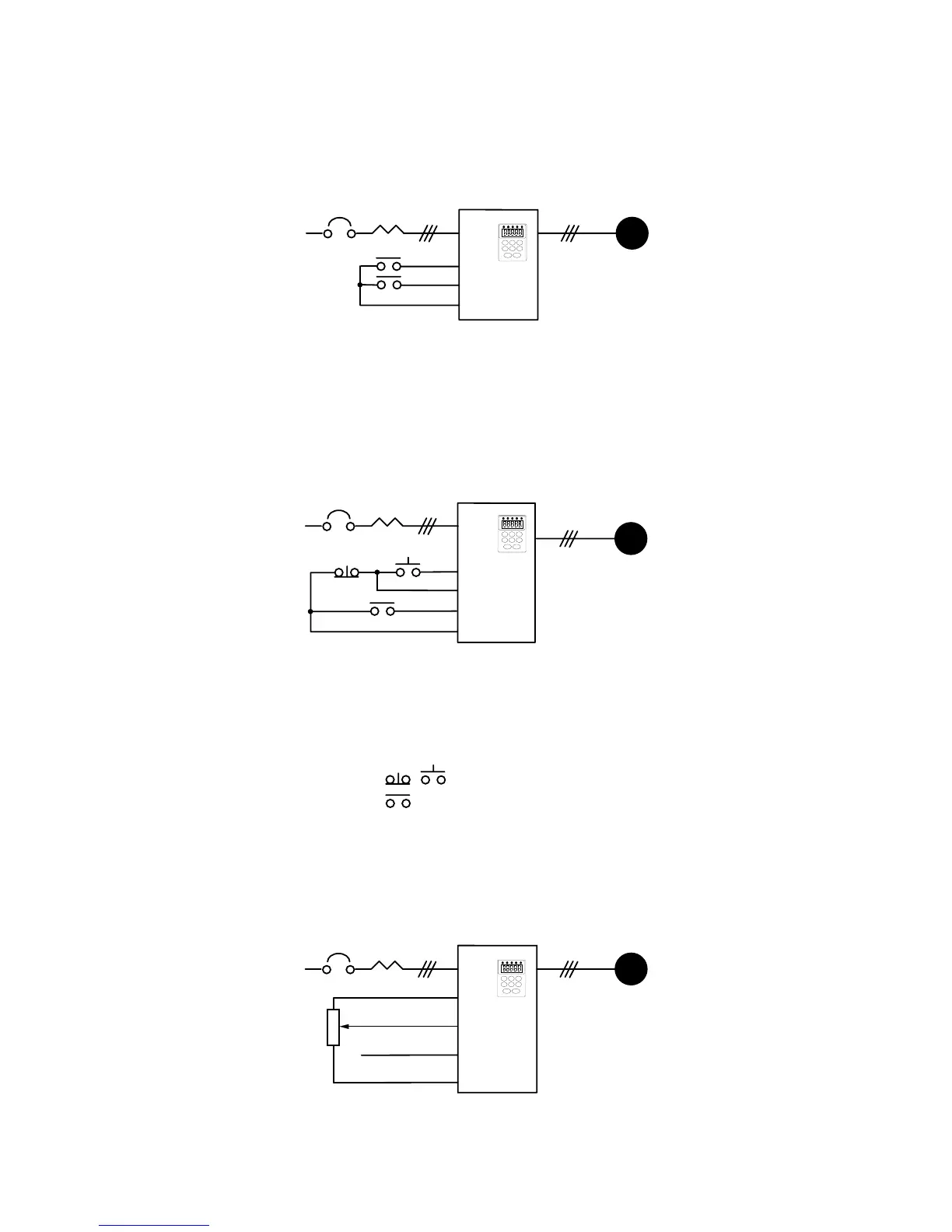17
3. Operating frequency determined by the digital keypad;
Control terminals enabled to control AC Drive operation; ”Stop” key on digital
keypad is enabled.
Two wire “REV/FWD and “RUN/STOP” remote control enabled.
(Pr.00 = d0000, Pr.01 = d0001, Pr.38 = d0001)
RUN/STOP
REV/FWD
IM
REV
FWD
DCM
4. Operating frequency determined by the digital keypad;
Control terminals enabled to control AC Drive operation; ”Stop” key on digital
keypad is enabled.
Three wire sequence remote control is enabled.
(Pr.00 = d0000, Pr.01 = d0001, Pr.38 = d0002)
STOP
REV/FWD
IM
EF
FWD
DCM
REV
RUN
Note: Descriptions of the close / open function are as follows:
Example: To select Rev and Stop operations:
Rev / Fwd Contact “close” = reverse operation
Stop Contact “open” = stop
Momentary input
Maintained input
5. Operating frequency determined by analog input;
(DC 0 to +10 V) + (DC 4 to 20 mA)
Digital keypad enabled to control AC Drive operation.
(Pr.00 = d0001, Pr.01 = d0000)
IM
+10V
AVI
ACM
3
2
1
ACI
0-10V Analog input
4-20mA Analog input