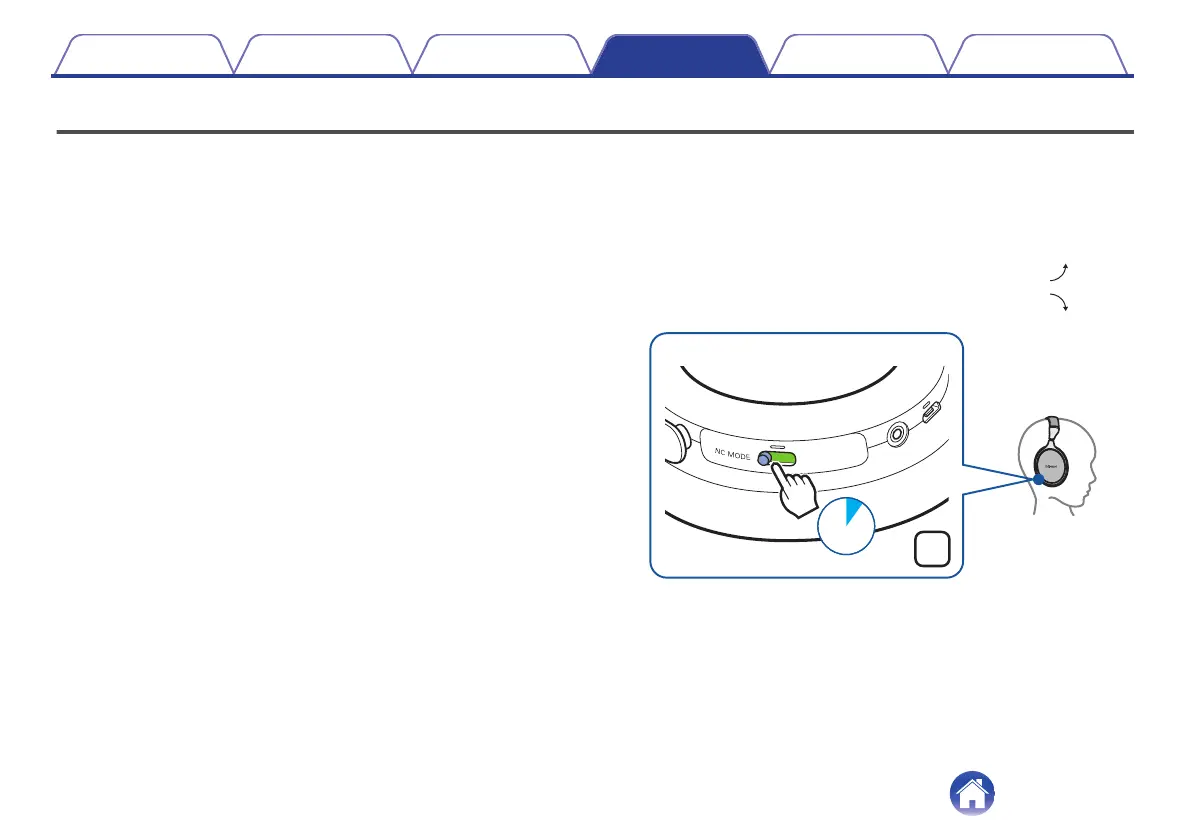Auto standby function
To keep the battery from draining, the headphones automatically turn off
after no operations are performed or they are stationary* for at least 10
minutes. The default setting for the auto standby function is “On”.
z
The headphones are stationary when they have been placed on a surface such
as a desk and are completely motionless.
o
Turning the auto standby function on and off
1
Slide the NC MODE switch to the left and hold for
approximately 5 seconds.
An alert sounds and the auto standby switches between on and off.
0
When the auto standby function turns on: alert sound
0
When the auto standby function turns off: alert sound
.
Contents
Preparation Connections Operation Troubleshooting Appendix
12
