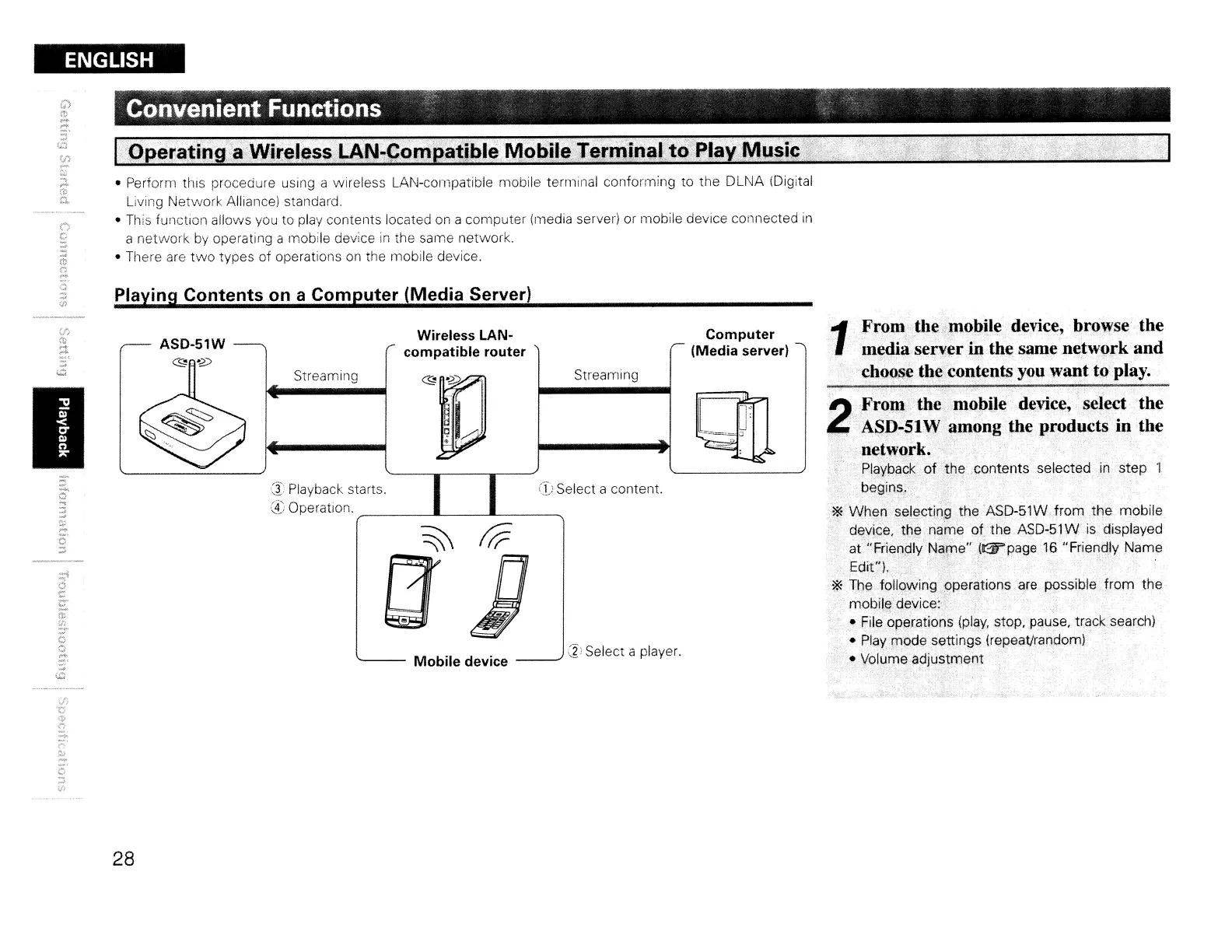ENGLISH
o
~,
v
Convenient Functions .
• Perform this procedure using a wireless LAI\J-conlpatible mobile terminal conforming
to
the DLNA (Digital
Living Network Alliance) standard
•
This
function allows
you
to play contents located
on
a computer (media server)
or
mobile device connected
in
a network
by
operating a mobile device
in
the same network.
• There
are
two
types of operations
on
the mobile device.
Playing Contents
on
a Computer (Media Server)
1
From tbe.l11obile device, browse tbe
media server in tbe same network and
"cboQ~e
tb~cont,ents
you want to
pia)".
~"
,From
tbe<mobile device, select tbe
&.'
ASD-51
Wamong
tbeproducts in tbe
network. .
Playback
of
toe contents selected
in
step 1
begins.
l~{When
selecting the ASD-51WJrom the mobile
device. the name of the ASD-51W
is
displayed
at
"Friendly
(~page
16,
"Friendly Name
Edit'.'),
,'.
*Thefollow'ingqperations are pO$sible
from
the
mobile device:
• File operations
(play,
stop, pause. track search)
•
Play
mode settings (repeat/random)
• Volume adjUStment
Computer
(Media server)
Streaming
Wireless LAN-
compatible router
'--
__
Mobile device
__
-,
(%;
Select a player.
Streaming
G:
Playback starts.
([;
Select a content.
(4)
Operation.
r-----------------".
I
28
