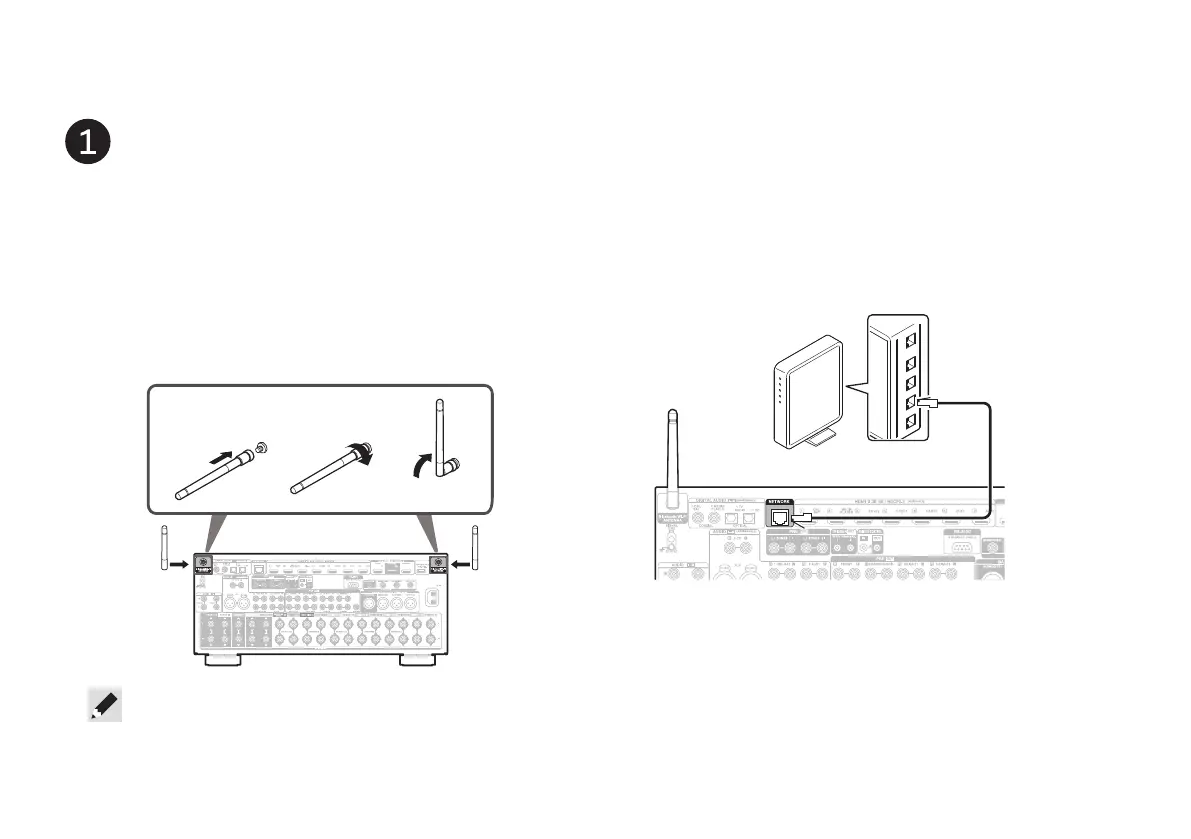5
1) Place the antenna evenly over the antenna terminal
located at the upper left or right corner of the rear
panel.
2) Turn the antenna clockwise until it is fully connected.
Do not over tighten.
3) Rotate the antenna upwards for the best possible
reception.
1) 2) 3)
Setup
Optional
If you are connecting the AVR to a wired network, connect an
Ethernet cable (not included) between the AVR and your router.
Do not connect the Ethernet cable if you are connecting the
AVR to a wireless network.
Router
LAN port
• The antennas are required for both Bluetooth and Wi-Fi
functions.
Connect the antennas
1. AVC-A1HE2_QSG_ENG_00A_221007.indd 51. AVC-A1HE2_QSG_ENG_00A_221007.indd 5 2022/10/24 9:06:412022/10/24 9:06:41