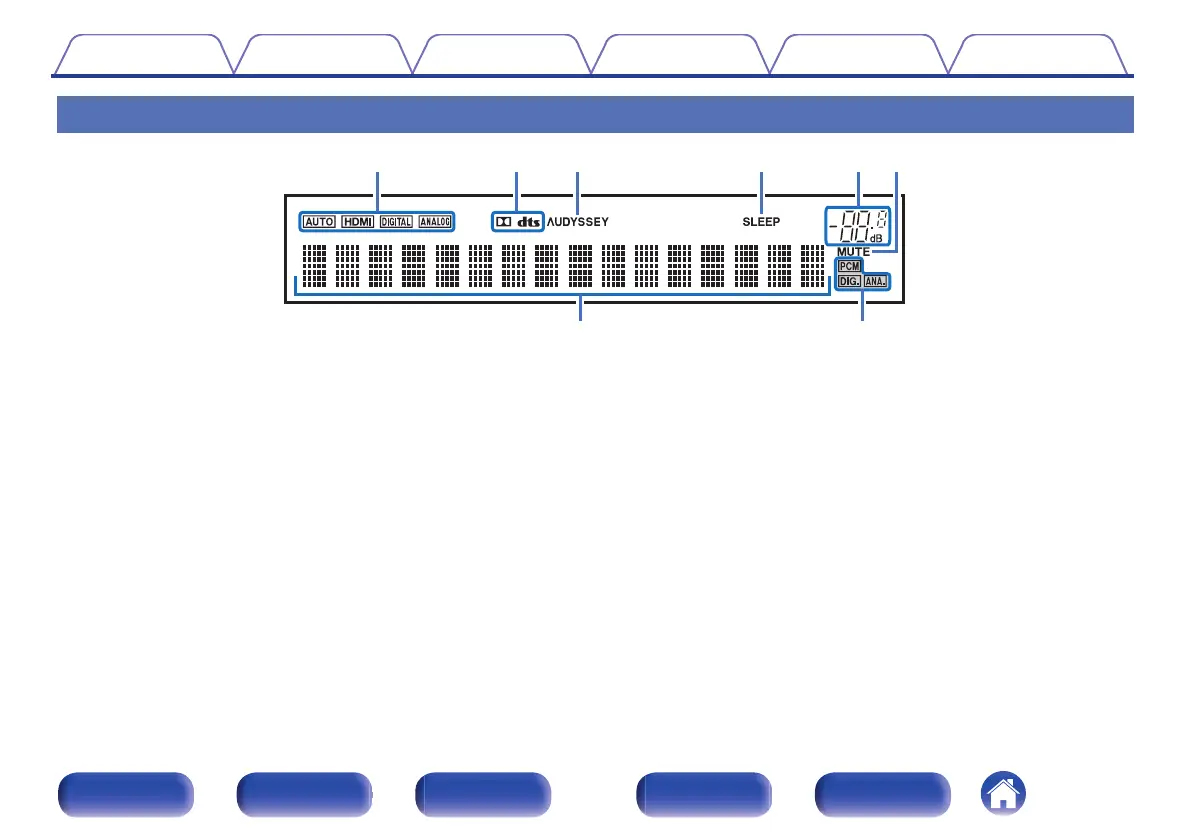Display
A
Input mode indicators
These light according to the audio input mode settings of each input
source. (v p. 137)
B
Decoder indicators
These light when Dolby or DTS signals are input or when the Dolby or
DTS decoder is running.
C
Audyssey
®
indicator
This lights when “MultEQ
®
”, “Dynamic EQ” or “Dynamic Volume” has
been set up. (v p. 122)
D
Sleep timer indicator
This lights when the sleep mode is selected. (v p. 98)
E
Volume indicator
F
MUTE indicator
This blinks while the sound is muted. (v p. 48)
G
Information display
The input source name, sound mode, setting values and other
information are displayed here.
H
Input signal indicators
The respective indicator will light corresponding to the input signal.
(v p. 137)
Contents Connections Playback Settings Tips Appendix
18
Front panel Display Rear panel Remote Index