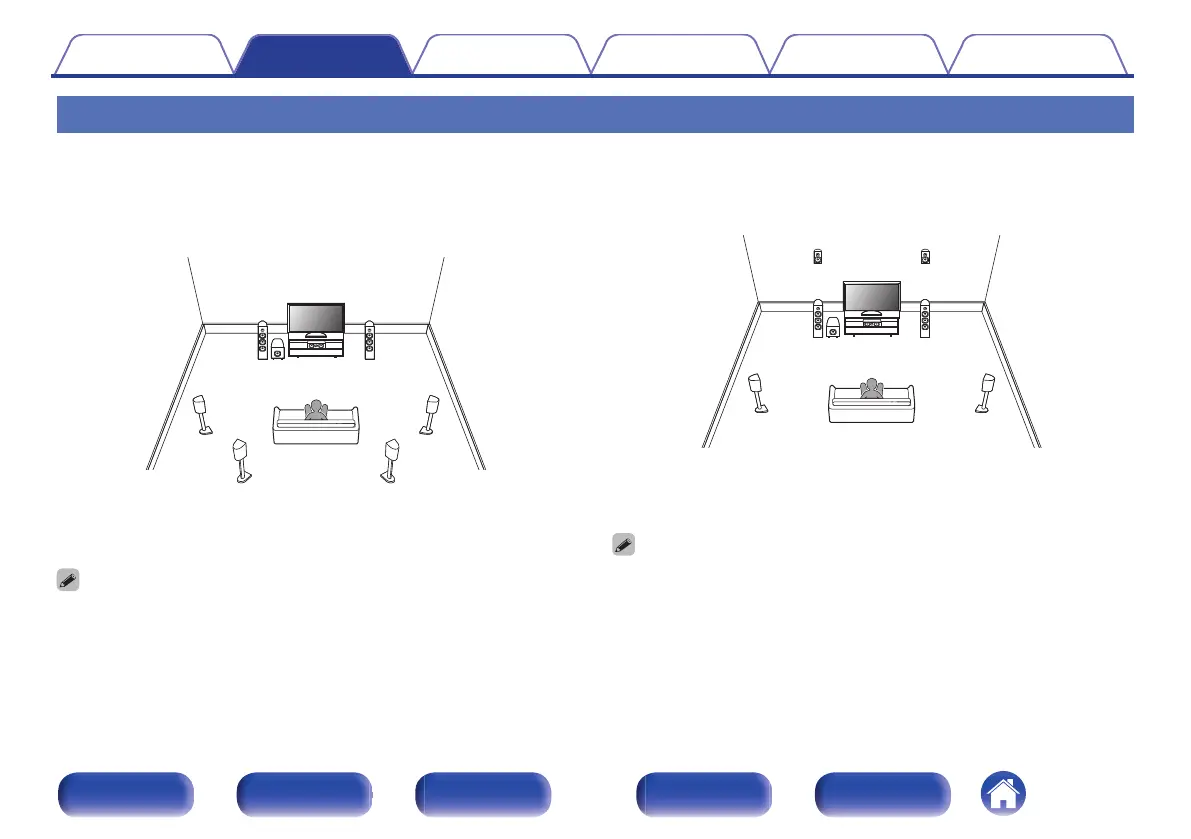Connecting 7.1-channel speakers
o
Example layout when using surround back
speakers
This 7.1-channel surround system is basic 7.1-channel system.
(Adding surround back speakers to basic 5.1-channel system)
For each speaker connection, refer to the following.
0
“Connecting speakers to the speaker terminals” (v p. 41)
0
“Connecting an external power amplifier” (v p. 42)
0
Set “Floor” to “5ch & SB” in the menu when connecting in this configuration.
(v p. 195)
o
Example layout when using height speakers
This 7.1-channel surround system is the same as a basic 5.1-channel
system but with front height speakers.
For each speaker connection, refer to the following.
0
“Connecting speakers to the speaker terminals” (v p. 41)
0
“Connecting an external power amplifier” (v p. 42)
0
Set “Floor” to “5ch” and “Height Sp” (or “Dolby Sp”) to “2ch” in the menu when
connecting in this configuration. (v p. 195)
0
You can change the Front Height Speakers to any Height/Ceiling/Dolby Atmos
Enabled speakers in the “Amp Assign” - “Layout” setting. (v p. 197)
Contents
Connections Playback Settings Tips Appendix
47
Front panel Display Rear panel Remote Index