
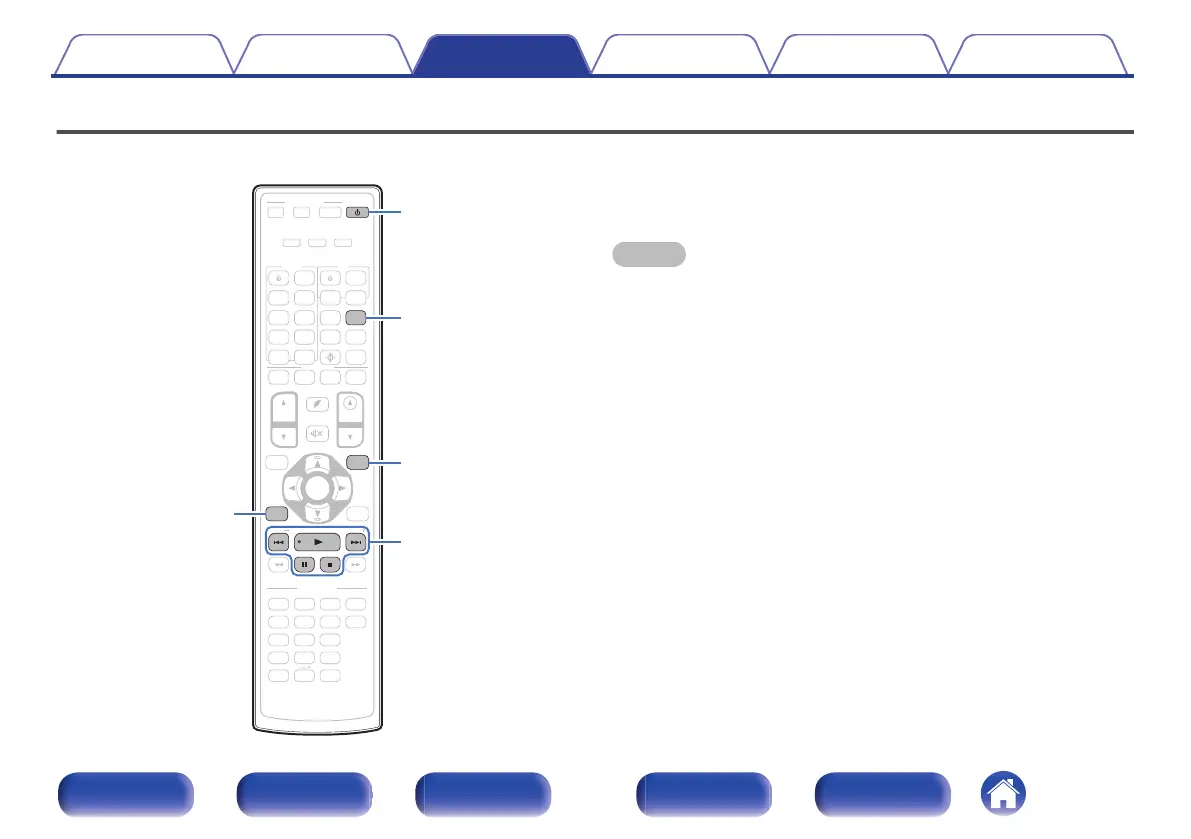 Loading...
Loading...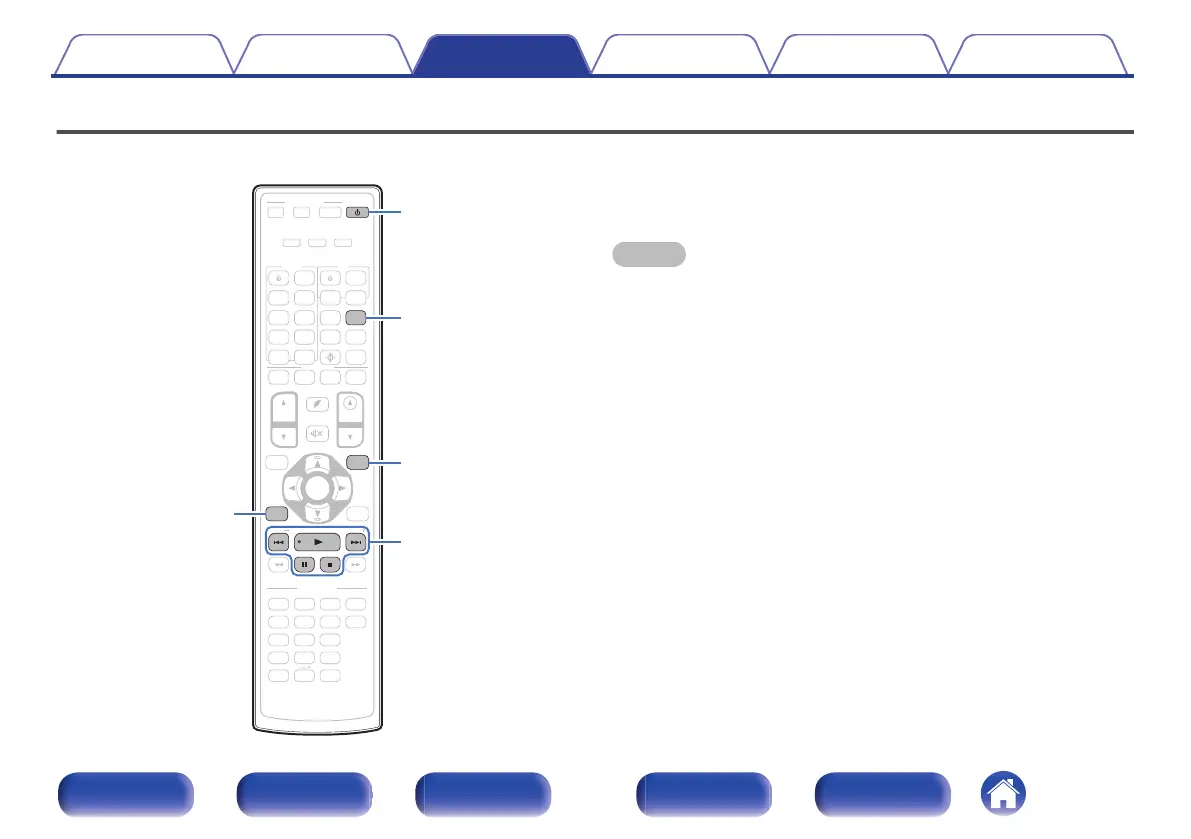
Do you have a question about the Denon AVC-X6700H and is the answer not in the manual?
| Frequency range | 10 - 10000 Hz |
|---|---|
| Output impedance | 4 - 16 Ω |
| Pre-out channels | 13.2 |
| Input sensitivity | 200 mV |
| Pre-out connectivity | Yes |
| Audio output channels | 11.2 channels |
| Signal-to-Noise Ratio (SNR) | 100 dB |
| Power output per channel (1KHz@6 Ohm) | 205 W |
| Power output per channel (20-20KHz@8 Ohm) | 140 W |
| AC input voltage | 230 V |
| AC input frequency | 50 - 60 Hz |
| Power consumption (standby) | 0.1 W |
| Power consumption (typical) | 750 W |
| Package weight | 17400 g |
| Display | - |
| HDCP version | 2.3 |
| Apple docking | No |
| Product color | Black |
| Audio decoders | DTS Virtual:X, DTS-HD Master Audio, DTS:X, Dolby Atmos, Dolby Surround, Dolby TrueHD |
| Internet radio services supported | Amazon Music, Deezer, Pandora, Spotify, Tidal, TuneIn |
| Audio formats supported | AAC, ALAC, DSD, FLAC, MP3, WAV, WMA |
| Connectivity technology | Wired & Wireless |
| Speakers connectivity type | Binding post |
| Headphone outputs | 1 |
| Composite video out | 2 |
| Number of HDMI outputs | 3 |
| HDMI in | 8 |
| Depth | 379 mm |
|---|---|
| Width | 434 mm |
| Height | 167 mm |
| Weight | 14800 g |
Powerful 11-channel amplifier with Dolby Atmos, DTS:X, and Speaker Virtualizer for immersive audio.
Supports 8K/60Hz and 4K/120Hz pass-through, HDCP 2.3, and HDMI ZONE2 output for advanced features.
Features Setup Assistant and Graphical User Interface for simplified setup and user experience.
Provides typical installation examples and placement guidelines for various speaker configurations for optimal sound.
Guides connecting a TV with HDMI and ARC/eARC for audio return channel functionality.
Guides on connecting the unit to a home network via wired or wireless LAN for various playback and operations.
Explains how to select various surround and stereo playback modes to enhance audio experience.
Automatically measures room acoustics and optimizes speaker settings for an immersive surround sound experience.
Allows selection of speaker presence, size, and number for accurate sound reproduction.
Explains the layout and functions of buttons on the remote control for operating the AV receiver.
Details how to register preset codes to operate other devices like DVD players or TVs with the remote.
Addresses issues like no power, automatic power-off, and overheating protection circuit activation.
Provides solutions for scenarios where no sound is produced from speakers, subwoofers, or specific connections.
Offers troubleshooting steps for situations where no video is shown on the TV, including connection and format checks.