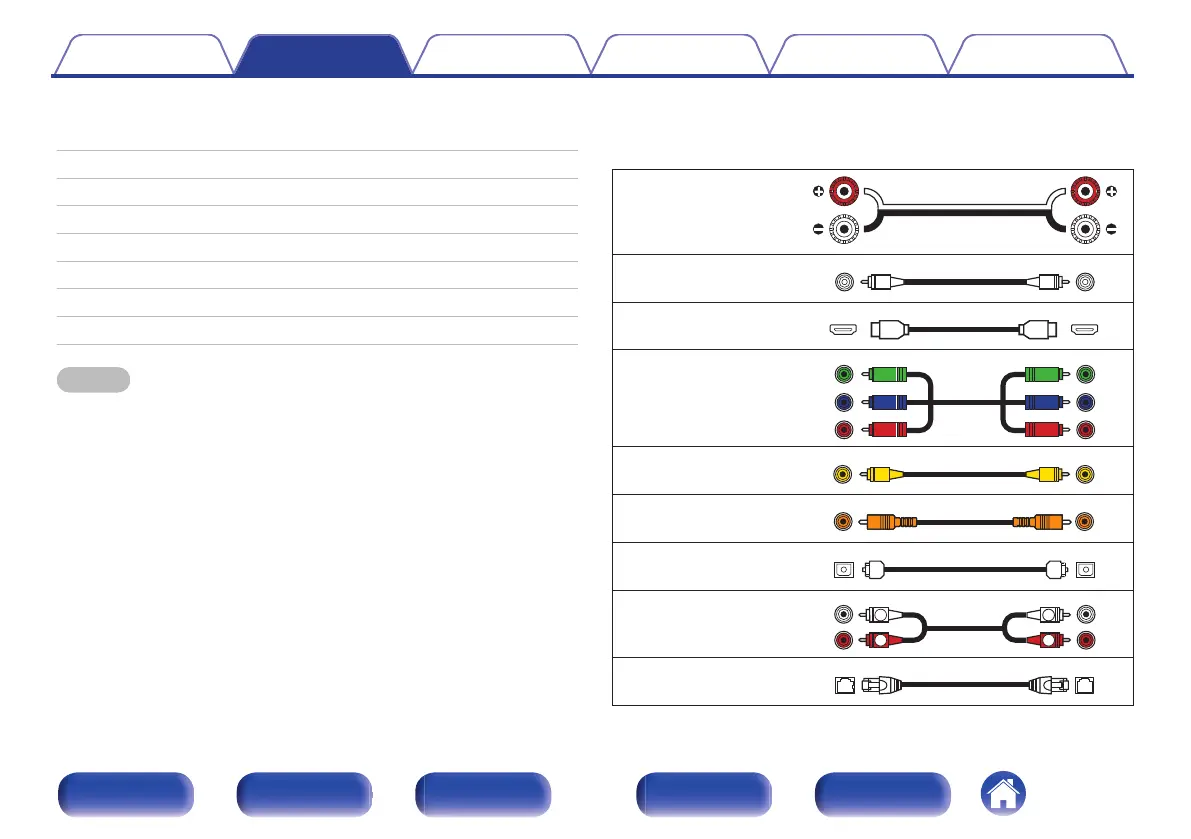o
Contents
Speaker installation 34
Connecting speakers 40
Connecting a TV 72
Connecting a playback device 75
Connecting a USB memory device to the USB port 81
Connecting to a home network (LAN) 82
Connecting an external control device 84
Connecting the power cord 86
NOTE
0
Do not plug in the power cord until all connections have been completed.
However, when the “Setup Assistant” is running, follow the instructions in the
“Setup Assistant” (page 9 in the separate “Quick Start Guide”) screen for making
connections. (During “Setup Assistant” operation, the input/output connectors do
not conduct current.)
0
Do not bundle power cords together with connection cables. Doing so can result in
noise.
o
Cables used for connections
Provide necessary cables according to the devices you want to
connect.
Speaker cable
Subwoofer cable
HDMI cable
Component video cable
Video cable
Coaxial digital cable
Optical cable
Audio cable
LAN cable
Contents Connections Playback Settings Tips Appendix
33
Front panel Display Rear panel Remote Index