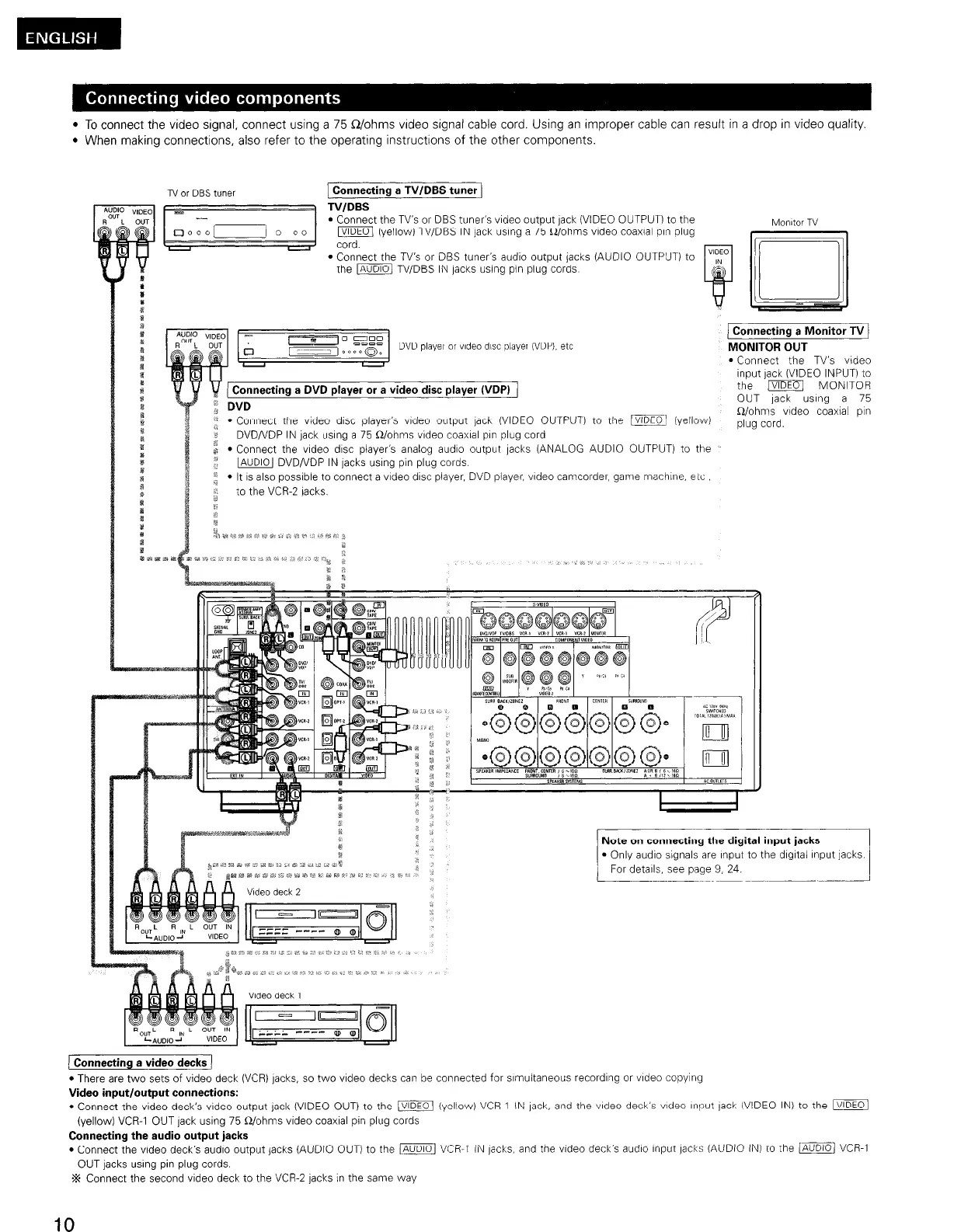l To connect the video signal, connect using a 75 Q/ohms wdeo signal cable cord. Using an improper cable can result in a drop in video quality.
l When making connections, also refer to the operating instructions of the other components.
TV or DBS tuner
Connecting a TVlDBS tuner /
the TV’s or DBS tuner’s vrdeo output lack (VIDEO OUTPUT) to the
(yellow) TV/DBS IN jack usrng a 75 Q/ohms vrdeo coaxial pm plug
l
Connect the TV’s or DBS tuner’s audro outout racks (AUDIO OUTPUT) to
Monitor TV
the m TV/DBS IN lacks usrng pin plug’corhs
DVD player or vrdeo drsc player IVDP). etc
l
Connect the vrdeo disc player’s vrdeo output jack
(VIDEO OUTPUT) to the m (yellow1
DVD/VDP IN jack usrng a 75 R/ohms video coaxral pm plug cord
/ Connecting a Monitor TV /
MONITOR OUT
l
Connect the TV’s video
Input jack (VIDEO INPUT) to
the m MONITOR
OUT lack using a 75
R/ohms vrdeo coaxial pm
plug cord.
:
l
Connect the vrdeo disc player’s analog audio output lacks (ANALOG AUDIO OUTPUT) to the
:
” m DVDNDP IN lacks using pin plug cords
:
6
f
a .~
l
It IS also possrble to connect a video disc player, DVD player. vrdeo camcorder, game machrne, eLc
to the VCR-2 jacks.
Note on connecting the digital input jacks
l
Only audio signals are Input to the drgrtal Input lacks
) For detarls, see page 9, 24.
[Connecting a video decks )
l
There are two sets of video deck (VCR) jacks, so two video decks can be connected for srmultaneous recordrng or vrdeo copyng
Video input/output connections:
l
Connect the video deck’s vrdeo output jack (VIDEO OUT) to the /VIDEOI (yellow) VCR-1 IN lack, and the video deck’s video Input lack (VIDEO IN) to the m
(yellow) VCR-1 OUT lack using 75 R/ohms vrdeo coaxral pin plug cords
Connecting the audio output jacks
l
Connect the video deck’s audio output jacks (AUDIO OUT) to the iauDiqi VCR-1 IN lacks, and the vrdeo deck’s audro Input lacks (AUDIO IN) to the [auDlol VCR-1
OUT jacks usrng pin plug cords.
.X Connect the second vrdeo deck to the VCR-2 lacks In the same way
