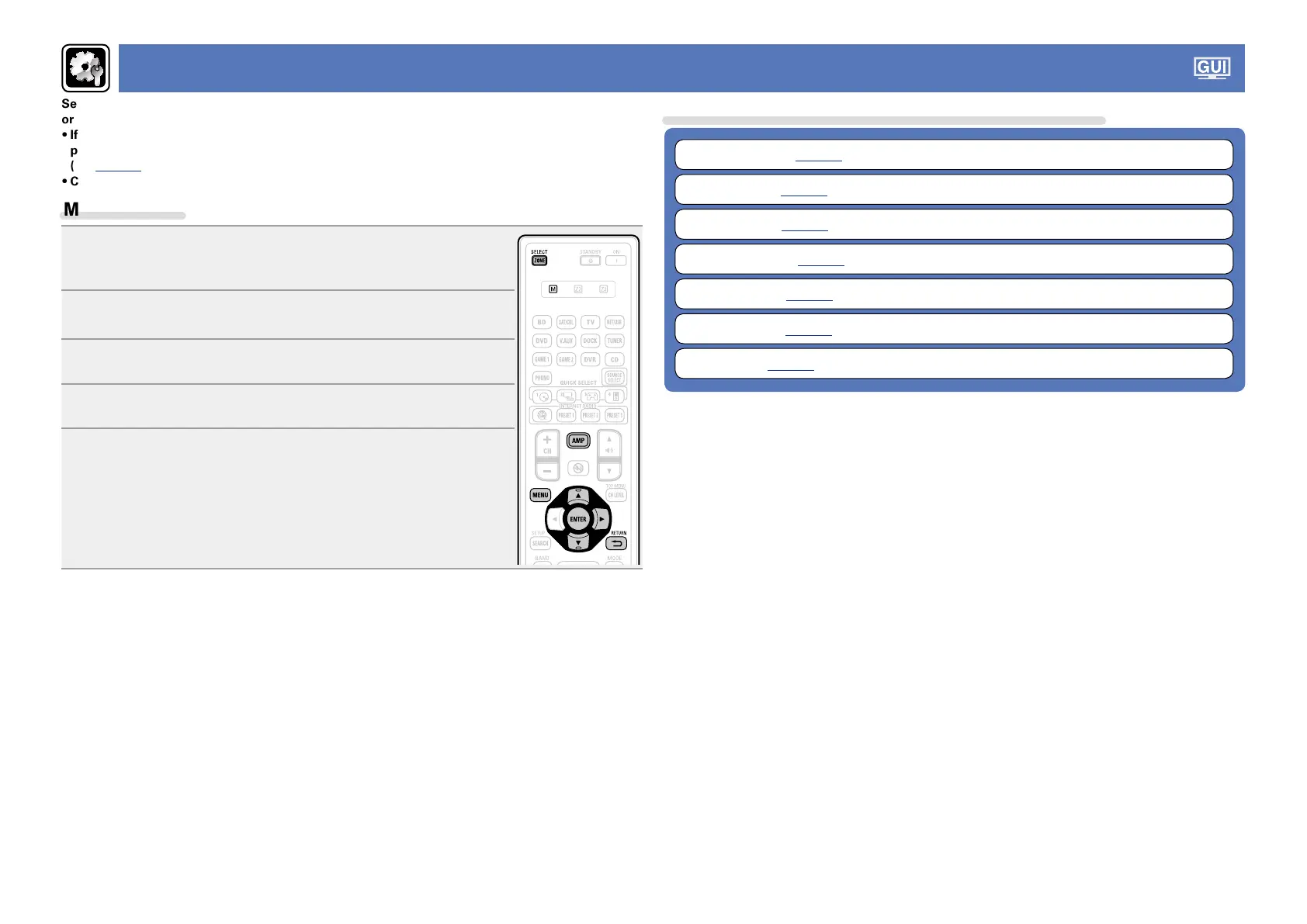101
SYSTEM SETUP
Set when changing Audyssey
®
Auto Setup settings, or when changing the audio, video, display
or other settings.
•If you change the speaker settings after performing Audyssey
®
Auto Setup, it will not be
possible to set Audyssey MultEQ
®
XT, Audyssey Dynamic EQ
®
and Audyssey Dynamic Volume
®
(vpage98).
•Can be used without changing the settings. Please set if necessary.
Menu operation
1
Press ZONE SELECT to switch the zone mode to J
(MAIN
ZONE).
The J indicator lights.
2
Press AMP to set the remote control unit to AMP-operation
mode.
3
Press MENU.
The menu is displayed on the TV screen.
4
Press ui to select the menu to be set or operated.
5
Press ENTER or p to enter the setting.
•To return to the previous item, press RETURN B.
•Exiting the Menu, press MENU while the menu is displayed.
The menu display disappears.
Items that can be set with the “SYSTEM SETUP” procedure
Speaker Setup (vpage102)
HDMI Setup (vpage106)
Audio Setup (vpage107)
Network Setup (vpage108)
ZONE2 Setup (vpage112)
Option Setup (vpage113)
Language (vpage116)