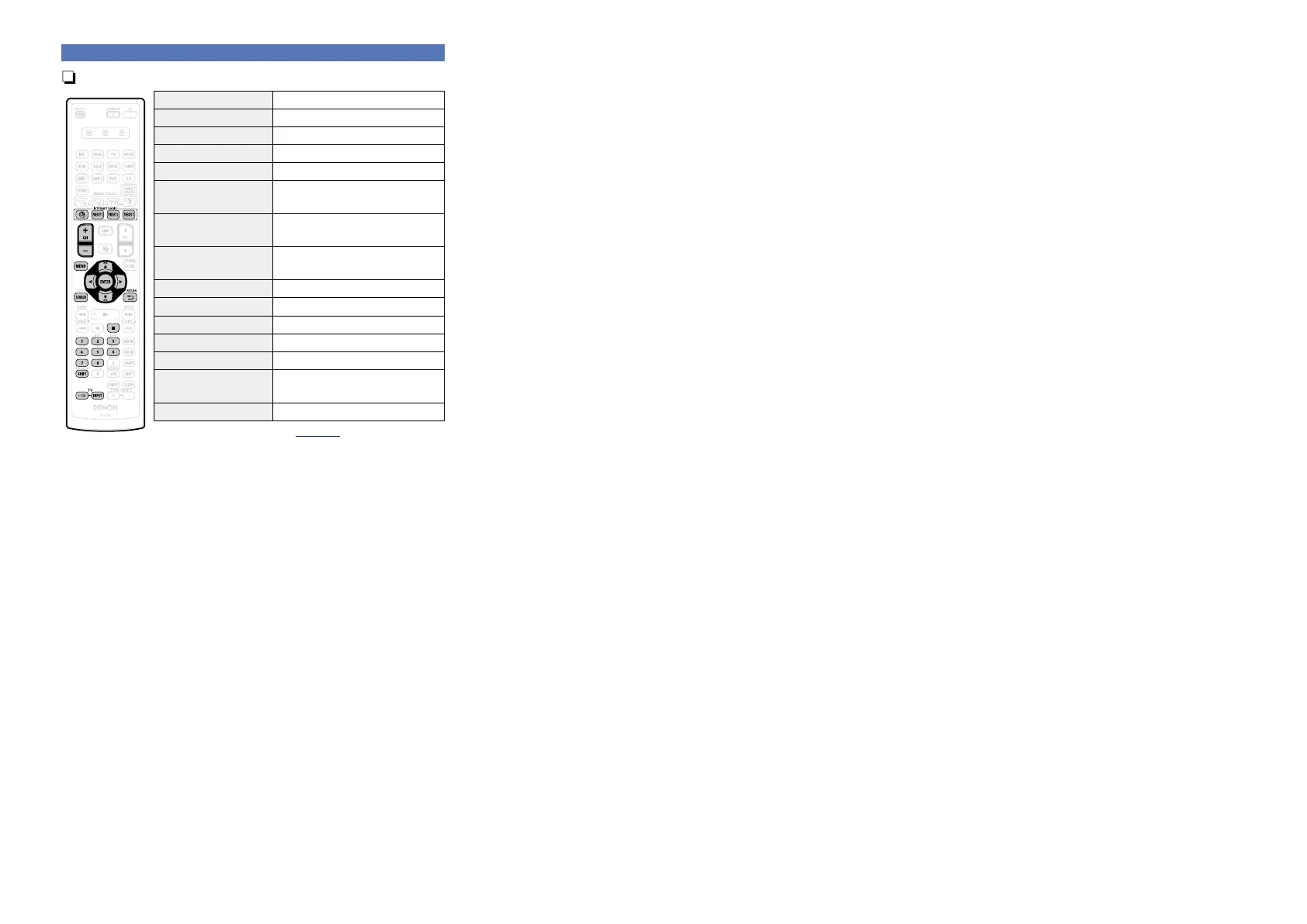42
nFlickr operation
Operation buttons Function
INTERNET RADIO V
Last played internet radio station
PRESET 1 – 3 Preset channel (1 – 3) selection
CH +, – Preset channel (A1 – G8) selection
MENU Amp menu
uio p
Cursor operation /
Auto search (cue, ui)
ENTER
(Press and release)
Enter
ENTER
(Press and hold)
Stop
SEARCH Page Search
z
RETURN B
Return
2
Stop
1 – 8 Preset channel selection
SHIFT Preset channel block selection
TV Z / X
TV power on/standby
(Default : SONY)
TV INPUT Switch TV input (Default : SONY)
•Slide show playback (vpage92 “Slide Show”)
z When the menu screen is displayed, press
SEARCH, then press o
(previous page) or p (next page).
To cancel, press ui or SEARCH.
Playing a network audio
