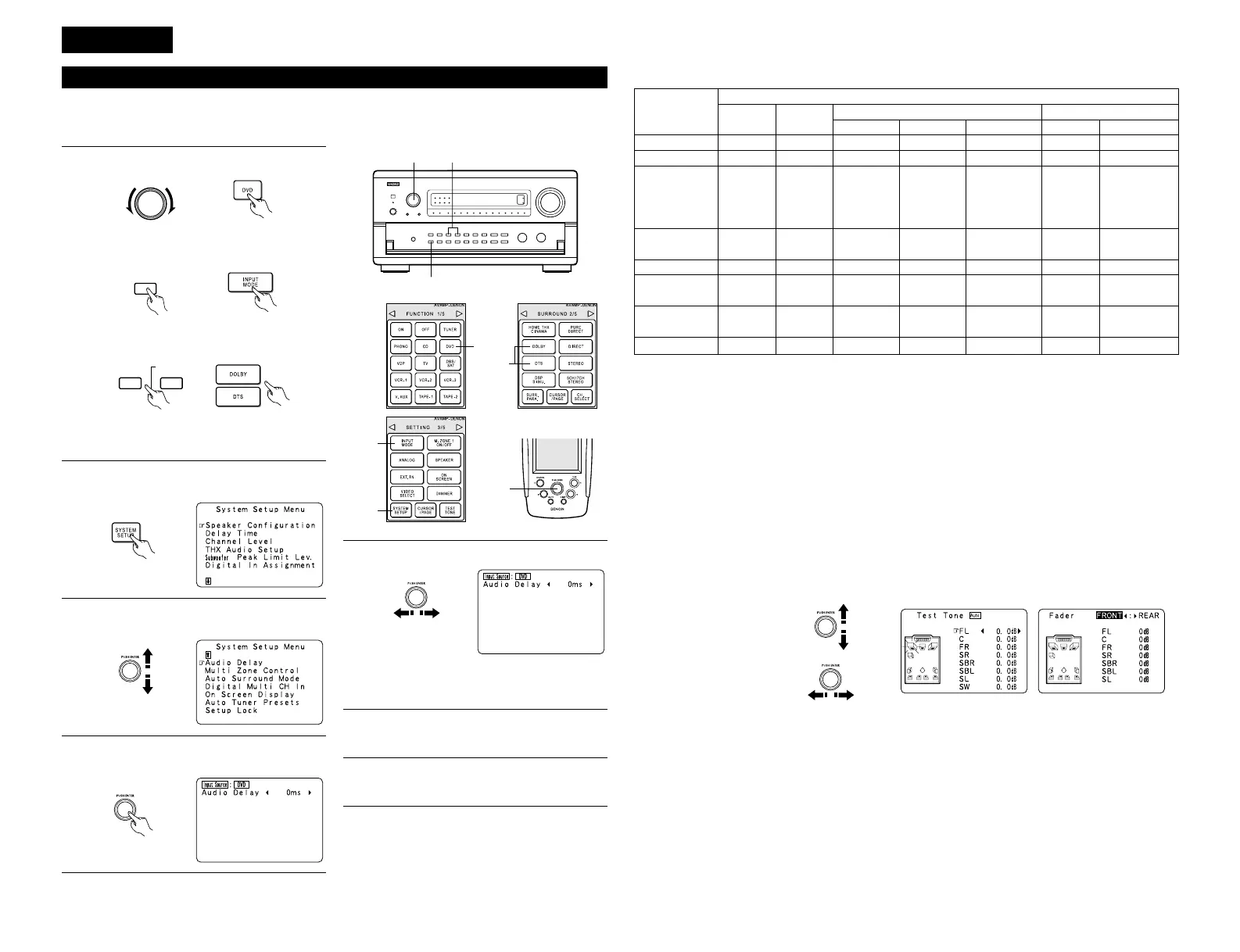1. CENTER IMAGE (0.0 to 0.5: default 0.2)
The center image parameter for adjusting the expansion of the center channel in the DTS NEO:6 MUSIC
mode has been added.
2. Subwoofer channel “OFF” setting
The subwoofer channel can now be set to “OFF” in all the surround modes.
“OFF” is set when the channel level is adjusted one step below -12 dB.
3. PURE DIRECT mode
The setting is now backed up.
4. Channel level and fader adjustment
• Channel selection
• Level adjustment and
fader adjustment
8
ENGLISH
(Main unit) (Remote control unit)
When watching a DVD or other video source, the picture on the monitor may seem delayed with respect to the
sound. In this case, adjust the audio delay to delay the sound and synchronize it with the picture.
The audio delay setting is stored separately for each input source.
e Select Dolby/DTS Surround.
(Main unit) (Remote control unit)
r Play a program source (DVD, etc.).
2
Press the SYSTEM SETUP button and display
the System Setup Menu screen.
(Remote control unit)
3
Select “Audio Delay” on the System Setup
Menu screen.
(Remote control unit)
4
Press jog stick “ENTER” to switch to the Audio
Delay adjustment screen.
(Remote control unit)
5
Set the delay time. (0 ms ~ 200 ms)
(Remote control unit)
With a movie source, for example, adjust so
that the movement of the actors’ lips is
synchronized with the sound.
6
Press jog stick “ENTER” to return to the
System Setup Menu screen.
7
Press the SYSTEM SETUP button to complete
the setting.
NOTE:
The audio delay setting does not apply when playing
in the EXT. IN mode or in the analog input direct mode
or stereo mode (only when the crossover frequency is
set to “FIXED - THX” or front speaker is set to
“Large”).
2 Differences in surround mode names depending on the input signals
Input signals
PURE DIRECT, DIRECT
STEREO
HOME THX CINEMA
DTS SURROUND
DTS NEO:6
DOLBY DIGITAL
DOLBY PRO LOGIC
II
DSP SIMULATION
C
C
THX
E
DTS NEO:6
E
DOLBY
PRO LOGIC
II
C
C
C
THX
E
DTS NEO:6
E
DOLBY
PRO LOGIC
II
C
C
C
✳
THX MTRX6.1
THX Ultra2 Cinema
THX Music Mode
THX5.1
✳
DTS ES MTRX
DTS SURROUND
E
E
E
C
C
C
✳
THX MTRX6.1
THX Ultra2 Cinema
THX Music Mode
THX5.1
✳
DTS ES MTRX
DTS 96/24
E
E
E
C
C
C
B
THX DSCRT6.1
THX MTRX6.1
B
DTS ES DSCRT6.1
DTS MTRX6.1
E
E
E
C
C
C
THX
E
DTS NEO:6
E
DOLBY
PRO LOGIC
II
C
C
C
✳
THX SURROUND EX
THX Ultra2 Cinema
THX Music Mode
THX5.1
E
E
✳
DOLBY DIGITAL EX
DOLBY DIGITAL
E
C
ANALOG LINEAR PCM DTS (5.1 ch)
DTS 96/24(5.1 ch)
DTS (6.1 ch) D. D. (2 ch) D. D. (5.1 ch)
DTS DOLBY DIGITALSurround Mode
C : Selectable
✳ : The surround mode name differs depending on the “MODE/SB CH OUT” surround parameter setting.
B : The surround mode name differs depending on the input signal.
E : Not selectable
2 Other changes
Digital transfer and multi-channel playback of DVD audio discs and other multi-channel sources is possible by
connecting the AVR5800/AVC-A1SE to a Denon DVD player equipped with a DENON Link connector using
the connection cable included with the DVD player.
With discs on which special copyright protection measures have been taken, however, the digital signals may
not be output from the DVD player. In this case, connect the DVD player’s analog multi-channel output to the
AVR5800/AVC-A1SE’s EXT.IN-1 or EXT.IN-2 terminals for playback.
Also refer to your DVD player’s operating instructions.
2 Playback using the DENON Link connector
