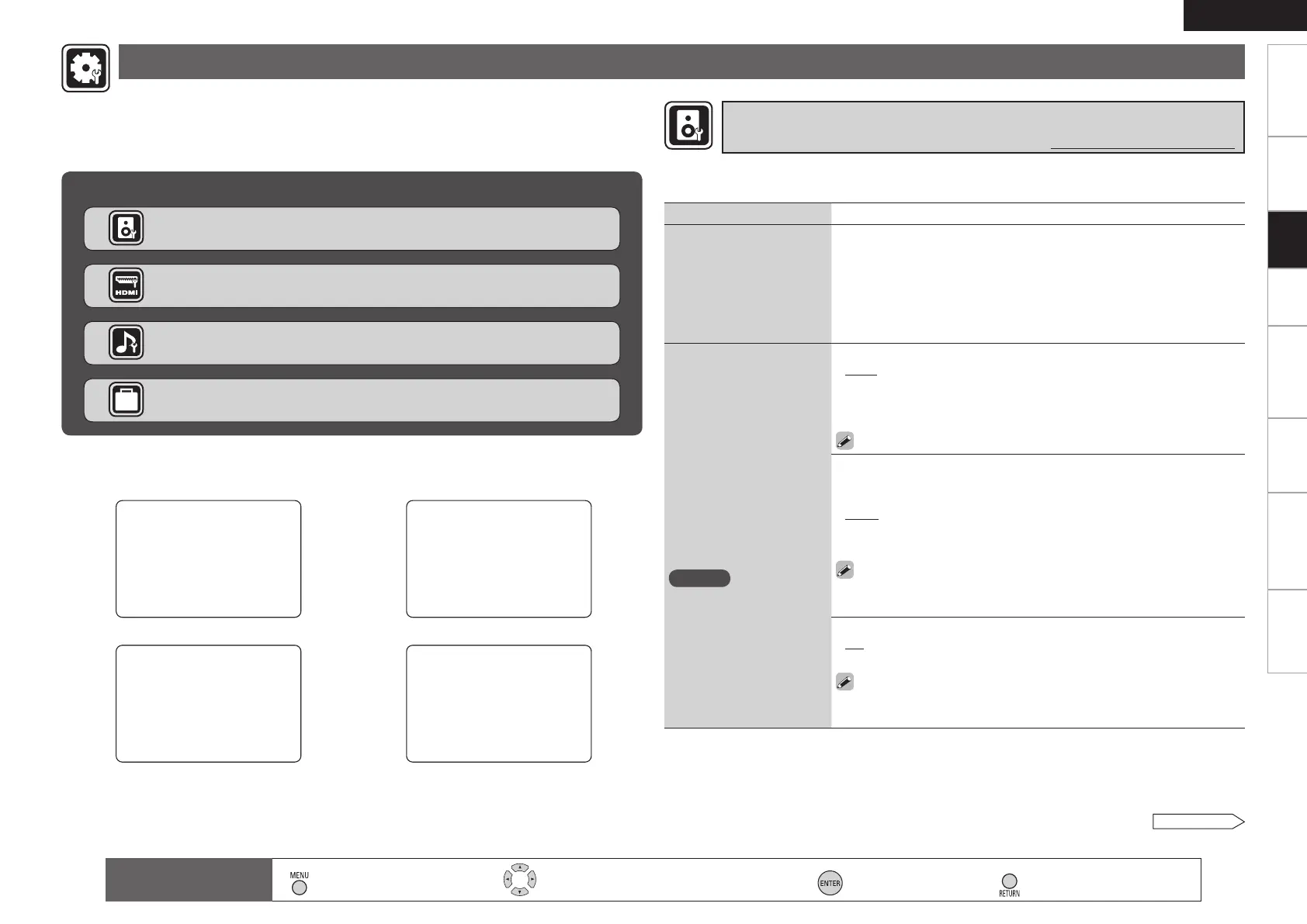Getting Started
Connections Playback Remote Control Information Troubleshooting
Specifications
ENGLISH
Making detailed settings (Manual Setup)
Setting items Setting contents
Pre Assign
Sets the signal output
from the SURR. BACK /
FRONT HEIGHT PRE OUT
connectors.
Normal :The surround back channel audio signals are output.
Front Height : The front height channel audio signals are output.
Speaker Config.
Select speaker configuration
and size.
(bass reproduction capability)
NOTE
Select “Large” or “Small” not
according to the physical size
of the speaker but according
to the low frequency
reproduction capabilities
based on the frequency set
at “Crossover Frequency”
(vpage 26).
Front : Set the front speaker size.
Large : Use of a large speaker that can adequately play back low
frequencies.
Small : Use of a small speaker that has inadequate playback capacity for
low frequencies.
If “Subwoofer” is set to “No”, “Front” is automatically set to “Large”.
•
•
Center : Set the presence and size of the center speaker.
Large : Use of a large speaker that can adequately play back low
frequencies.
Small : Use of a small speaker that has inadequate playback capacity for
low frequencies.
None : Select when a center speaker is not connected.
• “Large” is not displayed when “Front” is set to “Small”.
• Even if “Center” has been set to “Large”, when “Front” is set to
“Small”, the “Center” setting automatically switches to “Small”.
•
•
•
Subwoofer : Set the presence of a subwoofer.
Yes : Use a subwoofer.
No : Select when a subwooofer is not connected.
When “Front” is set to “Small”, “Subwoofer” can automatically set
to “Yes”.
•
•
•
Use this procedure to set the speakers manually or if you wish to change the settings made with
the Audyssey Auto Setup procedure.
Making the speaker settings (Speaker Setup)
Default settings are underlined.
See overleaf
Items that can be set with the Manual Setup proceduren
Making the speaker settings (Speaker Setup) vpage 24
Making the HDMI settings (HDMI Setup) vpage 27
Making the audio settings (Audio Setup) vpage 28
Making other settings (Option Setup) vpage 28
Use this procedure to change the Audyssey Auto Setup settings or to change the various audio,
video and display settings.
The set can be used without changing these settings. Make these settings as necessary.
For a description of “Menu map” and operating instructions, see page 17.
n Examples of Menu Screen Displays
: Moves the cursor (Up/Down/Left/Right)
: Decision the setting
: Return to previous menu
Remote control
operation buttons
:
Displaying the menu
Cancel the menu
Speaker Setup HDMI Setup
4-1.Speaker Setup
1.Pre Assign
2.Speaker Config.
3.Bass Setting
4.Distance
6.Crossover Freq.
5.Channel Level
[ENT]:Select [RTN]:Back
4-2.HDMI Setup
Auto Lipsync : ON
HDMI Audio Out : Amp
HDMI Control : OFF
[RTN]:Back
Audio Setup Option Setup
4-3.Audio Setup
1.Auto Surround Mode
2.EQ Customize
[ENT]:Select [RTN]:Back
4-4.Option Setup
1.Volume Control
2.Source Delete
3.On-Screen Display
4.Quick Select Name
5.Setup Lock
[ENT]:Select [RTN]:Back
Settings
