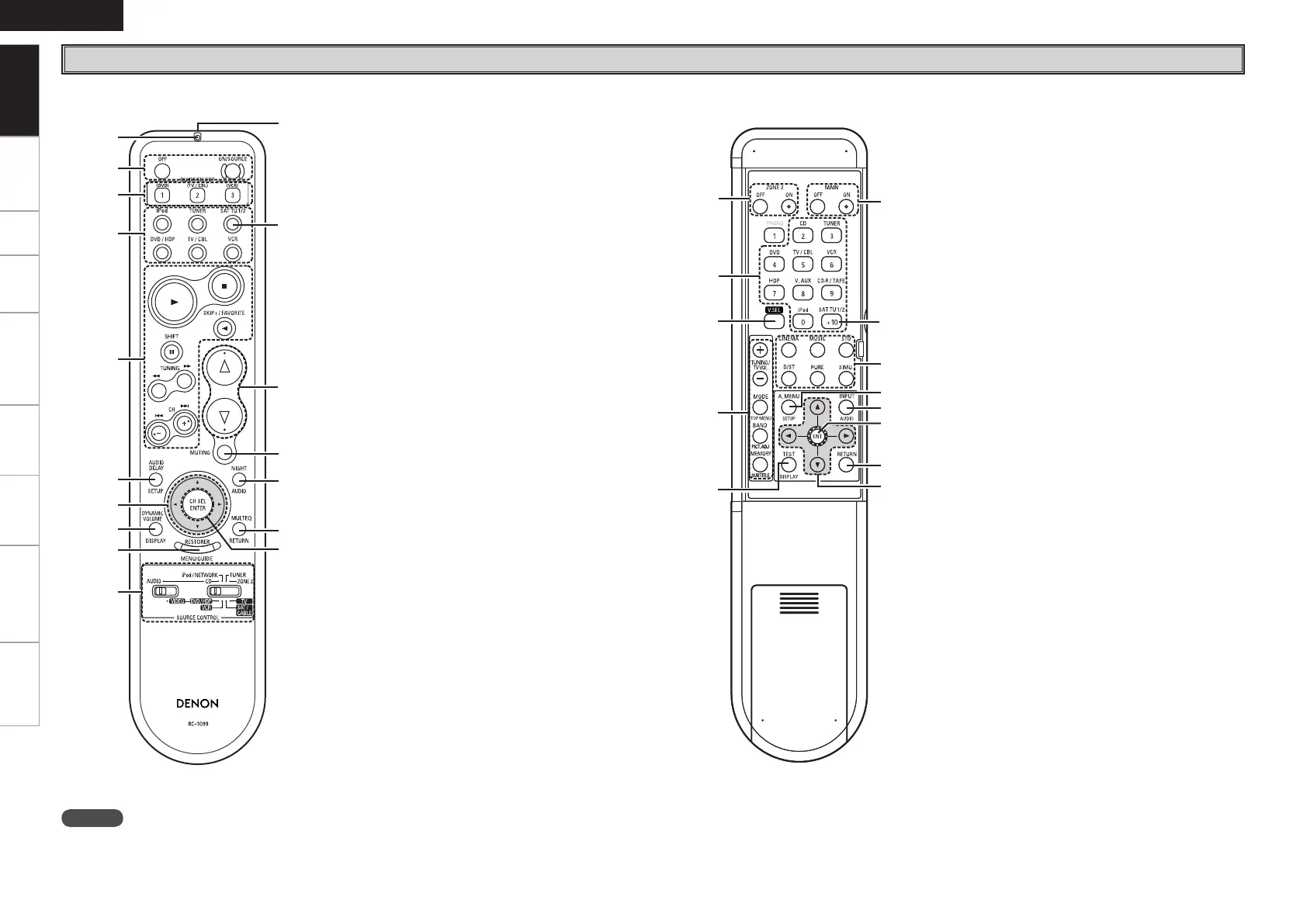Getting Started Connections Setup Playback Remote Control Multi-zone Information Troubleshooting
ENGLISH
Specifications
Remote Control Unit
q Indicator ······················································ (61)
w Power buttons ············································ (50)
e QUICK SELECT buttons ····························· (60)
r Source select buttons ································ (50)
b : To select “SIRIUS”, “XM” as the input
source, use the SAT TU1/2 button.
t System buttons ·········································· (56)
y AUDIO DELAY button ································ (47)
u Cursor buttons (uio p) ························· (53)
i DYNAMIC VOLUME button ······················· (46)
o RESTORER button ······································ (47)
Q0 SOURCE CONTROL switches ·············· (18, 61)
Q1 Remote control signal transmitter ············· (3)
Q2 Master volume control buttons ················ (50)
Q3 MUTING button ·········································· (50)
Q4 NIGHT button ············································· (47)
Q5 MULTEQ button ········································· (45)
Q6 Channel select (CH SEL) /
ENTER button ······································· (55, 59)
q ZONE2 power buttons ······························· (68)
w Source select buttons ································ (50)
b : To select “SIRIUS”, “XM” as the input
source, use the SAT TU1/2 button.
e Video select button (V.SEL) ······················· (35)
r Tuner system buttons ································ (51)
t Test tone button (TEST) ···························· (27)
y MAIN ZONE power buttons (MAIN) ········· (68)
u Surround mode buttons ······················ (41, 42)
i Amp menu button (A. MENU) ··················· (18)
o Input mode button (INPUT) ················· (14, 37)
Q0 Enter button (ENT) ····································· (18)
Q1 RETURN button ·········································· (18)
Q2 Cursor buttons (uio p) ························· (18)
NOTE
If buttons on the front or rear are pressed strongly, the button on the opposite side will be activated too.
[ Front ] [ Rear ]
Getting Started