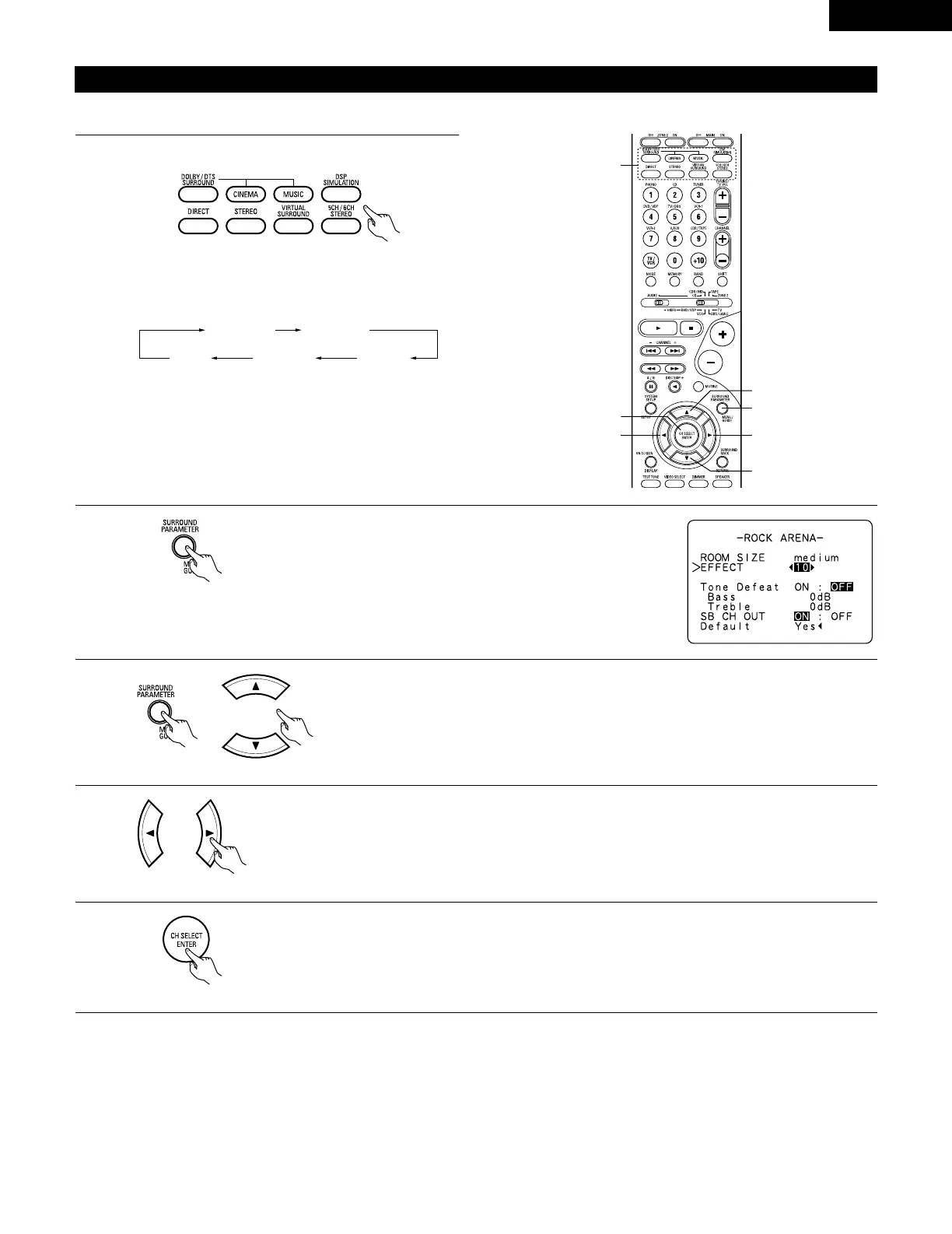ENGLISH
51
DSP surround simulation
1
Select the surround mode for the input channel.
(Remote control unit)
The surround mode switches in the following order each time
the DSP SIMULATION button is pressed:
2
To enter the surround parameter setting mode, press the
SURROUND PARAMETER button.
• The surround parameter switches in the following order each time
the SURROUND PARAMETER button is pressed for the different
surround modes.
MONO MOVIE ROCK ARENA
JAZZ CLUBVIDEO GAME
MATRIX
• To operate the surround mode and surround parameters from the remote control unit.
(Remote control unit)
3
4
Select the various parameters.
(Remote control unit)(Remote control unit)
(Remote control unit)
Adjust the parameter settings.
5
Press the ENTER button to finish surround parameter mode.
(Remote control unit)
