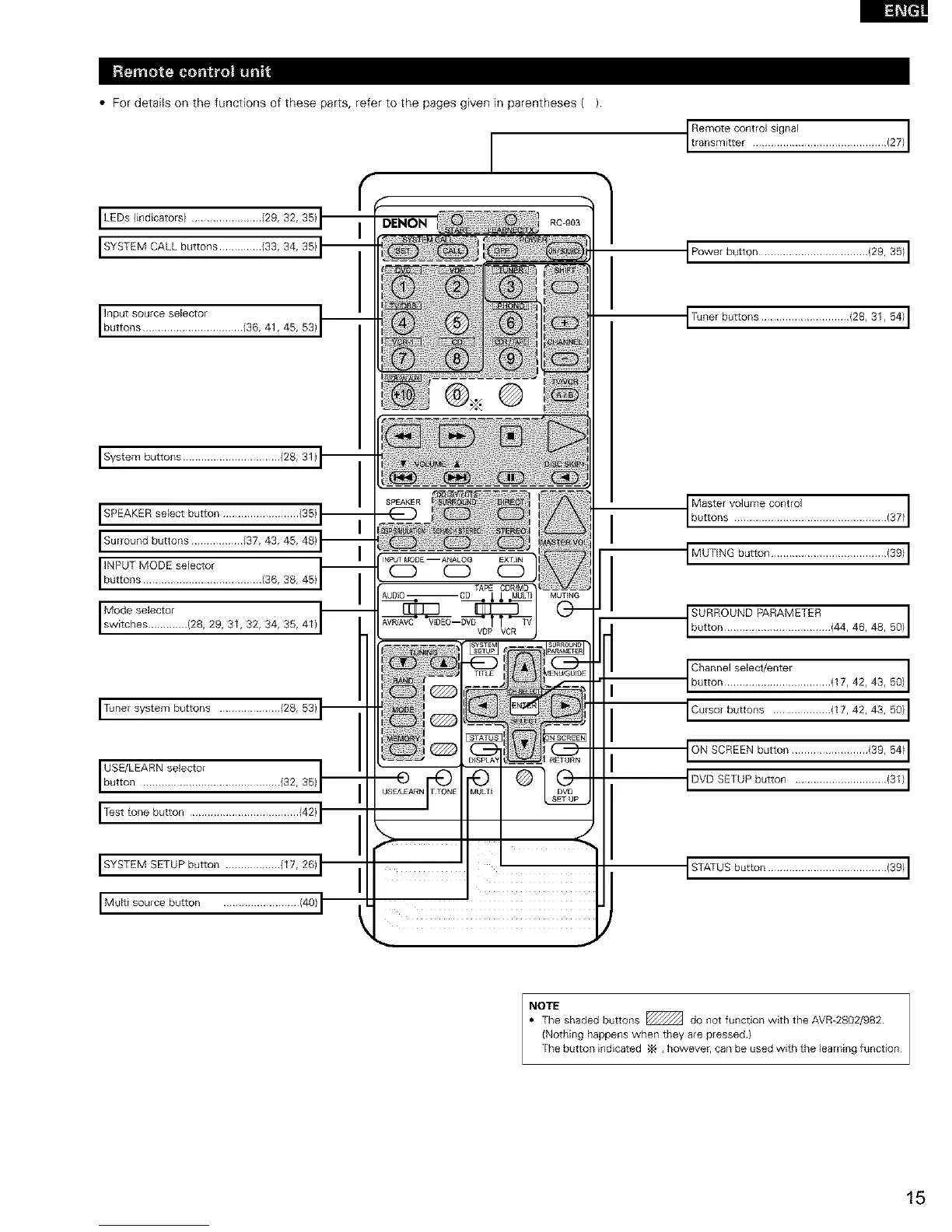• For details on the functions of these parts, refer to the pages given in parentheses ( }.
I LEDs (indicators) ....................... {29, 32, 35)
I SYSTEM CALL buttons .............. (33, 34, 35}
I IbnuPt_tnSs°Ulcese!e?°i ............ (36, 41, 45, 53)
I System buttons ................................ (28, 31)
I SPEAKER select button ......................... (35)
I Surround buttons ................. (37, 43, 45, 48)
'"'_"rb':t_,',s'V_?Ett'?iltr...............(86,38,45)
I
I siWw°tdc_]Seltctci[ (28, 29, 31, 32, 34, 35, 41)
ITunersystem buttons .................... (28,53)
I USE/L ARN se ect°rI button E I ........................ {32, 35]
I Test tone button .................................... (42)
I SYSTEM SETUP button .................. (17, 26)
I Multi source button ......................... (40)
I
1
t tRaenms_t?tcont K_J sig?a, ............................. (27) I
I Power button .................................... (29, 35) 1
I Tuner buttons ............................. (28, 31, 54) I
Ib:it?sV?::::?:'............................'3_'1
IMUTING button ...................................... (39_I
I_o_,_ot 484959/I
_Chonnose,eot,on_botton'ttr............,17,42,48,59,_
ICursor buttons ................... (17, 42, 43, 50) I
ION SCREEN button ......................... (39, 54) 1
IDVD SETUP button .............................. (31) I
STATUS button ....................................... (39) 1
_TEe shaded buttons _ do not function with the AVD2802/982
(Nothing happens when they are pressed)
The button indicated ,_ , however, can be used with the learning function
